Understanding massive-scale CRM (customer relationship management) data in its raw form is not an easy task. Luckily, multiple tools can process it into a visually comprehensible form. Looker Studio, previously known as Google Data Studio, is an innovative service that allows you to present your Salesforce data by employing a wide range of data visualization options, such as dashboards, charts, etc. Following are the key advantages of connecting Salesforce to Looker Studio and integrating it into your everyday work routine.
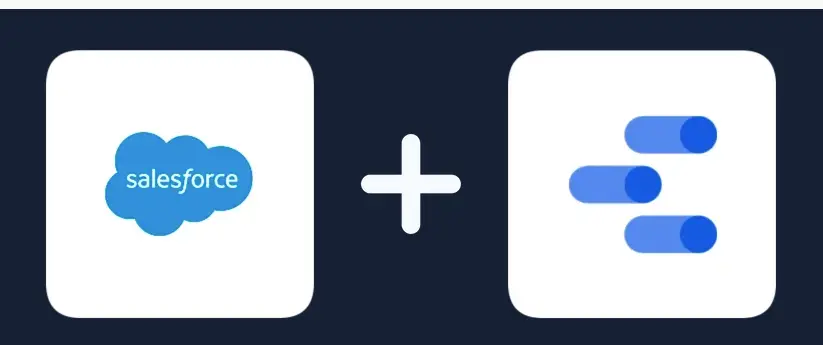
1. Identify patterns
Probably the most important benefit of visualizing data is pattern recognition. By using your data sets on different charts, you might notice certain connections between the data and its causes. Visualizing your data will draw your attention to the key insights and simplify their interpretation and presentation for your audience. Therefore, the use of visualization tools is vital for pattern identification. Sure, correlation doesn’t always mean causation, but charts might draw your attention to certain areas that require further investigation.
2. Simplify data
It comes as no surprise that visual data is more intelligible than a large agglomeration of numbers and text. Employing Looker Studio charts in your reports will help present information in more digestible bits. Next time, when preparing your CRM multipage report, try to integrate different types of charts that Looker Studio has to offer. Whether it’s a column, a scatter, or a pie chart — all of them will help to make your report clear-cut and comprehensible for your audience.
Tip: Looker Studio offers a wide range of charts. Line maps, scorecards, pivots, treemaps, time series, or scatter charts — it has it all. All you need to do is choose the most applicable one for visualizing your datasets.
3. Increase your sales
It is not a secret that visual data is often more engaging than long text. People are visually oriented; therefore, this should be taken into consideration, especially if the goal of the company is to sell products and various items. The more visually engaging the experience, the higher the chances that people will invest in or purchase certain items. The practical side of the issue is that by visualizing your Salesforce data, you boost your chances of increasing sales.
4. Detect errors
Another important benefit of visualization is finding errors. While working with a dozen- or hundred-page document, it’s not easy to find an error in the blurry scroll of texts and numbers. That’s why you should integrate data visualization into your daily routine for early-stage error detection. After all, it’s much easier to change certain inputs in the early stages than to re-do the whole project. Therefore, the sooner the erroneous date is found, the better.
5. Engage your audience
In the world of hard data, numbers are everything, while aesthetics are often an afterthought. Still, aesthetically appealing charts shouldn’t be scoffed at either, as they can engage your audience by facilitating an understanding of different concepts and datasets. The most important thing is to find a balance between visually engaging graphs and significant data. After all, the visual medium serves a purpose — it should engage without drawing attention away from the key data.
6. Keep it simple
A secret behind effective data visualization is simplicity. There is no need to include all the information you have gathered throughout your research. After all, the goal here is to demonstrate a certain relationship between causes and your datasets. By including all the stats, you will expand the chart with less relevant information, taking attention away from the key observations and findings. In some cases, less is more.
Other important visualization tips to consider:
- Start with the most relevant data. It should be recent, up-to-date, and useful for your report.
- Don’t overburden your charts and your audience with too much information. The simpler, the better for overall comprehension.
- The number of various widgets and charts might be overwhelming at first, so gravitate towards the most classical widgets that are applicable to your project.
- Don’t shy away from aesthetics: choose appealing color palettes instead of garish, acidic ones. There is no need to make the experience visually jarring.
- Remember to keep a balance between your information and visuals. There is no need to overindulge in either.
7. Refine your work
Another important advantage of data visualization is that it allows you to quickly analyze your projects and refine problematic areas. The emerging problems will not be a hardship if detected in the beginning stages of your work.
Summary
Overall, Looker Studio enhances the value of your Salesforce data by providing powerful visualization and analysis capabilities, ultimately leading to better business outcomes.
By using the above-mentioned principles and advice, you will be able to create a data-driven product in a more efficient and timely manner.
Working with large swaths of data is not a simple task. By employing data visualization in your work routine, you will be able to detect errors early on, find causal relationships in large datasets, increase your sales, and make your data more intelligible. Remember that, first and foremost, visualization is one of your key assets in the production of intelligible data.
Last but not least – if you need help with business analytics or would like customized dashboards for your reporting, don’t hesitate to reach out to the Windsor.ai data expert team.







Add Comment