Creating and testing desktop apps used to be a simpler process. You would develop your app using whatever language you were most comfortable with, put it in a folder, and run it. If there were any errors, you would know about them immediately.
Now, as more and more businesses are moving to desktop app development, the process is becoming more complex. Here are some tips to help you get started before testing your desktop apps.

What You Need to Know Before Testing Your Desktop Apps?
1. Make Sure Your App Is Ready for Testing
Before you release your app to the public, make sure that it’s ready for testing. It allows you to find and fix any bugs or errors in your code and helps your product perform well under real-world conditions.
There are a few different ways to test an app, but the most common method is to use a simulator or emulator. You can run your app on a device similar to the one that your users have. You can also use real devices for testing, but this can be more expensive and time-consuming.
Meanwhile, teams like QA Werk can help you test your app manually. They can also:
- Identify any areas that are likely to cause problems. This includes anything that might be prone to crashes or errors, as well as any features that could be performance intensive.
- Establish a process for testing. It should cover a series of tests that measure the functionality of your app.
- Choose who will be responsible for testing. This is typically done by assigning tasks to specific team members. Once your app is live, continue testing it regularly.
2. Get Organized
App testing is a crucial part of the development process, but you can never get it right if you’re not organized. You need to have a clear idea of what you want to test and how you’re going to do it:
- Define your goals and objectives for the testing process. What do you want to achieve? What bugs do you want to fix?
- Create a detailed test plan. This document should outline the goals of your testing, as well as the methods you’ll use. It’s also a good idea to establish a schedule for testing. You can also add a list of all the features you want to test, along with specific instructions on how to do them.
- Choose the right testing tools. There are a variety of options available, such as simulators, emulators, and real devices. Select the ones that best fit your needs.
- Recruit testers. This can be done through online forums, social media, or personal contacts. Make sure to give clear instructions on what you want them to test and how you want them to report their findings.
3. Know What to Watch Out For
There are a few things to keep in mind during the testing process:
- Bugs and errors. These are the most obvious things to watch out for. Check for any crashes or freezing, as well as incorrect results.
- Performance issues. Keep an eye on how your app responds to input and user interaction. Does it load quickly? Is it responsive?
- Usability problems. Make sure your app is easy to use and navigate. Can users find what they’re looking for? Are there any areas that are confusing or unclear?
- Compatibility issues. Test your app on different devices, operating systems, and screen sizes. Make sure it works properly on all of them.

4. Consider Automating the Process
Automating the testing process for desktop applications can have several benefits. It can help to save time, ensure accuracy, and improve efficiency. Further, automating your tests can help you to keep track of results and make changes quickly.
There are a few things to consider before automating your tests:
- What parts of the testing process do you want to automate?
- How much control do you want over the process?
- What is your budget for automation tools?
- What skills and knowledge do you need to automate your tests effectively?
5. Keep Track of Your Results
Once you’ve finished testing your app, keep track of the results. This includes any bugs or errors that you find, as well as performance data. Keeping track of this information will help you to identify areas that need improvement and make changes accordingly.
There are a few different ways to track your results:
- Manually: This involves creating a document or spreadsheet where you can record your findings.
- Using a tool: There are various tools available that can help you to automate the process of tracking results. Some options are Bugzilla, Jira, and TestRail.
After you’ve tested your app and collected the results, it’s time to make changes. This could involve fixing bugs, optimizing performance, or improving usability. Once you’ve made the necessary changes, retest your app to make sure that they’re effective.
Final Words
Testing your desktop apps is an essential part of the development process. While you cannot skip it, you can make it more efficient and accurate with these tips.

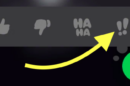





Add Comment