Remember when you bought your Windows PC for the first time, and were amazed by its already-installed Microsoft Solitaire game?
I am not sure about you all, but I have played the spider solitaire game a lot for a long time.
Undoubtedly it is the oldest and most loving game ever for PC users. It has entertained millions of people worldwide for two decades. But now, as we excel in technology, we found hundreds of new games similar to Microfost Solitaire but way more exciting and engaging with hundreds of new features. That’s why it’s time to explore all those new games.
Here in this article, I have compiled the best alternatives to Microsoft Solitaire, but before that, let’s explore the reason behind its popularity.
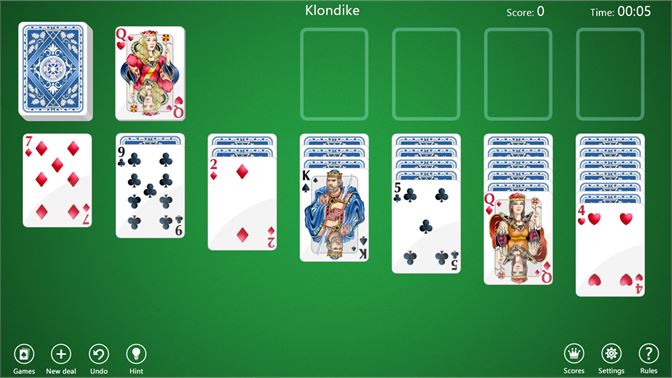
Why Microsoft Solitaire Was So Popular?
This game was introduced in the 1990s as an already-installed computer game. It was considered the most beloved game and the most well-known. But today’s generation probably asks, why create hype about this game? Well, it gained so much fame because it was an all-in-one game, and in those time, there were not so popular games like that. It helps people increase their IQ levels, plus their spatial reasoning skills.
In 2015, Microsoft Solitaire was introduced to the world video games Hall of Fame. One of the most interesting facts about this game is that it was created to teach users how to use Mouse properly as the game required users to click and drag cards from one place to another.
Here are some Statistical facts about Microsoft Solitaire Game:
| Fact | Statistic |
|---|---|
| Year Microsoft Solitaire was introduced | 1990 |
| Variations of Solitaire in Microsoft Solitaire | Klondike, Spider, FreeCell, Pyramid, TriPeaks |
| Daily active players (as reported by Microsoft) | 35 million (As Per the year 2020 Data) |
| Induction into World Video Game Hall of Fame | 2015 |
| Purpose of original game design | Teach users how to use the mouse |
| Xbox Live integration | Added in Windows 8 and Windows 10 versions |
| Number of languages this game is available in | 65 |
| Release of mobile versions | 2017 for iOS and Android devices |
| Largest Klondike Solitaire win streak | 1,000 games by professional player Wes Cherry |
| Guinness World Record for most games of Solitaire played in 24 hours | 32,206 |
| Number of cards in a standard game of Klondike Solitaire | 52 |
| Time it took Microsoft to create the game | 4 months |
| Number of versions of Microsoft Solitaire released | Over 25 |
Moreover, it was easily accessible to all ages. This game includes variations like Klondike, spider, Freecell, Pyramid, and Tripeaks. You can play anyone amongst them and master the art of solitaire. This game’s simple rules, straightforward interface, and addictive gameplay make it a cultural touchstone for many people.
But let’s face it; every popular product gives rise to many new options, similar to the case with Microsoft Solitaire. That’s why I have compiled 3 of the best Microsoft Solitaire alternatives for you to consider.
Best Microsoft Solitaire Collection Alternatives
1. Solitaire Bliss
Enjoy a blissful game of solitaire bliss. Similarly, like Microsoft Solitaire, it offers a variety of games from Klondike to Freecell but in a more advanced or engaging way. This game has something for everyone. You can customize this game according to your will, from hard to manage. One of the great features of solitaire bliss is that it brings daily challenges for its users. This platform also allows its players to communicate in a game community while sharing tips and tricks or secret strategies.
Don’t panic while staring for the first time. This website gives you a brief intro about the game and how to play it. It is the best game for anyone looking to exercise their mind and have a good time.
2. Triple dot
Triple Dot game gained popularity among solitaire players in recent years. It falls under classic games and is also known as patience. The bright green interface of this game gives you a soothing feeling while playing, and don’t forget to turn on the IQ mode from settings. It is the best way to train your game and enhance your problem-solving capabilities. If you want some extra functions, you can directly install its app from the Play Store and unwind the game even when you are offline. And those who have yet to hear about this game can easily read the instructions from the website.
You can’t resist the chuckling soundtrack of this game. It offers many features, from card number to left-hand mode. You can even check your stats from settings and all the awards you’ve received. You can win this game by clearing all the cards from the tableau to the waste pile and then to the foundations. Don’t worry if you run out of cards. The players always have the option for reserved cards.
3. Flick Solitaire
Flick Solitaire is the third game that is the best alternative to Microsoft Solitaire. This game is easy to pick up but hard to put down. It gives you hours of entertainment with its unique mechanics and challenging gameplay. It is named flick solitaire because you must flick the card with your finger. Its soundtrack is exceptional, so you don’t get irritated whenever you lock a card. While playing flick solitaire, the players must think strategically and carefully plan the moves. It is a type of game that rewards both skill and luck.
In addition to this, you’ll get addicted to its beautiful interface. This game is crafted by some artists in an artistic style. You’ll find yourself trapped in those cards and can’t help but spend hours flicking cards and enjoying sound there. That’s the reason this game is considered to be the best Microsoft solitaire alternative.
Conclusion
Microsoft games are drugs to people because you’ll get addicted to them in no time. But it’s helping people escape their stressful lives and spend quality time playing these games. All solitaire games are accounted for increasing IQ levels and problem-solving skills. If you want to train your brain or spend productive time instead of scrolling aimlessly on social media accounts, remember to try these Microsoft solitaire alternatives and remind yourself of those days when the only thing you did was sit in front of the desk and think about how to cater for this level even faster.






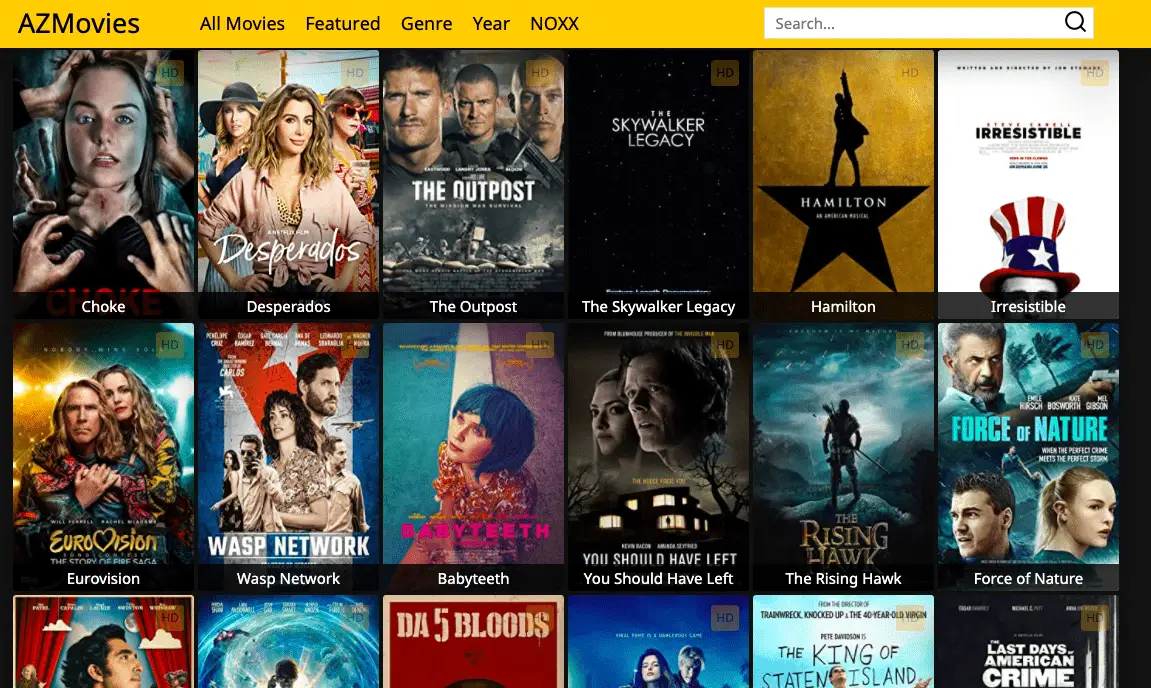
Add Comment