If you are launching your first WordPress website and looking for one of the best hosting services, Kinsta is perhaps the best you would find as an option. In fact, it should also be a great alternative if you have already established a site and want to switch to a faster hosting service. It is one of those WordPress hosting services that packs in multiple features, secure and one of the faster services you can go with.
What is Kinsta?
Well, as you may already found out, Kinsta is a WordPress hosting service that was established in 2013 and ever since the initial days, has been one of the hot favourites for those looking for a perfect managed WordPress hosting service that is both secure and faster.
What makes them one of the best options is the fact that it has features specifically designed for WordPress users. The scalability that it offers is yet another feather in its cap as you can use it scaled up as your site grows.
What makes it a Unique Concept?
The strength of any service lies in how innovative and unique it performs. Kinsta excels with the unique features that it offers you. Let us check out a few features that make it a great choice.
Integration with the Google Cloud Solution
This is perhaps what makes Kinsta a unique option when compared to the other similar WordPress hosting services. The sites are hosted on the Google Cloud platform, and when it comes to Google, you can be assured of a word class service.
You have the ease of hosting your sites on over 18 server locations across the globe. In fact, there are several more server locations being added. This will ensure that your users will have access to continuous and smoother user experience.
Automatic backups
Kinsta offers you automatic backups and thus provides you access to your files just in case something goes wrong with your site. The automatic backups are kept for a minimum period of 14 days if you are on an entry-level plans.
Along with the daily backups available with your plan, you can also configure six hourly or even hourly backups. In fact, creating backups is rather easy with the service – as easy as just clicking on a button and Kinsta handles it efficiently.
Top Speed levels
The speed performance is one of the prime parameters that should make you opt for Kinsta. Next in line is the Amazon Route 53 premium DNS that the service uses for almost all customers. This ensures a reduced latency level in addition to improve speed and stability.
The partnership with KeyCDN for hosting static content is another step in improving the speed performance. Each of the plans offers you free bandwidth making it easy and simple to manage your site. In essence, if you have decided to host your site on WordPress, you are in for a treat when it comes to the speed.
Security at its best
Use of the Google Cloud platform is one of the factors that would make the service faster. In addition, they have also implemented a few more security measures to safeguard you and your site. The security policies offered by Kinsta include:
- Robust DDoS detection as soon as it happens.
- Continuous live monitoring of the site.
- The malicious codes are prevented from entering the system.
- Hardware firewalls implemented
- Daily backups ensure an increased security level
- Free certification with Let’s Encrypt partnership
- The IP gets banned after six continuous login failures.
- Hack free guarantee and a free fix just in case it happens.
Support Channels Worth the mention
Of course, you do not want to talk to the customer care executives. But, in case something goes wrong with your site or something happens, support is just a click away. The Kinsta support team will never keep you waiting.
It has a team of experts in the filed of WordPress development and Linux system in its core support channels executives. The team exactly knows what they are suggesting unlike the teams from other service providers who consist of hired call centre employees. In fact, their website claims a five minute support ticket time to resolve the issues you may be going through.
A few Pros and Cons
As with any software or service, Kinsta too has its own share of positives and negatives. Understanding the Pros and Cons will help you get the real feel of what you can expect.
- A faster ever performance comparable to most of the competing services.
- Free SSL certifications.
- Site staging functionality with all plans.
- Automated daily backups which can further be extended to hourly or six hourly.
- A trustworthy security platform with protection against DDoS, firewall and a minute by minute monitoring.
- Free site migration features.
- Entry level plans can be a little expensive.
- There is no domain registration available as part of any plan.
- Some of the WordPress plugins are restricted for use.
The Kinsta Hosting Plans
The service comes with multiple plans to choose. However, the initial plans start from $ 30 per month.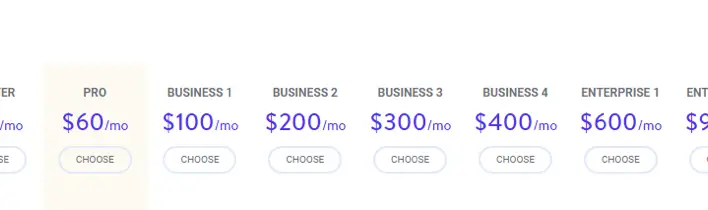
Each of the plans come with a specific number of installs and number of visitors. All the plans come with a 30-day money back guarantee. In fact, if you opt for a yearly billing option, you can get two months free. You will just need to pay for ten months and get service for 12 months.
All the plans come with an option to chose one of the 18 datacentres to choose from, expert level support and daily monitoring functionality.
The Concluding Thoughts
Kinsta is indeed one of the prime options with respect to the choice of best premium managed WordPress hosting service for most of your needs. The innovative features that it offers you can be quite impressive enough. The daily backups and other security features can be considered to be the best you can go with.
Of course, the pricing – especially entry-level plans – can be a little difficult to handle for some of the users. In fact, the price should be worth it if you are giving a thought to migrate to a faster hosting provider or launching a new website on WordPress.




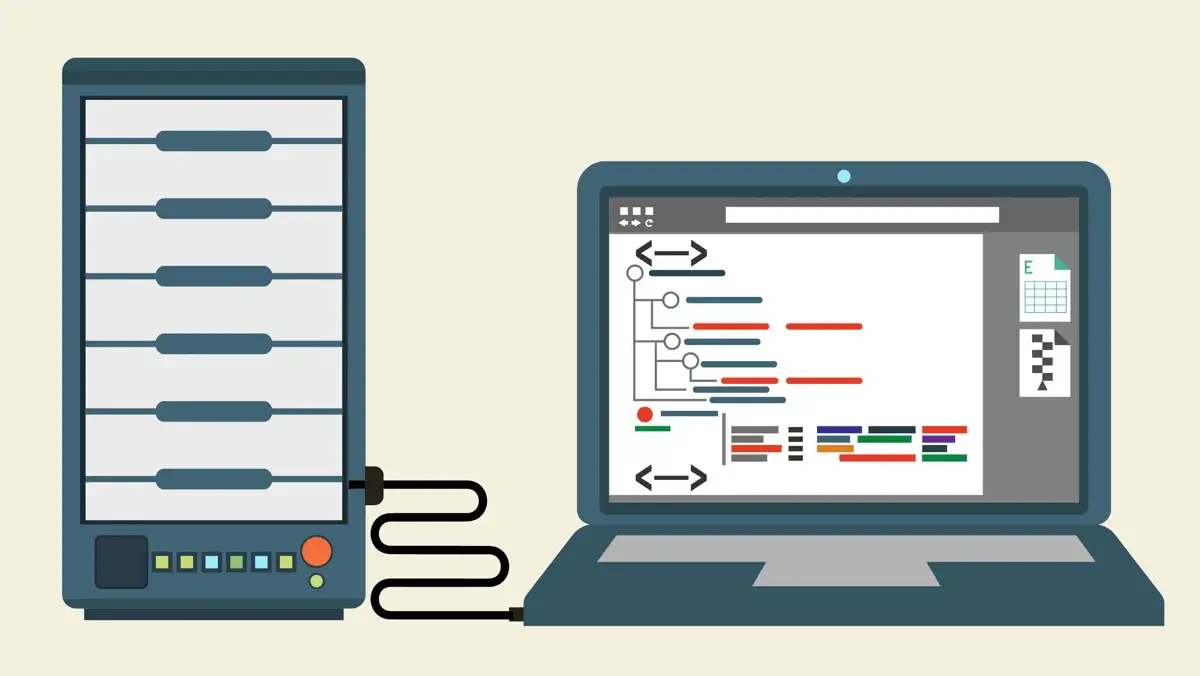



Kinsta is indeed a good host for websites and growing websites for business because today we need to have website that loads fast and the answer to that solution is a fast server like kinsta
Looks Pricey to me.
Although Normal wordpress with 3rd party hosting works great for me
$30 is good for starter. 🙂