While the type of monitor you would choose does have a lot of bearing on what you want to do with it, but even more important factor one needs to consider when checking out a monitor would be to check the ports that your monitor will come with. Different ports come with different functionalities and features, but for the sake of this post, we will check which is better among DisplayPort and HDMI port and find out is DisplayPort better than HDMI.
What are DisplayPort and HDMI?
Well, from the functionality point of view, both DisplayPort and HDMI are the port options used to connect the devices for transmitting audio and video signals from one device to another. They are the two distinct standards utilised for transmitting audio and video signals from the player to the source device to the one that plays it.
They are practically designed to do the same thing. However, how do they differ then? These may be a few good answers.
DisplayPort vs HDMI – How do they Differ?
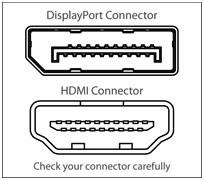 Photo Credit: Tripplite
Photo Credit: Tripplite
Connectors
The HDMI port comes with 19 pins. These are available in three major options Type A, Type C, and Type D. Type A is primarily used for TVs, projectors and laptops. Type C is used for tablets and mini laptops. Type D is available on smartphones and tablets. The first option is called standard HDMI, the second one is called the mini HDMI, and the last one is called micro HDMI. DisplayPort, on the other hand, comes with 20 pins. It has two formats – the standard DisplayPort and the smaller mini DisplayPort.
Resolution and Bandwidth
The latest version of DisplayPort is DisplayPort 1.2, and it supports a resolution of 3840 x 2160 pixels. It offers you a refresh rate of 60 Hz. It can support all major 3D formats. The maximum bandwidth that a DisplayPort can provide you is up to 17.28 Gbps. The latest version available for HDMI is 1.4. It can support the same resolution as DisplayPort, but the frequency supported is only up to 30 Hz. The maximum bandwidth supported by the latest standard is up to 10.2 Gbps. If you are finding answers to the question is DisplayPort better than HDMI, this should provide you with a proper answer to your question. DisplayPort is a great option for better resolution and bandwidth.
Audio Functionality
Does mini DisplayPort carry audio? Well, both versions of DisplayPort do support audio channels. In fact, when it comes to audio performance, it would be found that both the HDMI and DisplayPort options come with support for up to 8 digital audio channels. You can find them supporting up to 24 bit and 192 kHz. The only difference between an HDMI port and DisplayPort lies in the fact that the HDMI supports an Audio Return Channel. This would mean that while the audio channel can travel from source to the device, it can also return in the opposite direction as well.
Length of the cable
There is no specific size or cable length specified for optimum performance. Ideally, the HDMI cables are made available in shorter length options. Ideal length can range up to two metres, which should be more than enough. The signal rate may go down over the longer lengths. You may need to opt for signal boosters in those scenarios. DisplayPort can ideally transmit higher data rates in 4K on cable lengths of up to two metres. A distance above 15 meters would provide you with the option for only 1080p resolution.
Number of devices
This is an area where DisplayPort takes the lead over its HDMI counterpart. It can drive multiple devices from a single source, while an HDMI connection can only work between two device – one source and one target. A single DisplayPort interface should be able to drive up to 4 monitors at 1920×1200 resolution.
- How to Stream VLC to Chromecast?
- Startup Airtame Launches the New Product, Airtame 2 {HDMI Device}
- New Phones Offering HDMI Output: Major Improvement or Just a Gimmick?
DisplayPort vs HDMI – A Comparison Chart

Both HDMI and DisplayPort has been one of the excellent options for your needs in connecting to audio and video sources. Let us check out the features of both the connection options in a finer detail in a head to head comparison.
| Features and Particulars | DisplayPort | HDMI |
| Connector part | Digital audio/video connector | Digital audio/video/data connector |
| Designed by | VESA (a consortium of players like Panasonic, Silicon Image, Sony, and Toshiba) | HDMI Founders (Consortium of manufacturers like Hitachi, Panasonic, Philips, Silicon Image, Sony, and Toshiba) |
| First produced in | 2008 | 2003 |
| Audio signal | Optional signals; support for 1–8 channels, 16 or 24-bit linear PCM; 32 to 192 kHz sampling rate; maximum bitrate 49,152 kbit/s (6MB/s) | LPCM, Dolby Digital, DTS, DVD-Audio, Super Audio CD, Dolby Digital Plus, Dolby TrueHD, DTS-HD High-Resolution Audio, DTS-HD Master Audio, MPCM, DSD, DST |
| Hot plugging support | Yes, available | Yes, available |
| Number of pins | 20 | 19 |
| Video signals | Optional, maximum resolution limited by available bandwidth | Maximum resolution limited by available bandwidth |
| Support for data signals | Yes, available | Yes, available |
| Bandwidth support | 17.28 Gbps | 10.2 Gbps |
| Supported protocol | Mini packet | TMDS |
| Streaming capabilities | Can stream up to Ultra HD (4k x 2k) at 60Hz | Can stream upto 4K × 2K , i.e. 3840 × 2160p (Quad HD) 24 Hz/25 Hz/30 Hz or 4096 × 2160p at 24 Hz |
| Licensing | Royalty-free | $10,000 per high-volume manufacturer plus $0.04 per device |
Is DisplayPort better than HDMI?
Well, there cannot be a clear winner among the two connectivity standards. There are a few specific scenarios where you would find either of them an excellent option.
Is DisplayPort better than HDMI? Yes, in the following scenarios:
- In case you are looking to connect to a device with multiple monitors. It would also offer you a better bandwidth and provides you access to the option to transmit more signals at the same time.
- If you want to connect your computer or another device to a gaming monitor. Since the DisplayPort supports both FreeSync and G Sync. This can help you take care of tearing and stuttering of your video. The HDMI connection option can only support FreeSync.
It may be worthwhile to remember that FreeSync works with AMD graphics, while for Nvidia, you will need access to G Sync.
HDMI can be a great option in the following scenarios:
- The HDMI supports ARC. This can be quite handy when you want to connect a TV with Home Cinema network.
- When you are transmitting Ethernet signals, the HDMI would be an added functionality. DisplayPort does not support Ethernet signals.
Generally speaking, the DisplayPort is more versatile and provides you access to better features. HDMI was basically designed for the consumer-oriented electronic products like Blu-ray players, TVs, video projectors and similar other products. However, most of the computer manufacturers have been moving towards HDMI.
If you are someone technically knowledgeable, you will opt for the Display Port along with HDMI. There is nothing DisplayPort can do that HDMI cannot. One of the best options would be – in case you want to go for DisplayPort would be to use a DisplayPort to HDMI adapter. These adapters can be useful in opting for a connection from HDMI source to DisplayPort monitor.
Conclusion
Well, the discussion will indeed remain inconclusive. Both HDMI and DisplayPort come with most of the features that are common across both of them. There are a few distinct features that differentiate between the two. The HDMI provides you with the ARC compatibility, and the DisplayPort provides you access to connectivity with multiple devices and monitors.
Choose the best among the two options and opt for the perfect that meets your requirements.







pros and cons to both but i prefer HDMI for my simple need of displaying things on monitors from my laptop.