We’re altering the way we work. We rely on the internet and the cloud more than ever before to be connected and productive. This change necessitates a new approach to the network system. Secure Access Service Edge, or SASE, is one approach to do this.
SASE has gone from being an unknown term originally defined by Gartner in late 2019 to a dominating mindset. It has piqued the interest of experts working across the IT, network, and security sectors as they prepare their post-pandemic strategy, owing to the massive upheavals brought on by the 2020 worldwide lockdown.
In fact, from 2021 to 2028, the worldwide Secure Access Service Edge market is predicted to increase at a compound annual growth rate of 36.4%.
What is SASE?
SASE is a cloud-based corporate security platform that addresses the network and security concerns that digital business transformation brings. The transition to the cloud, along with more mobile workforces, has resulted in an “access pattern inversion,” in which people, devices, apps, and data are located outside of the company data center and network.
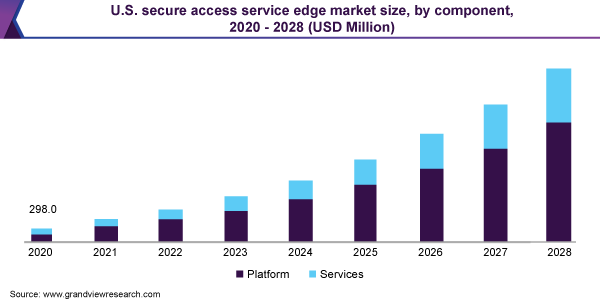
SASE is a cloud-native platform that provides convergent network and security services from a single, globally distributed platform. To protect your users, Zero Trust Network Access (ZTNA), web application and API protection as a service (WAAPaaS), and cloud secure web gateway (SWG) services are linked with scale, acceleration, and edge compute capabilities in SASE.
Organizations can protect and empower corporate resources while also protecting and providing their websites, apps, and APIs.
How to Get Started With SASE?
On paper, this all sounds fantastic, but the huge array of SASE technologies might make it difficult to know where to start. We will now briefly go over the steps for an ideal SASE implementation. If you want a more detailed guide, find it here: https://nordlayer.com/learn/sase/sase-adoption/
1st Step: Know who your users are
Companies must be able to identify their users at the outset. “Who needs access to which services?” is a question that must be answered. It is essential to know how to categorize this user base based on their needed access permissions so that separate policies can be established for different categories of users.
It’s a good idea to roll out SASE in stages so that any organization can pick and choose which aspects of their business to enable and apply, as well as understand who should be utilizing it by procedure rather than guessing.
2nd Step: Examine the situation and look for flaws
Evaluating the flaws in your present network and security environment is helpful for comparing your current situation to your intended future one. You can begin to measure the relative maturity of your technology stack and designate which resources should be prioritized.
You can then consider which security capabilities should be moved to the cloud and which should remain on-premises. This will help you better identify where your network and security teams will require the most assistance from a SASE vendor.
3rd Step: Choose a SASE vendor
As you can already see, implementing SASE takes extensive preparation. Therefore, you’ll need a vendor you can trust. Since they are not yet capable of offering the full benefits of SASE, several vendors are sewing together different solutions to form a SASE model. In the long term, this strategy will result in a solution with inadequate integration capabilities.
As a result, it’s critical to take a practical approach to determine which vendor solution can actually satisfy the needs of your organization.
4th Step: Stage and Test SASE Deployment
Make sure you test, verify, and ensure your SASE deployment by pushing your strategy to its limits from every viewpoint. Make sure your SASE deployment function on every network, in any cloud, and in any situation so you can shorten your learning curve and get better results.
Do user acceptability testing with real users and workloads to see how these changes will impact the individuals who use your services on a daily basis. This will help you in the identification of flaws and difficulties, as well as determining what sort of user training will be required.
You’ll be optimizing the overall user experience to make the move to SASE simpler for your whole business.
5th Step: Troubleshoot and provide assistance
Even the most carefully planned deployments may go wrong, so businesses should have support employees on standby to deal with user complaints and technical employees to fix any configuration or deployment difficulties.
Your support team must also give training and documentation to the user base to ensure that they understand how their everyday routines will change and what to do if they face any issues.
How to Make SASE Deployment Easier?
A successful SASE deployment needs extensive planning and preparation, thorough testing, substantial training, and support, as well as ongoing monitoring and optimization. Investing in SASE solutions, which combine and consolidate administration duties under a single roof can make this process easier.
In the end, SASE will help your business in a new way of working by protecting both your company and your employees.







Add Comment