The Google Assistant personal voice assistant has been one of the prominent and popular options among the voice assistants currently available. The service is made available as a default personal assistant on your Android devices and has a wide range of functionalities as well. However, the no-nonsense name of Google Assistant or simply Google does appear entirely different from the more personal looking Siri, Alexa, or even Cortana. Have you ever thought of changing the wake word for Google Assistant? Wondering how do I change OK Google to a different word? Here are a few tips that can be helpful enough.
How Do I Change OK Google to a Different Word?
You can make use of several third-party tools to change Google Assistant wake word. Open Mic+ is a great option to change the hot word on Google Assistant. It also adds a wide range of features to Google Assistant that Google has not added. You can even use other apps such as AutoVoice and Tasker for changing the hot word.
Can you change OK Google Wake Word for Google Assistant?
We aren’t sure of why Google decided to name its personal voice assistant that mundane and boring. Having to repeat the company’s name can perhaps be a means of a perfect branding. While that may be a great marketing strategy of sorts for the company, but may not be a fun activity for the users.
But, thankfully enough, Google and its operating systems have always been unique and open source, and that leaves us with the options to customise or modify any of the features on most of the Google products and add the features that Google has not added as yet.
That is exactly what should answer your query – how do I change OK Google to a different word. If you are wondering how do I change my Google Assistant activation word to some other phrase, you would be glad to know that it is practically possible. You will need to use third-party tools for the purpose.
How Do I Change OK Google to a Different Word using OpenMic+?
Open Mic+ is is an app that can help you personalize your Google Assistant and add a few additional functionalities to the Google voice assistant. It also lets you integrate with Tasker, which is a powerful Android automation service.
For the sake of this post, we are interested in changing OK Google to another phrase. We will focus on how to change the wake word or hot word for Google Assistant. Before using the feature, you need to deactivate the hot word detection on Google Assistant.
Here is how you can go with the steps –
- Launch Google Assistant. You can do that by waking up Google Assistant by saying Ok Google or long pressing on the home button.
- Tap on your profile icon at the top
- Tap on Voice Match
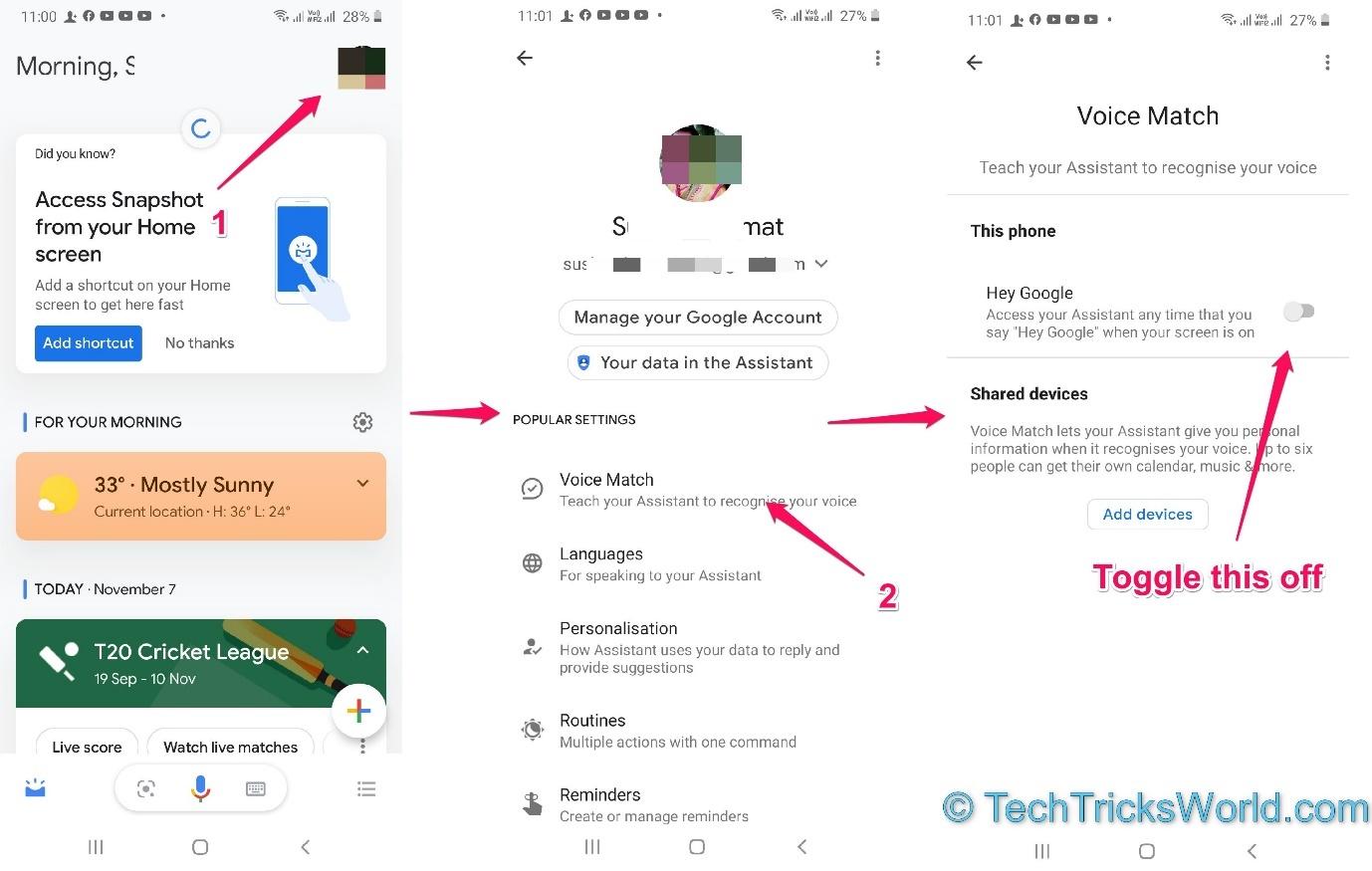
- Turn this setting to Off
Now install Open Mic+ on your phone and configure the changes as per your preferences. Please note that Open Mic+ is not available on Play Store, and you can get it from Amazon App Store or grab an APK file from elsewhere.
Follow the steps here to change the hot word on Google Assistant:
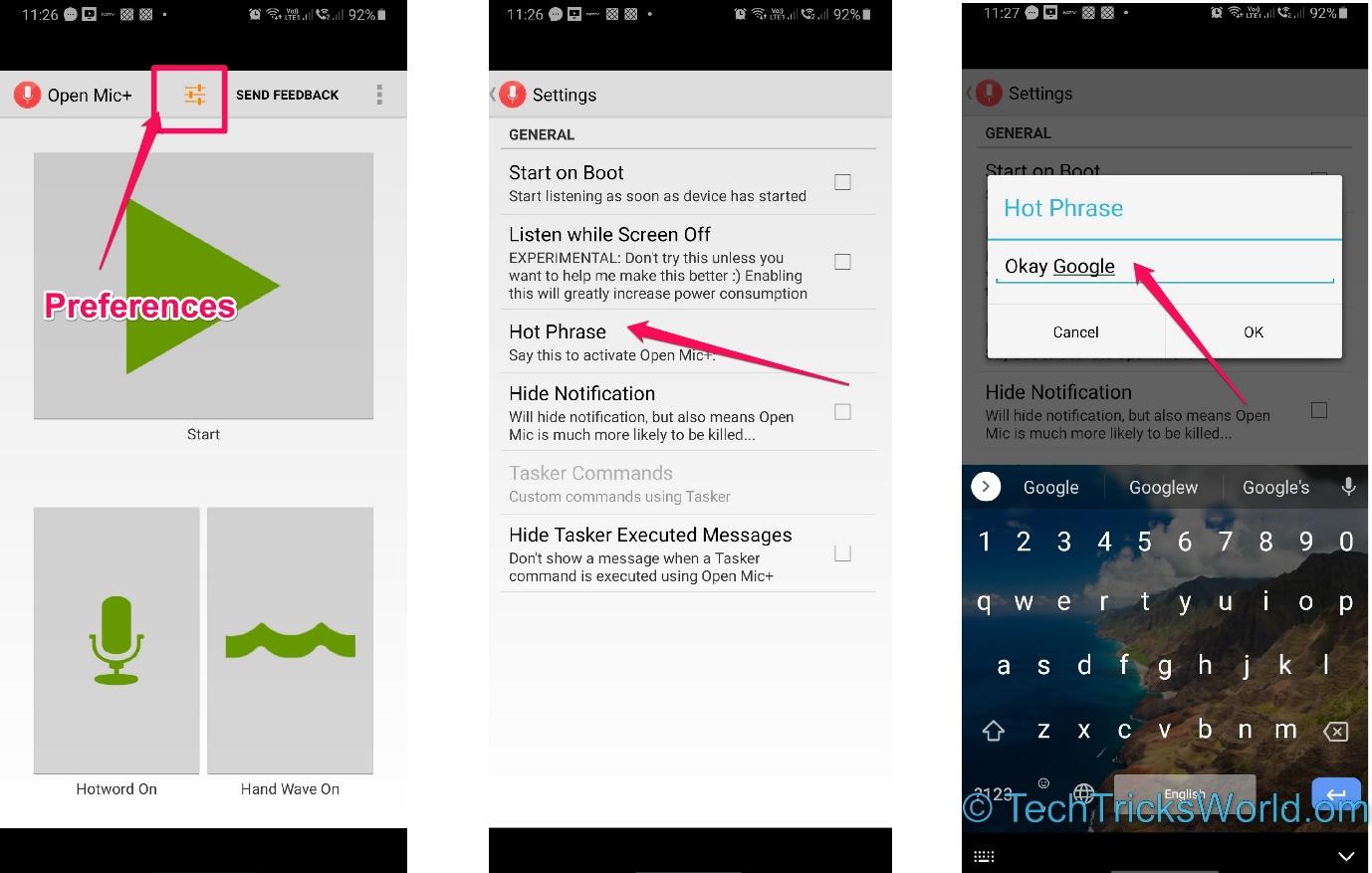
- Launch Open Mic+
- Click on the Preferences option as in the image above
- On the next screen, click on Hot Phrase
- On the further screen, change the keyword to what you would prefer
You should now find a big button with the START option. Click on it and wait till the changes are done. Next time, when you want to launch your Google Assistant, you can invoke it using the hot word that you just specified.
How to Change Google Assistant Voice?
- Launch Google Assistant.
- Click on your profile icon
- Click on Settings.
- Scroll down to Assistant Voice
- Tap on each of the voices available for you.
- You will be able to hear the voice.
- Stay on the voice profile you are comfortable with and head back to your Google Assistant
Next time, you fire up your Google Assistant, the assistant will talk to you in the voice you have chosen.
Yet another way would be to ask Google Assistant itself to change the voice pattern. Simply fire up Google Assistant and say something like Change your voice.
The Closing Thoughts
If you have got tired of invoking your Google Assistant with the same hot word and looking to find how to change OK Google to a different word, there are ways to achieve the task. You can make use of a good number of options that can be partially useful in changing the hot word.
You can even change the accent and voice sample of your Google Assistant. That would perhaps make it one of the prime options to personalise your Google Assistant experience.
So, have you been using Google Assistant? If yes, what voice model or hot word do you use? If you have used the above tricks to change OK Google to a different word, do share your experiences with us.







Add Comment