In the digital age, we’re accustomed to engaging with dynamic content that responds in real time. Interestingly, a format we often associate with static content, the PDF, is no longer just a vessel for passive reading. Enter the world of interactive PDFs, where chatting within documents has transformed how we perceive and utilize this format. In this revolutionary age of AI, anything is possible, and chatting in PDFs has become easier. You don’t even read the whole PDF, you can just ask the questions, and you get the answer as per the PDF content. Moreover, there are so many things you can do with PDF files using AI. Let’s dive deep into it.
The Basics of PDFs
Portable Document Format, or PDF, has long been cherished for its consistency. No matter the device or platform, a PDF retains its format, ensuring content integrity. Traditionally, PDFs have been static, non-editable files that serve the primary purpose of reading or printing. Their locked nature has been both their strength (in terms of consistent appearance) and their limitation (in terms of interactivity). Generally, documents need to be shared between colleagues or clients on some important matter, PDF file is preferred over Doc files.
Emergence of Interactive PDFs
As digital collaboration became more vital, there arose a need to make PDFs more interactive. Professionals wanted to annotate, comment, and collaborate directly within the document without converting or compromising the format. This need gave rise to the concept of interactive PDFs, which include features like fillable forms, embedded multimedia, and hyperlinks. But the real game-changer? And with the help of many tools, annotating, fillable forms and other things have been quote easier and we all have been using that for a long time. But, the real game change is the ability to chat within the PDF itself.
For this chat ability, there is a need for an AI-based tool that should have the option to feed the PDF file, and then start asking the quests to get the answers based on the PDF. This way, you don’t need to read the full file word by word.
A Brief Overview of ChatPDF
ChatPDF, as the term suggests, combines the traditional format of a PDF with the dynamic feature of real-time chatting. Think of it as merging the best of both worlds: the consistency of a PDF with the immediacy of a chat platform. This revolutionary feature allows for real-time discussions, feedback, and collaboration, all within the confines of a document.
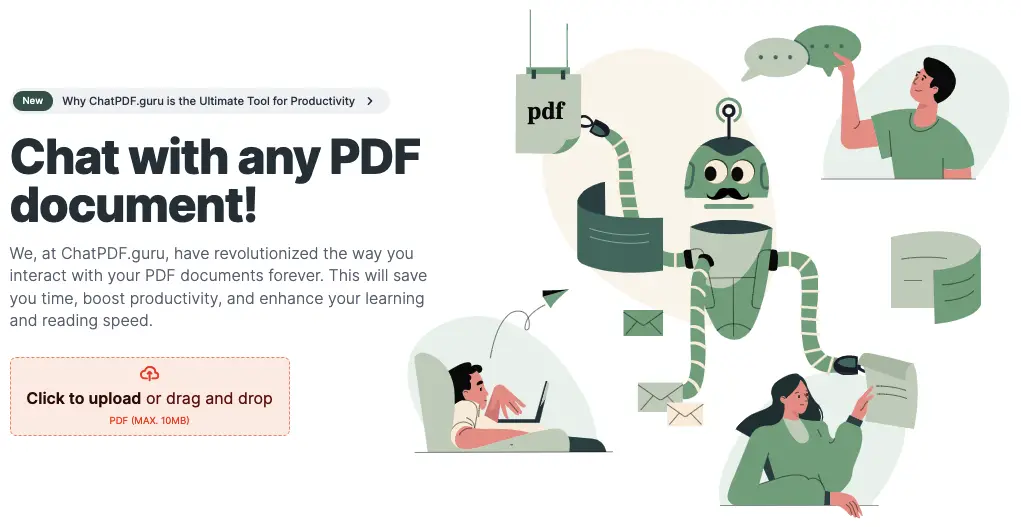
The Technology Behind Chat in PDFs
At the heart of this interactive feature is an amalgamation of cloud computing, real-time syncing, and user-friendly interfaces. When two or more users open a ChatPDF-enabled document, their respective devices communicate through secure servers. This ensures that every message, annotation, or edit is instantly reflected on all viewers’ screens, creating a seamless chat experience.
OpenAI’s ChatGPT is the technology behind the ability to chat in PDFs as of now in almost every tool of this kind. ChatPDF also uses this technology at the moment to enable the chat feature; moreover, they are constantly looking for alternative technologies to make their tool even better and more robust.
Setting Up Chat in PDFs
Initiating a chat in a PDF is relatively straightforward. Most modern PDF readers or specialized applications offer an option to start a chat, invite collaborators, and set permissions. Depending on the platform, users can customize notifications, save chat histories, and even integrate the chat with other communication tools.
Collaborative Features
Apart from simple chatting, the real power of ChatPDF lies in its collaborative tools that can work well when multiple users are working on the same PDF file. Users can highlight text, add annotations, and tag team members for feedback. It’s like having a meeting within the document, with every member contributing and discussing in real time. The shared comments feature ensures that feedback is organized, trackable, and actionable.
Multimedia Integration
ChatPDF isn’t limited to text. You can embed videos, audio clips, GIFs, and even interactive elements like polls or quizzes.
Discussing a company’s annual report?
Embed a video of the CEO’s address.
Reviewing a music transcript?
Add the audio clip for reference. The multimedia chat capabilities make the document more engaging and comprehensive.
Chat Security in PDFs
When it comes to the chat within the PDFs, there are questions as to how safe are these chats. How is privacy maintained and managed?
So, the answer is, that security is well managed by using advanced encryption techniques to protect most ChatPDF platforms. From SSL/TLS encryption for data in transit to robust encryption for stored chats, user security is paramount. Additionally, features like two-factor authentication and user-specific permissions enhance the security layers.
Customizing the Chat Experience
Different individuals may have different communication needs and ChatPDF Platforms know this quite well. You can adjust chat themes, set up personalized notifications, or even create custom chatbot assistants as per your personal choice or requirements. Few such platforms also allow integration with other communication tools, ensuring that the chat in PDF is a part of the broader communication ecosystem.
Using Bots and AI in PDF Chats
The future of ChatPDF is intrinsically linked with AI. Chatbots can guide users through documents, provide automated responses, or even analyze chat content for insights. As machine learning models become more refined, the role of AI in interactive PDFs is bound to expand, offering a smarter, more intuitive chat experience. So, in the near future, you can expect even more robust features coming to ChatPDF platforms. This will be great if you work a lot with PDF files.
The Benefits of Chat-Enabled PDFs
Interactive PDFs offer tons of benefits for both businesses and individuals. For businesses, it means faster feedback cycles, reduced email clutter, and efficient document-centric meetings because you can just annotate or comment in the PDF in real time, and it gets updated for everyone working on the PDF collaboratively. You don’t need to send the PDF file again and again via email whenever you add some comments, highlight, or make any changes.
Educators find value in real-time discussions within study materials that somehow enhance remote learning. Even casual users appreciate the immediacy of resolving doubts or getting feedback without leaving the document.
Potential Challenges and Solutions
While ChatPDF is revolutionary, it’s not without challenges. Network lags, compatibility issues across devices, or managing large-scale collaborations can be hurdles. However, with regular software updates, robust server infrastructures, and user feedback, these challenges are consistently addressed and resolved. Basically, the ChatPDF tool is doing good but as the users are using it and giving feedback, they are constantly improving their tool for the good.
Future Prospects of Chat in PDFs
The horizon looks promising for ChatPDF. We can anticipate features like AR/VR integration for immersive document experiences, advanced AI-driven analytics for chat content, and more integrations with other digital tools. As AI technology evolves and improves further, the line between static content and dynamic interactions will blur further, making the PDF a central hub of digital collaboration.
Chatting within PDFs is not just a feature; it’s a paradigm shift. From being mere recipients of information, users are now active participants, collaborators, and contributors. As we embrace this dynamic era of PDFs, one thing is clear: the future of documentation is interactive, engaging, and real-time.





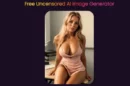

Add Comment