PDF [Portable Document Format] is one of the most used file formats for text and image-based documents. PDF files are non-editable and give a professional look to the documents.
As it is a popular file format in the computer world, you must have a good PDF reader software on your computer system so that you can view PDF files.
Adobe Reader is the most popular PDF reader software available. Most of the people don’t even know that there are many other such applications available too. They just know and use Adobe Reader only.
Let me tell you that there are so many different PDF reader applications are available online. Many have a big list of features whereas some have a short list of features.
In this post, I am going to list 10 free PDF readers for Windows. Without any further ado, let’s check out the list below:
1. Adobe Reader
Even there are many free PDF readers available, Adobe Reader is still the standard software for viewing PDF files. I have been using so many PDF readers but when I need to view a more complex PDF file, I have to use this standard tool only.
Adobe Reader software is developed by Adobe, which is also the creator of PDF file format. Thus, it is designed in a way that it can open most complex PDF files as well.
Click Here to Download Adobe reader
2. Foxit Reader
When it comes to choosing an alternative PDF reader, Foxit is the best choice. I am using this reader along with Adobe Reader on my computer system. It is fast and secure. It has features like annotations, highlights, and a few other editing options. Despite being an alternate PDF reader, it is a full-featured software that you must consider.
Click Here to Download Foxit Reader
3. Slim PDF Reader
Few years ago when I was using XP on a computer that has only 80 GB hard disk. That time I was in the search of small programs to do the task of big software so that I could save some space on my hard drive. There I got to know about Slim PDF Reader, which is exactly like its name. It is the smallest PDF reader in the market which is available for free. Though it is not a full-featured PDF reader, it is good to view normal PDF files at ease.
If you have a requirement of reading normal PDF files, then this is a good tool to use as it takes low space on your hard drive.
Click Here to Download Slim PDF Reader
4. Nitro PDF Reader
Nitro PDF Reader allows you to create, review, edit and view a PDF file. You can extract texts and images from a file using it in just a few clicks. It has a feature called QuickSign that allows you to capture the digital image of your signature to add to PDF files in seconds.
Nitro PDF Reader can convert a word file or different file formats into PDF format quickly.
Click Here to Download Nitro PDF Reader
5. PDF-XChange Viewer
PDF-XChange Viewer is another free PDF reader on our list of free PDF readers. It is a middle-level PDF reader that is neither too lightweight nor a bulky one, but it is a fast application. It supports editing and annotations at the basic level.
Click Here to Download PDF-Xchange Viewer
6. Sumatra PDF
Sumatra PDF Reader is a lightweight application that doesn’t have features like editing, annotations, and other advanced features. It has a big list of keyboard shortcuts that helps you move around a PDF document.
Apart from PDF files, it can also view different file formats such as epub, mobi, CBZ, CBR, XPS, etc.
Click Here to Download Sumatra PDF
7. Expert PDF Reader
Expert PDF reader is an another free PDF reader for Windows. You can view, modify the document, Modify annotations, insert rubber stamp, and modify the document outlines with this PDF reader application.
Click Here to Download Expert PDF Reader
8. Evince
Evince is a PDF reader available for Windows and Linux operating systems. The interface of this particular application is neat, and you can customize the toolbar with the included tools. The best feature of it is the Auto Scroll that lets you adjust the mouse position and let it scroll automatically. You can set the speed of scrolling as per the requirement.
9. Sorax Reader
Sorax is just another PDF reader available for Free and has the basic features like reading a PDF file, search, copy texts, viewing modes and zoom. You can email the currently opened PDF file to someone else using the email button in this tool.
Click here to Download Sorax Reader
10. Javelin PDF Reader
Javelin PDF Reader is one of the smallest PDF readers after Slim PDF Reader. It doesn’t have any extra features but still it is good to view PDF files. It has a search option that is not that great but fine to go with if you have to read normal PDF files. This tool allows you to go full screen to enjoy distraction-free reading. It is available for Windows, Mac, Android phones, and ipads.
Click Here to Download Javelin PDF Reader
Final Words
As PDF file format is widely used, and, in fact, the commercial documents are written in PDF formats mostly. Thus, having a good PDF reader is a must for every computer user.
I have shared 10 free PDF reader software that you can use as per the requirement. I am currently using Adobe Reader to view the complex documents and some other functionalities and Foxit to read normal files.
When I don’t need to use Adobe Reader, I use Foxit as it is faster and quickly opens the files.
Similarly, you can use any of above-mentioned free PDF readers based on your requirements. These all are completely FREE!
Share your thoughts in the comment. Thanks for reading!

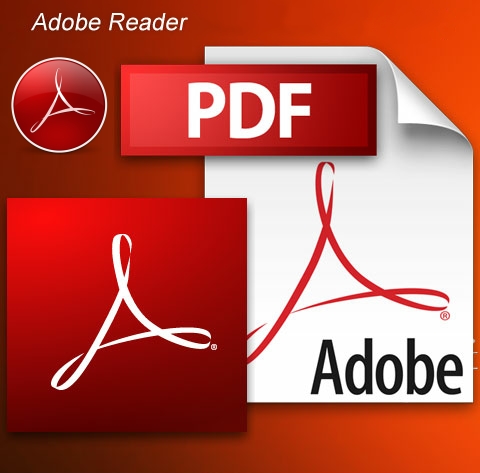
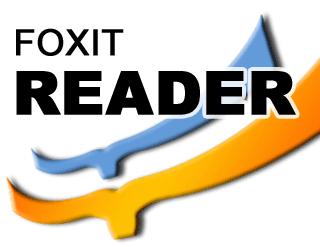



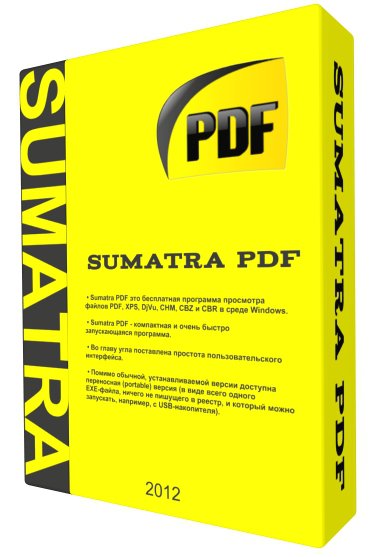

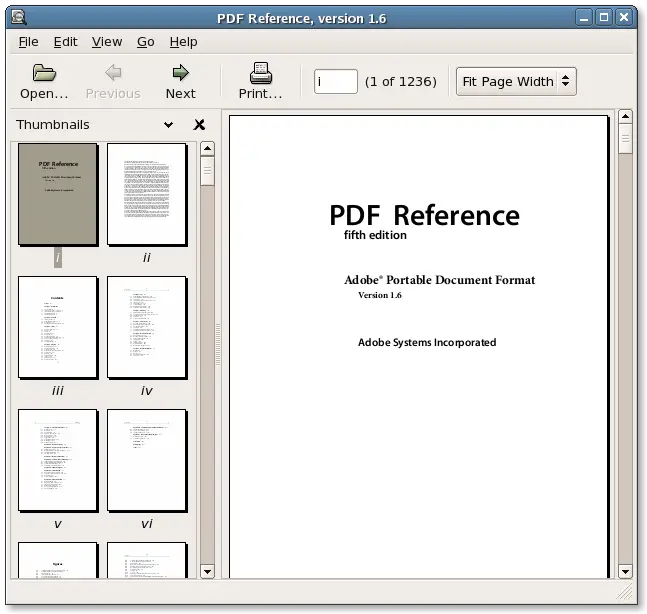

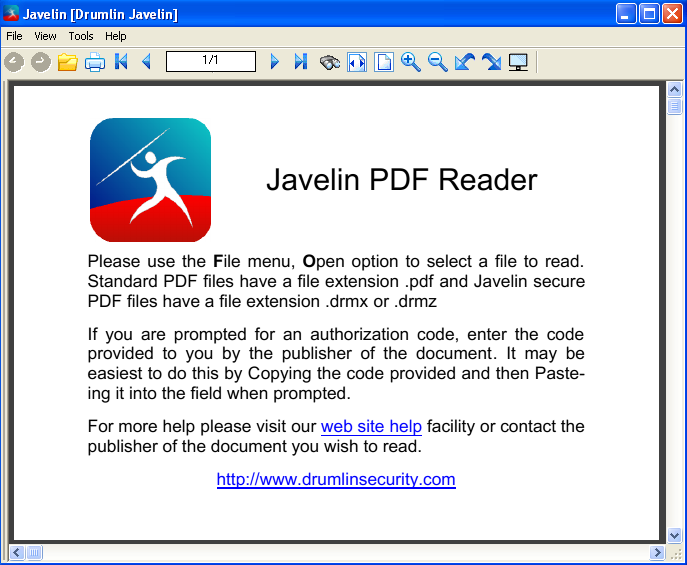






Hi Atish,
Thank you for sharing such a wonderful post on 10 free PDF readers for windows. I use Adobe reader on my computer and it does a great job.
It’s nice to know that all of these readers for windows are free so this will be a great help to those who don’t have one.
You have an awesome weekend!
Linda
Hello Linda,
Adobe reader is on everyone’s computer. Do give a try to smaller PDF readers as well because they are faster and take low space on the hard drive.
Hope you are enjoying the weekends.
The best of all is : Adobe Reader!
I have been using Adobe Reader since I bought my PC. Even on my Android phone I use Adobe Reader to view and edit PDF files.
Ravi,
No doubt that Adobe reader is the best, but lighter applications are good when you want to read only because they opens the files faster.
Thanks for commenting.
adobe reader is number one. i always use adobe reader.
right now using foxit reader for PDF it has some very cool features even i am not able to discover in adobe reader. We would also love to see a list of free pdf to word converter, if you have any such list, kindly publish for us.
Thanks for liking the post, Rakesh bro. I will see to your topic suggestion. Thank you
Hello Atish!
I am sure all of these are awesome. But I use to use Adobe reader. That’s finest one among all of these. Looking for more from your side.
Of course, Adobe Reader is unbeatable, but sometimes we want to use a lighter program then these come into use. Thanks for coming by Junaid.
I have used Adobe and Nitro but which is the most light application PDF Reader among 10 .
Slim PDF reader is the lightest PDF reader application.
This is a nice list but I think adobe reader does almost all the work and till now I haven’t had to look for any alternative. Although this is a nice collection of PDF readers.
Alternative is needed sometimes when you want to use a smaller program to view PDFs. Thanks for the comment Neeraj.
Informative Article.
Adobe is bit slower to load files, isn’t it >>>>
Foxit is quite better.
Thanks for the comment, Ahmad. Yes Adobe is little slow because its a heavy software with more complex features.
Hi Atish ,
Thanks of sharing this useful information. I never tried any other PDF readers other than the Adobe and PDF exchange viewer. I agree with you that the lighter applications are helpful for increasing the speed and reducing the storage space.
Once again thanks for sharing the valauble information.
Keep Sharing.
Have a great time.
Reji Stephenson
Hello Reji,
Thank you for stopping by. Yes lighter applications are better at times. keep visiting.
@Atish Ranjan
I have only use Nitro And Sorax PDF Reader . These two PDF are really working well.
What is the best free PDF reader for large documents?
Adobe Reader is best for complex and large PDFs, Priyanka.
@Atish
Thanks Atish… for quick response
I can not believe so many free PDF reader program out there. In my office we are still using adobe reader for compatibility and standardization. I agree that it become longer and longer to open PDF files as the features increase in the program. I will try alternative program above on my personal laptop. Thanks Atish.
Hello Yunar,
Yes, adobe is most used software for reading PDFs, but apart from that there many small programs as well that runs faster than adobe.
Hi Atish,
Your collated list is very good and valuable.
Thanks for putting together this post.
Cheers
Dan
Thanks for reading the post Dan.
Hi Atish,
I didn’t even know that there were options aside from Adobe… guess I’m not nearly as tech-savvy as I’d like to think, huh? Great idea for a post!
Best,
Brent
Hello Brent,
Thanks for coming by. Yes, most of the people still use Adobe because it is the best PDF software. Small PDF readers come into use when you want to put less load on your computer system
Have a nice weekend mate.
Foxit Reader n Evince sounds new to me.. others are always in touch.. but em not totally stick to their advnced features it have,what you’ve explored
➤ Hi, Atish,
What a great collection of PDF readers! I just got a Windows system, to have along side my MacBook Pro, and this information will definitely come in handy.
Adobe Reader is my fave too, but Foxit is also a great second runner up.
Thanks for the good food for thought, I will be sharing this out.
Have a lovely weekend.
Carol Amato
Hello Carol,
Great to see you back on my blog after so long. Hope everything is good on your side. Adobe Reader is great, but as it is a big software, it runs a little slow. Therefore, Foxit and other comes into picture as they are less bulky and well suited to normal PDF files.
Thanks for coming by.
Enjoy your week ahead.
Foxit PDF was my favorite but after reading this post, i will try Slim PDF reader as is the lightest.
Thank
Adoble is the absolute favorite! (If you would ask me). Adobe’s reader has been around roughly since the creation of the PDF itself, no?
I like it’s features such as document zooming, snapshot captures, annotation, text selecting, and the possibility for electronically signing and filling out forms.
Kindest regards,
Liesje
Lisje,
Yes, Adobe reader has been since the begining because PDF format was also invented by Adobe systems. Thanks for the comment.
Thank you Atish 🙂
I still use Adobe reader since the software is really popular than another pdf software, but I’ll consider it to install another free pdf reader for comparing
Thanks for checking out my post, Bobski.
Great list of free PDF readers for Windows. I use Adobe Reader because it allows you to do more than just opening and viewing PDF files. With Adobe Reader it’s easy to add annotations to documents using a complete set of commenting tools.