Almost every one of us keeps looking for the best protection we would want to provide for our loved ones. Whether they are our family members or kids or even your friends, it may be very needy to e aware of their whereabouts. There are other situations where you would find that you are in need of following it up whether your employees are following the company rules.
This is precisely where a tool like Hoverwatch should be helpful for you. The tool has been in the market for more than 10 years, and you would find it an extremely essential option for spying on your loved ones.
What is Hoverwatch?
Well, it is a spy app designed for use with Android devices. What makes it a completely different app from among a host of other devices is it is universal and multifunctional. You can use it for monitoring and spying on Android smartphones and Windows or Mac desktops. There is no option available for the iOS version as of now.
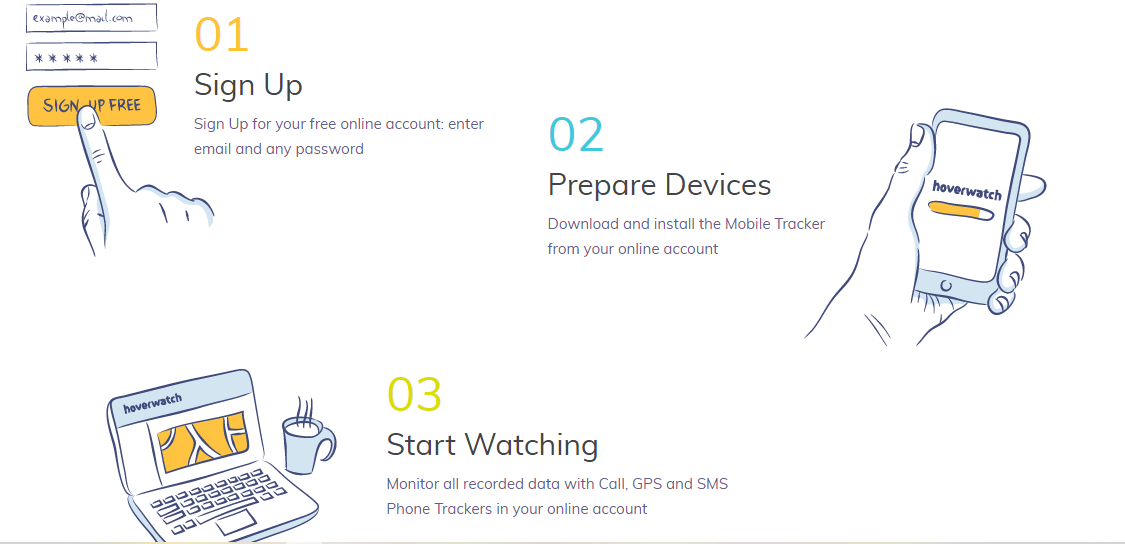
The tool provides you access to a host of robust monitoring services. It can be an excellent app for spying on your kids. In fact, it can also be an excellent choice for use with your employees. You can be confident of the fact that they are using their company phones and desktops for the very purposes that they have been provided.
How to use Hoverwatch?
To begin with, you need to sign up for the service through the official Hoverwatch website. Signing up to Hoverwatch is simple and easy. You would only need to provide your email address and choose a password of your choice.
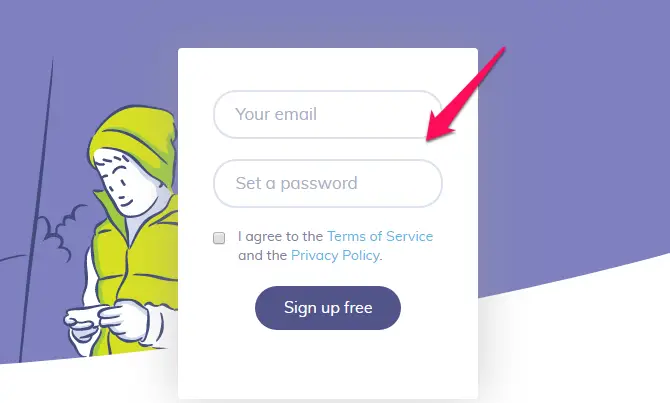
Once you sign up, you can then download the Hoverwatch Sync service on your target device. The target device can be any of the smartphones of your friends, family members, and employees. You should get access to the APK file from the Hoverwatch website.
Accept all the permissions asked for on your target device. You can make the app work stealthily on the target device. The service camouflages itself as the Sync Service. You can even choose to hide the app icon n the target device.
In fact, you would be able to set up all your target devices in just around five to ten minutes. You have access to step by step tutorial on how to configure your target devices with ease and simplicity.
The Prominent Features of Hoverwatch that makes it a great choice
Hoverwatch provides you access to a wonderful experience as long as it comes to getting a world-class mobile spying app.
Record all the incoming and outgoing calls
Your personal Hoverwatch account will let you gain access to all the calls. You will have access to the complete details of the calls, including date, time, duration of the call. You can have access to each of the calls and the details thereof.
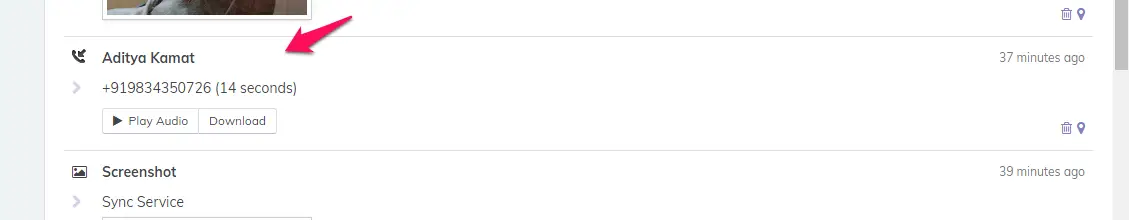
Social Media usage tracking

Every chat message and data transfers are visible on your desktop account. This includes almost every social media site and instant messenger services like WhatsApp, Facebook, and Hangouts. This may be a good option for spying on your spouse’s phone and check his or her social media interactions.
Tracking GPS Location
This should be an excellent option for monitoring the real-time location of the target device. Hoverwatch uses the WiFi signals, GPS, and other means to provide you the exact location of the device. You can have access to zoom functionality as well to zero in on the best tracking of the precise location.
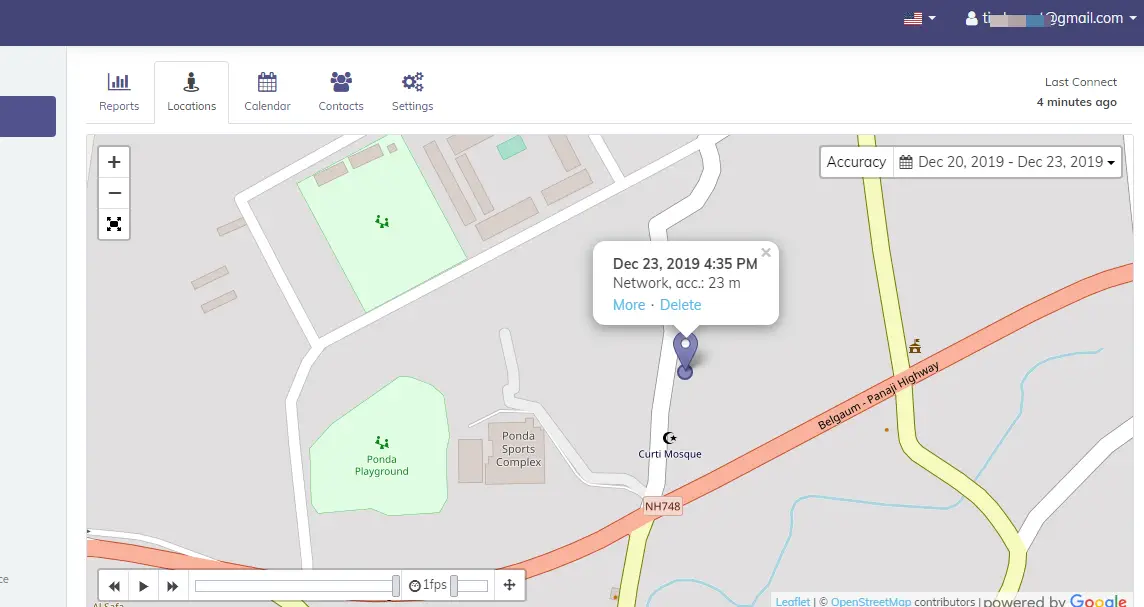
Photos and screenshots
Hoverwatch takes periodic screenshots of your device. That can be a great feature. Get access to every activity that the phone has been subjected to. The app takes a screenshot of the person every time the phone is unlocked. This can also be a piece of great information if the phone is lost or stolen.
Tracking Web History
You can find information about all the URLs the target device has visited. Get access to every one of your visited websites, URLs, and web titles. The bookmarks and logs are available for your needs. In simple words, you can use it to control every content that your kids may be watching or accessing.
Is Hoverwatch completely legitimate?
Well, if we are talking about the software, it is entirely legal. In fact, it is quite a safe app to use for almost every one of your requirements in terms of a legitimate and legal spying.
However, there are situations where you may need to pay attention to the privacy regulations prevalent in your region. If any laws in your region violate any of the laws in your region, take care to see that you are careful enough. Ideally speaking, most of the countries make it safe and legal to use the spying app on your kid’s phones or on your own phone.
The Pricing and Plans
The official website has a piece of complete information on everything you need to know about the software and the pricing. You have access to three specific pricing plans.
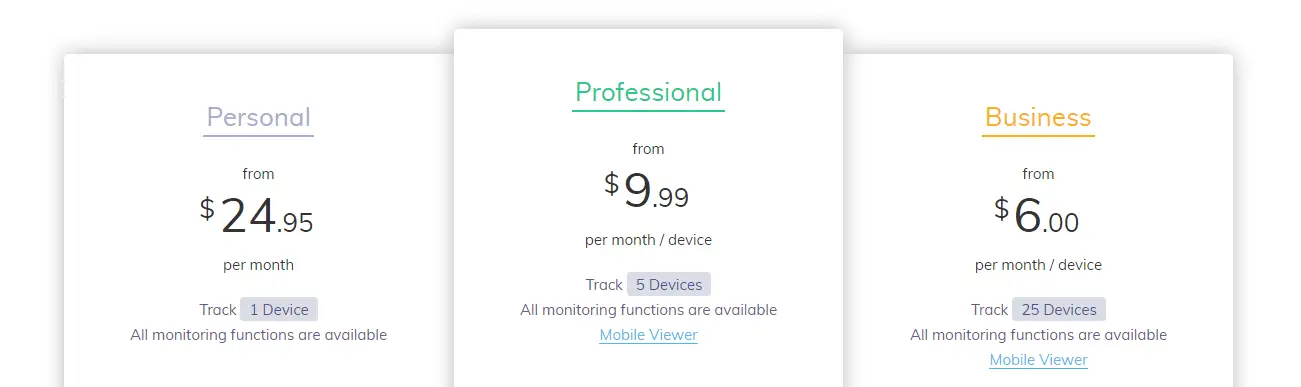
The above pricing should ideally make it extremely accessible and affordable. The app has already been used on more than 12 million devices, and that in itself should stand a proof to indicate the essence and usability of the tool.
What’s more, all the plans come with a seven-day refund policy. So, if you are not satisfied, you can initiate a refund process within the seven days of subscribing to a plan. Even better than that, you can get access to a free plan for three days so that you can test the app, software, and the features before taking a final decision on whether you want to access it.
The Concluding Thoughts
Well, Hoverwatch is a wonderful tool in itself. Whether you are a conscious parent or an employer, it can be an excellent option for tracking your loved ones. Attractive and efficient pricing is one of the features you would indeed fall in love with the tool. The tool also comes with prompt customer services. That would be yet another added advantage.







It can be very useful at time but the $25 per month charge makes it a bit expensive.