Instagram has become one of the most popular and prolific social media content that has become a hotspot for those of you who want to share exciting content. With the wonderful content shared on the platform, it is indeed tempting to screenshot the images and stories. But, will the original poster get to know that you have taken a screenshot of the story? In contrast, will you know when someone takes a screenshot of your Instagram story? That would be an interesting query.
So, does Instagram notify when you screenshot a story? Instagram does not notify the users when someone takes a screenshot of a story or a post. With plenty of educational content shared on Instagram, it is expected that people will take screenshots. You can definitely take screenshots of interesting, informative, educative, and other life-changing content from Instagram.
Does Instagram Notify When You Screenshot a Story?
The right answer is both yes, and no. Instagram will not take a screenshot when you screenshot the content, such as posts, stories, and a wide range of other content. In fact, you can take a screenshot of a person’s post, story, the followers’ list, home screen, and just about anything. You can get access to just about any of the content without the user having any knowledge about it.
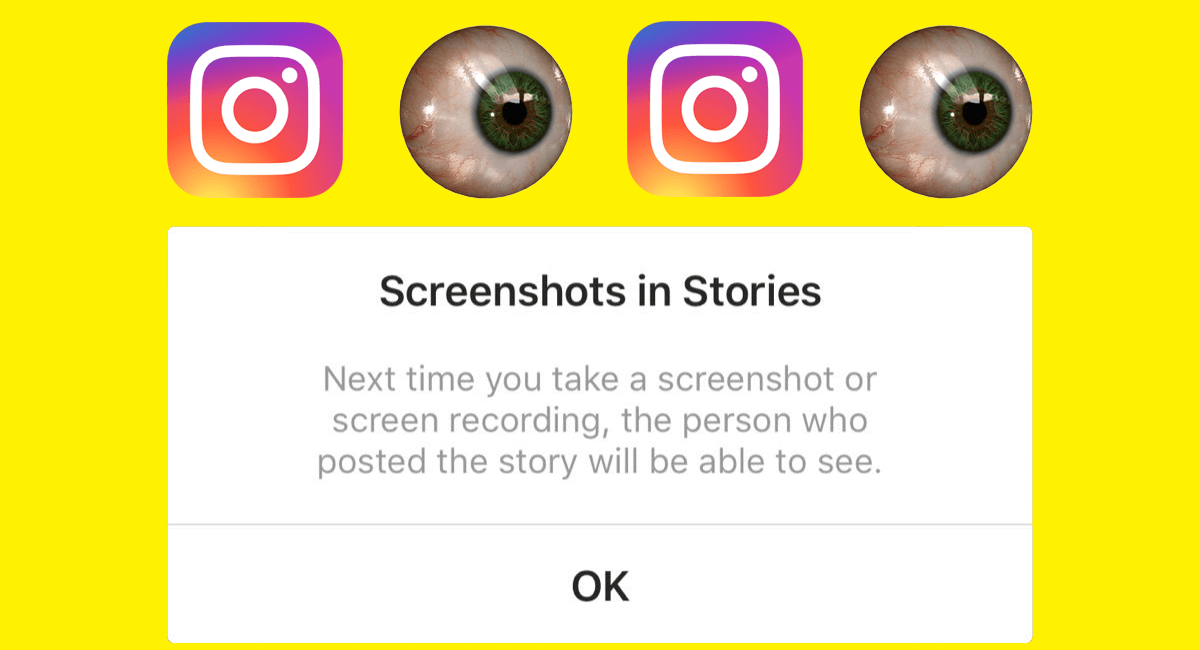
The answer is Yes. Instagram can send an alert when someone takes a screenshot of the messages in a chat. Certain types of messages can send alert notifications to the original owners of the account when someone takes a screenshot of the message. This will be quite applicable when you take a screenshot of the non – disappearing messages.
You can take a screenshot of a direct message if the message belongs to a non-disappearing nature. When you take a screenshot of a non-disappearing message, Instagram does not notify the user that a screenshot has been taken.
If you are taking a screenshot of a disappearing message, including photos and videos, you are likely to find the alert being sent. If you take a screenshot before the image or the post disappears, Instagram sends the notification alert to the original owner of the account.
What Kind of Screenshots Does Instagram Send Alerts for?
Having understood the types of content that Instagram sends alerts for, let us check out each of the content types that Instagram can send alerts for.
Does Instagram notify when you screenshot a story?
Instagram does not send notifications for the screenshots of stories. Instagram used to send alerts whenever someone took screenshots of their stories. However, the feature stayed only for a short time.
The feature was launched in February 2018, and by June 2018, it was withdrawn. Since then, there have been no issues with respect to taking a screenshot of stories. However, we would recommend you to be on alert as the feature may make a comeback.
Does Instagram send notifications for screenshots of Direct Messages?
If you have received a disappearing video, image, or message – taking a screenshot of the message can make Instagram send an alert to the sender. The help section of Instagram clearly mentions that “you can see if they were delivered, opened, replayed, or if someone took a screenshot”.
Screenshots of any other types of direct messages that are non-disappearing in nature will not make Instagram send alerts to the sender. You would be safer in those circumstances. Anything set through the direct messages will be safe as long as the message is non-disappearing in nature.
Does Instagram send notifications for screenshots of User profiles?
You can safely take a screenshot of someone’s user profile, just the way you would take a screenshot of posts and stories. There won’t be any alert sent to the owner of the profile that you have taken a screenshot.
This option can be helpful in cases where you are looking to save someone’s personal information. By taking a screenshot, you can get access to their contact details, website information, and other details. In fact, you can save the contact and other details without the need to follow them.
Does Instagram send notifications for screenshots of Photos and videos?
All the content right from photos and videos on the home feed, the user profiles, or on the Explorer tab can be accessed without the need to worry about them being screenshot.
You can take a screenshot of almost all your content without the need to worry. If you do not want to take a screenshot, you can make use of the built-in bookmark feature on Instagram. However, even if you are looking to take a screenshot – you do not run the risk of alerting the original profile owner.
Are there any apps that help you notify you of Instagram Screenshots?
Are there any apps that let you get notifications about Instagram screenshots? If you come across an app claims to do that for you, be assured that the app or tool is a complete scam. Instagram does not give access to every kind of activity on its apps. Screenshot alerts are definitely not something that the Instagram API would permit.
The limitation on the part of Instagram API clearly indicates that no app can let you get notifications and alerts when someone takes a screenshot of your Instagram posts, videos, and other content. As things stand as of now, you would never get an alert on any kind of screenshots except for the screenshots taken on the disappearing direct messages.
The Concluding Thoughts
For all of you wondering to answer the question – does Instagram notify when you screenshot a story or any other content, you can be assured that no alert is sent except for the specific types of Direct Messages. Other than those specific alerts, you do not need to worry about any of the issues as of now.


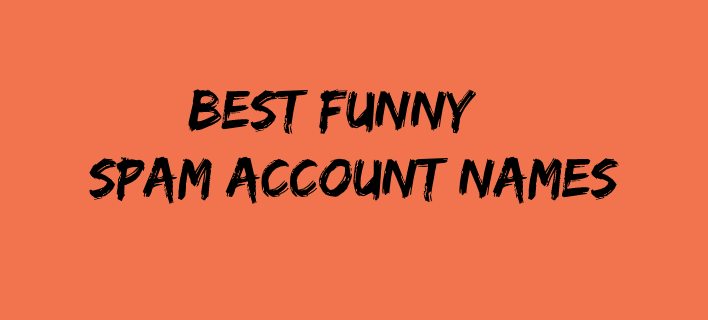




Add Comment