Snapchat proves to be one of the most fun-oriented social media platforms that always come up with new features that amaze you from time to time. It provides you the opportunity to get in touch with your relatives, friends, and friends of friends.
That is why many people recommend using Snapchat to get in touch with the person they already know. By using this, you can easily see mutual friends on Snapchat. This will help you to increase your friend circle, and also gives you more space to communicate with people.
How to See Mutual Friends on Snapchat?
With Snapchat, it’s easy for you to do snap chatting with your friends or the person you know, or the persons within your friend’s circle. For doing this, adding mutual friends is one of the fastest and best ways to increase your Snapchat friend list without any hassle. Using the Quick Add feature of Snapchat; you can easily add your friend’s friends or mutual friends to your Snapchat account easily. The Quick Add feature provides you with a friend list that is totally based on your friends with whom you are already friends on Snapchat.
Now Let’s learn how to see mutual friends on Snapchat using the Quick Add feature:
Step 1:
Open your Snapchat app. Then tap on the profile icon at the top left corner of the screen.
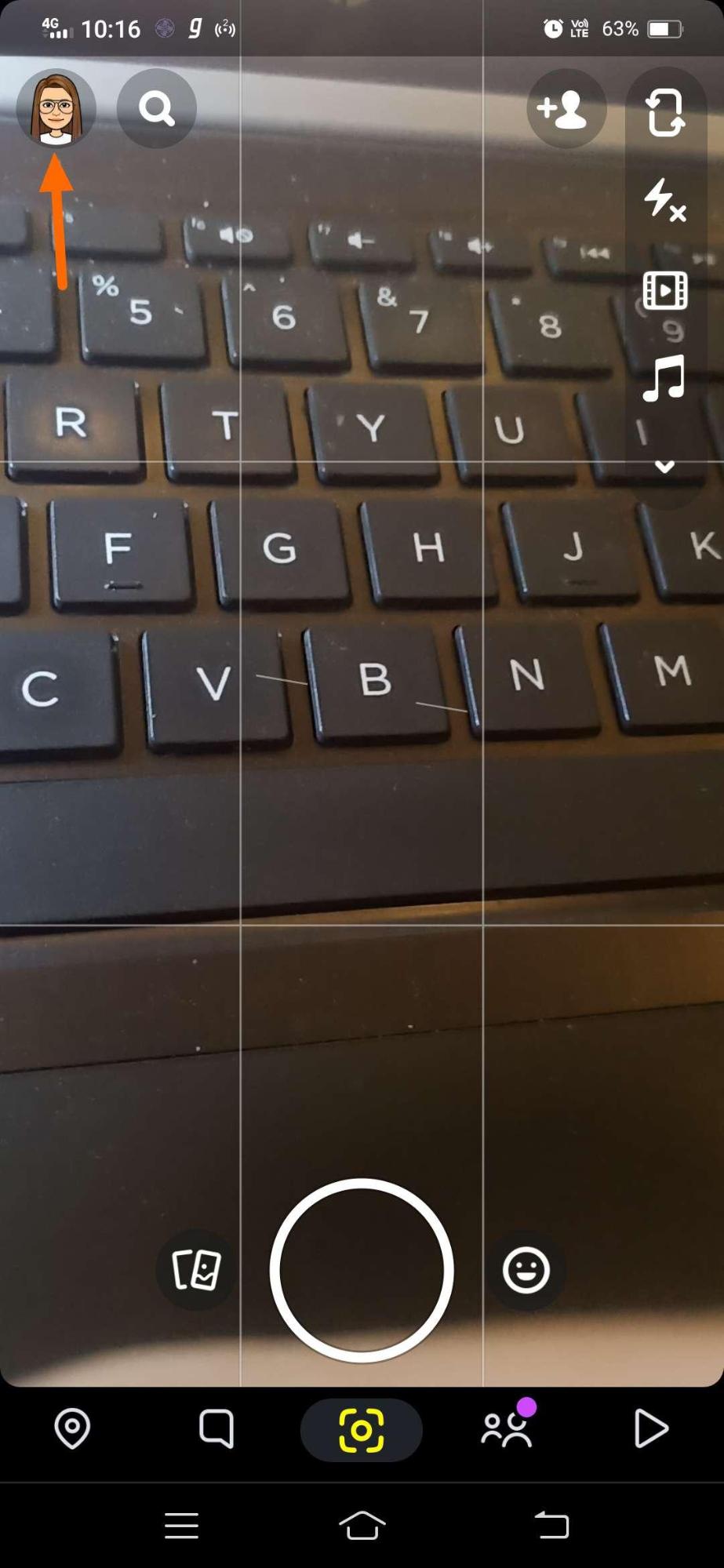
Step 2:
Scroll down the profile page, then click on the “Add Friends” button.
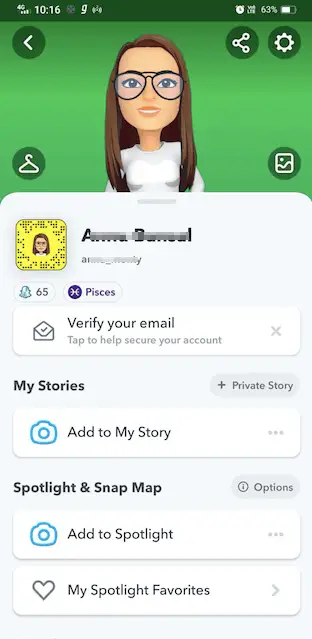
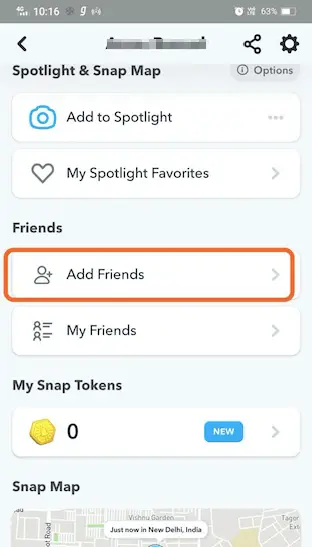
Step 3:
Then a list of mutual friends is visible in front of you in the Quick Add section. You can tap “+Add” button to any of the mutual friends you want to add to your profile. Sometimes Quick Add gives you friends suggestions that you must know or that are in your contacts.
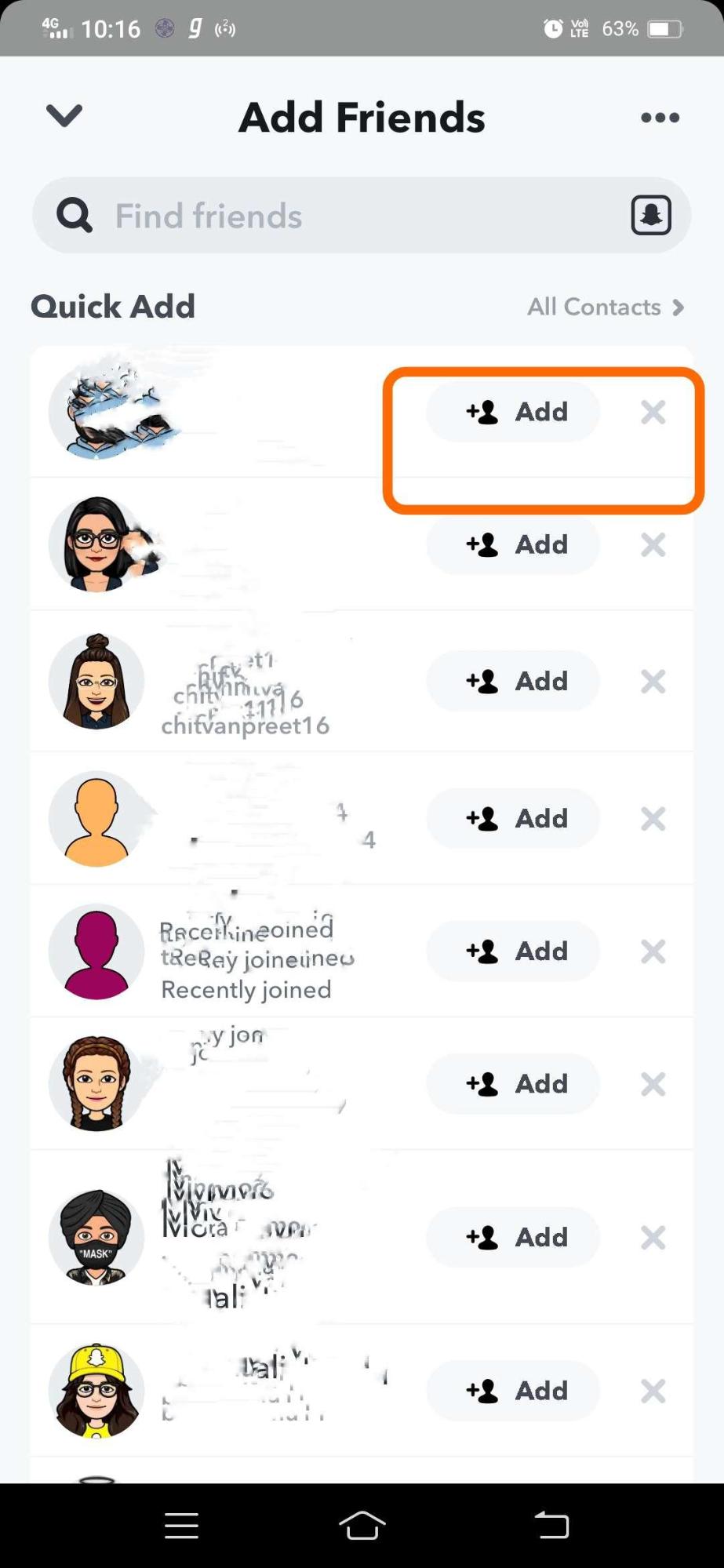
How to Let Other Mutual Friends Find You?
Instead of adding mutual friends to your Snapchat account, you can also let other mutual friends find you through the same medium i.e. the Quick Add feature. For this, you have to make some settings in your profile. Let’s learn the steps involved in this process:
Step 1:
Open your Snapchat app on your mobile, then click your profile icon at the top-left corner, from there click on the Settings button on the right corner.
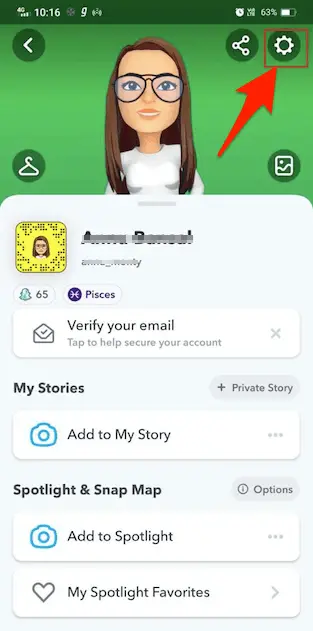
Step 2:
Scroll down the “settings” page and tap on the “see me in Quick Add” button.
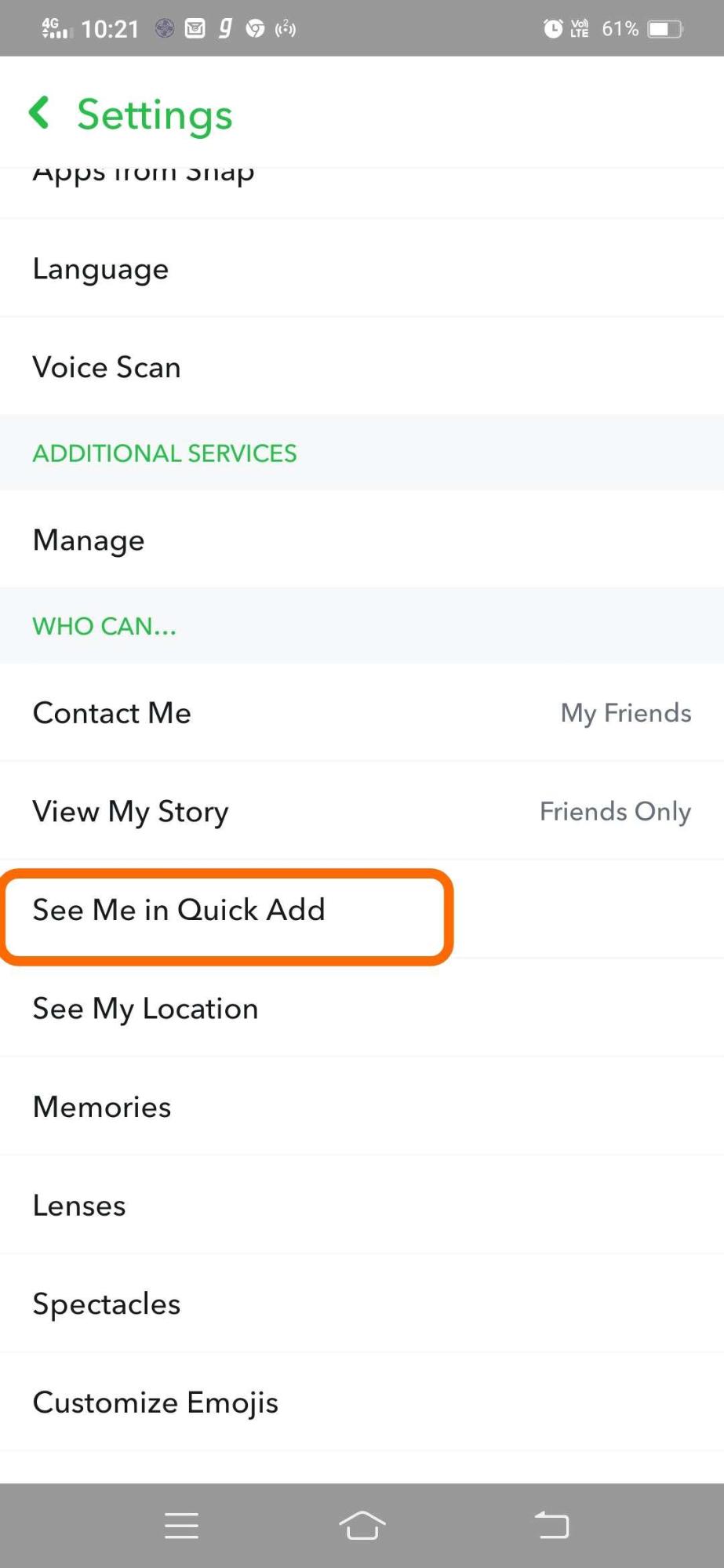
Step 3:
The Quick Add settings page enables its settings by simply tapping on the button.
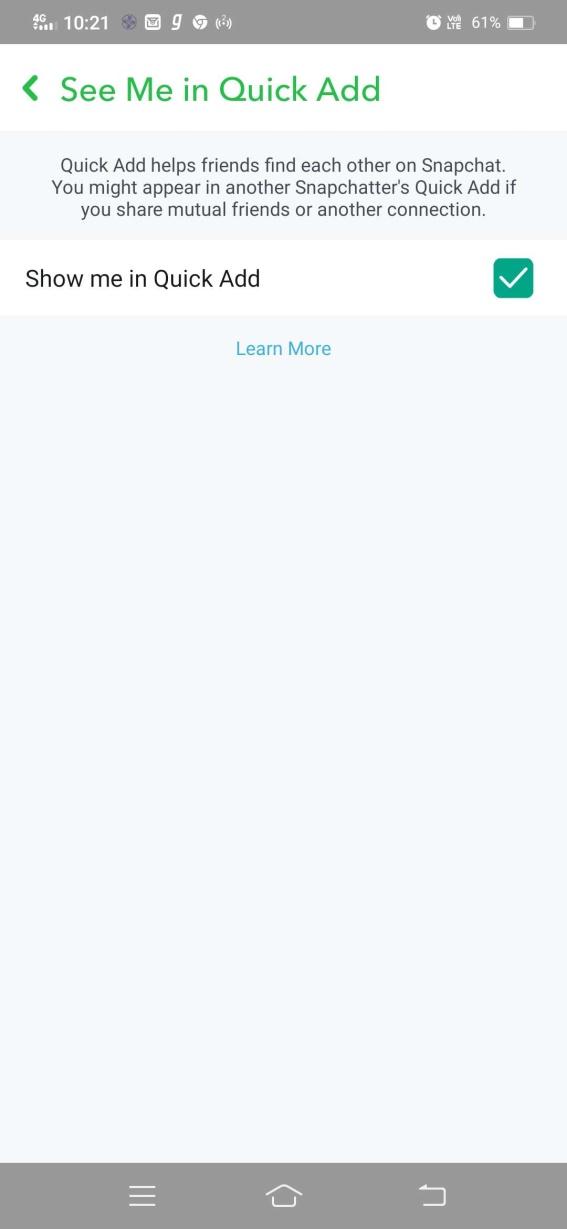
The Quick Add function enables you to appear in your Snapchat mutual friend’s Quick Add or other connections.
How to Add or Increase Snapchat Friends Faster?
In order to increase your friend list on Snapchat, you have to do a little bit of work. Apart from using the Quick Add feature, there are many other ways used to increase your friend list on Snapchat.
Let’s have a look at these ways. They proved to be very helpful for you if you are totally new for Snapchat.
By syncing your phone’s contacts:
Snapchat automatically syncs your phone’s contact and lets you add your friends that have also Snapchat accounts immediately. In this way, Snapchat provides an effortless way to connect with your friends.
By putting your Snapchat username into your Instagram profile
If you are using Instagram and you have very large friends following there, then you can simply add your Snapchat username to your Instagram profile. So that, your friends can also easily join you on Snapchat. Also, you can do one more thing; just write your Snapchat username in the comment section each and every time you are posting any video or image. This will help people to find you and join you on Snapchat.
Using YouTube to find Snapchat friends
YouTube can be useful for you to add friends on Snapchat in several ways. If you have your own YouTube channel and doing the best video editing, then at the end of each video you can add your Snapchat username or you can insert your Snapcode at the end of each video. Or you can put your Snapchat username in the description box of your video. You can also search your friend’s YouTube channels and join them on Snapchat.
By asking your Snapchat friends to recommend their Friends
Another easiest way to increase your Snapchat friend list is to ask your Snapchat friends to recommend their friends; so that you can easily add them. Or you can ask your friends to recommend your Snapchat username to your friends so that they can easily add you.
By promoting your Snapchat Username in Snap Map
Snapchat has recently introduced its new feature i.e. Snap Map. In Snap Map you can easily share your stories with the public and also attach those stories to a particular location there. In this way, you can easily find out who approaches you with the help of your stories, and then you can easily add them as your friend if you want.
By Doing Self-Promoting your username
Having a blog or a website is another way to increase your friend list on Snapchat. On your website or blog, you can put your Snapchat username or Snapcode in the “About Us” section of the website. You can also write your Snapchat username below your every article or blog as a part of the author’s information.
Summary
Snapchat is an ongoing popular social media platform that works on cherishing its users with its interesting features. How to see mutual friends on Snapchat can never be a difficult task to do. You can add friends by using many ways. So, till now you are alone on Snapchat, Go ahead and add as many as friends you want. Don’t forget to share with us!
















Add Comment