Professional 3D to Pencil-sketching or simple drawing tools or fun with a brush or almost everything related to drawing could be done by the endless good drawing programs that technology has in store for us. We could succeed in developing a masterpiece even out of nothing when you take the aid of the drawing programs for PC. Professionals take the aid of advanced tools to make their drawings even better. Some tools come with hefty price tags, but many are available for free too. Utilizing those tools will give an amazing drawing experience for those who love drawing the most.
In this blog post, I am sharing a list of such good drawing programs that you can use on your PC.
Here goes the list of top 12 good drawing programs for PC:
1. Gimp
Like some other good drawing programs, Gimp comes up with an endless variety of editing and drawing related features for the whole set of users. This program consists of the set of both basic and advanced set of features to fit perfectly in everyone’s need. It is one of good free art programs that I love to use. It has features for both simple paint purpose and the image rendering as well. It is much simpler than the older version and easy to practice. You could use multiple tutorials that are made available for you to use the software. It works on operating systems such as Windows Vista, Windows 8, Windows XP, Windows 7 and Mac OS X.
2. OpenCanvas
It is popular among those who are fond of sketching. This is the reason it is basically regarded as a sketching app, and you can have the flare of realistic brushes with that artistic touch that have always attracted your interest through this app. You can call it a twin to Photoshop! It is an easy app for newbies to handle.
3. Inkscape Illustrator
This drawing program for PC is of high technique where you can experience option of vector imagery. It is not only the ideal software for web designing but could also prove as an ideal tool for developing design and illustrations. It is undoubtedly your worthy companion in all your designing. Though this program has many features and tutorials are also available, it takes time and efficiency for you to maintain compatibility with this program.
Even after having the complete guide it is tough to get comfortable with this tool. But, with regular practice, you can achieve expertise gradually. It works well on Windows 8, Windows 7, Mac OS X, Windows XP and Windows Vista operating systems.
4. Krita
Krita is similar to those free art programs with which you can do the digital drawing, illustrate software program and do drawing with ease. It can design different patterns, edit pictures, create drawing and also add special effect to your already prevailing artwork. It owns a cool workspace. The good drawing programs in this software come with the steep learning curve, but the tutorials provided for running this software turns this software an easy go. You can easily adapt the features of this program. It supports almost all popular operating systems such as Windows Vista, Windows 8, Mac OS X10.9 and Windows 7.
5. GoogleSketchPro
This program is too simple to operate unlike other complicated good drawing programs but surely too powerful. You can create 3D models that too of realistic pattern with it. The people who benefit a lot from this app are field planners and architects.
6. MyPaint
It could be defined as one of the refined art programs that shape your hidden talent of graphic designing and drawing. You get several features along with the diverse varieties of brushes with remarkable real stand-out. You also get the opportunities to customize the brush according to your suitability in case you are among those digital painters who love uniqueness. You may find it a bit complicated initially but with the time and simple tutorials you will develop compatibility with it soon. This software works well on Windows 8, Windows Vistas, Mac OS X and Windows 7.
7. FacialStudio
This drawing program could be used to draw anyone’s face with ease. You are just required to scan the portrait and rest of the analyzing part will be done by this app itself. Slowly you will be able to alter faces of any type. You can change the chin, hair, eyes, nose, hair or anything that you want.
8. PictBear
It is one of the best drawing programs that brighten your artistic abilities than the prevailing traditional methods. This software has many added features with it. The layer function in it permits you to draw pictures on diverse sheets and later these sheets can put together to design as one. It has a very user-friendly interface and hence highly recommended for newbies. Though tutorials are available, they are actually not needed because it is very easy to use.
It works with Windows 7, Windows Me, Windows 98, Windows XP and Windows Vista.
9. Artweaver
This excellent tool is free and offers endless varieties of brushes for different strokes along with layers and several plugins. It is very simple to utilize and anyone can use it.
10. RealWorld Paint
This program is required to be downloaded to be used. No further charges are required to pay in order to use it. You can use it for painting and drawing purpose. You get picture editing tools, design for illustration and animation creativity with it. It is not very simple to operate but with the aid of tutorials you can use it with ease. The process of learning will be slow initially, but the results will be very effective if you practice regularly. It is compatible with Windows 8, Windows 2000, Windows Vista, Windows 7 and Windows XP operating system.
11. Tux Paint
This is among those good drawing programs that are especially designed to enhance the interest of youngster in between 3-12 years with several advanced features. Though it is made for children, elders can also utilize it for meeting their requirements of drawing. It has many tools like shape tools, paint brushes, text tool, rubber stamps, etc. Along with the parents monitoring option due to which the chances of this program getting deleted is controlled. As said earlier, it is specially designed for kids, and hence, the user interface is pretty simple to operate.
It works well on Windows XP, Mac OS X, Windows 95, Windows Me, Windows 2000, Windows Vista, Windows 7 and Windows 8 operating system.
12. Psyko Paint
This program holds a good rank among good drawing programs list and comes with several kinds of layers, colors, and brushes to add that special effects in your drawing. You also get the tutorial for understanding the steps to utilize this program.
Final words
Drawing is indeed a great hobby to have, and these tools are great to draw well. Even if you are a designer, you can use these 12 good drawing programs to make your art perfect.
Over to you, which tools are you using out of these?

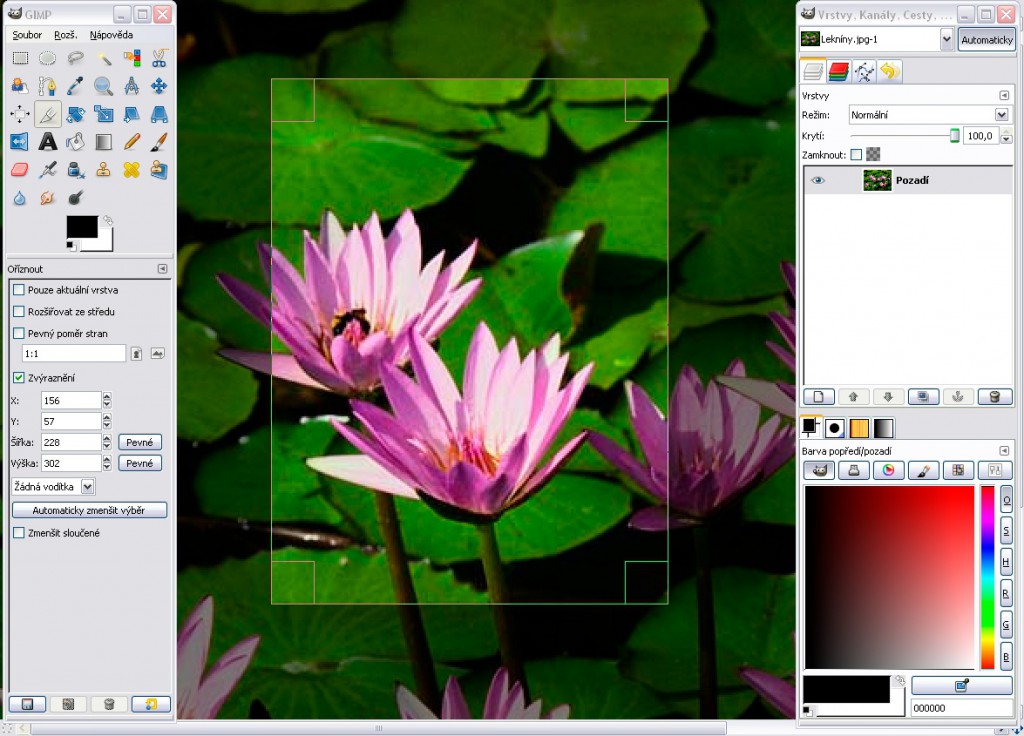
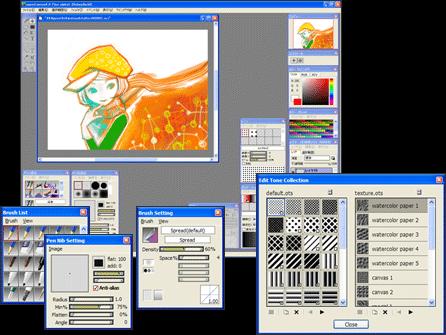
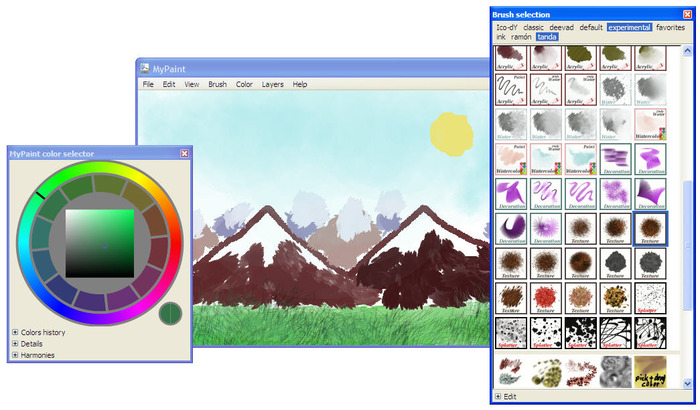
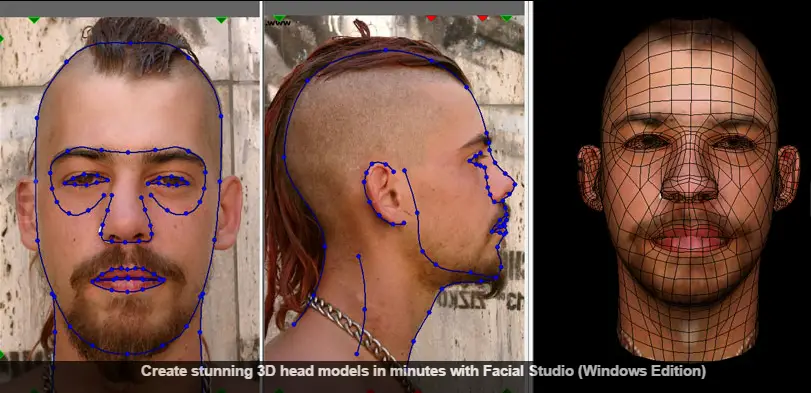
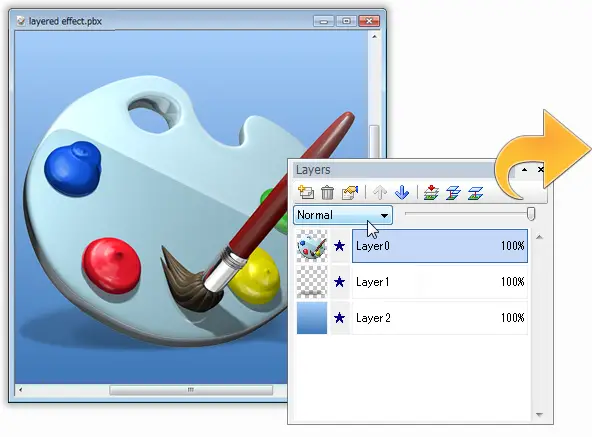

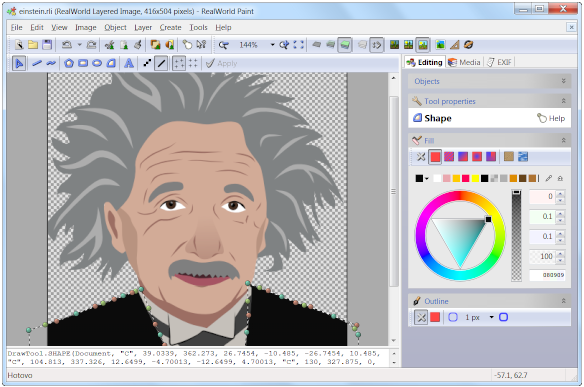
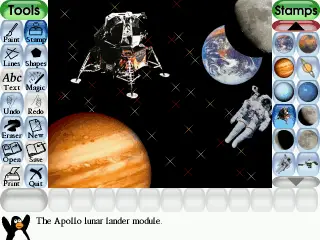
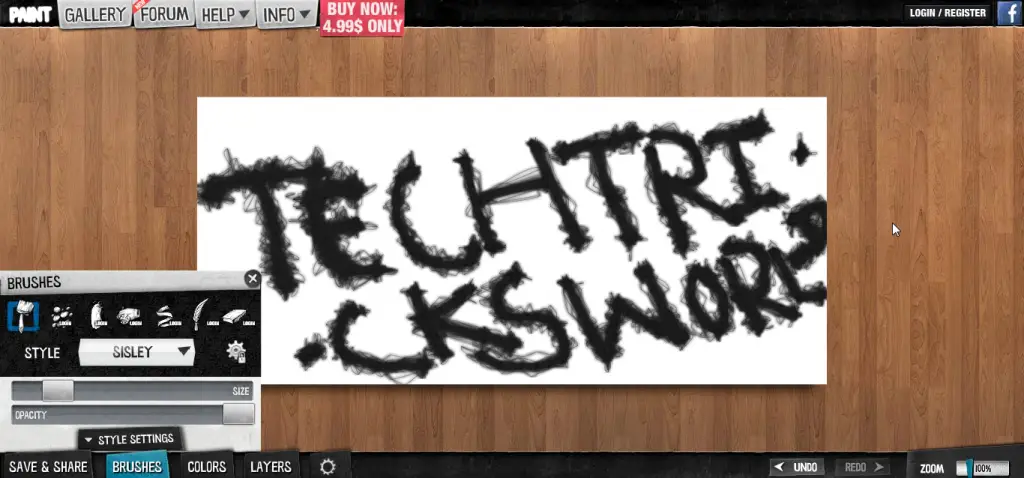






Awesome list of free drawing websites. I have been using Gimp since many years and it is one of the best drawing website.
Thanks for coming by, Imran.
Our company also have created a tool which you can use to draw various things like info-graphics. Of course its a diagramming tool more suited for professionals but if you’re fond of drawing then our shape libraries can be a delight to use.
Great list Atish – a nice range of programs. Our team uses Sketch a lot for app design – so much that they ended up making an app of their own, a Moodbuilder. Others are finding it useful for an extra bit of inspiration to get the right look-n-feel for new projects. Free download in my sig if you would like to try it out?
Hey Mark,
Thanks for stopping by. I will surely check out.