CPU aka Processor is the brain of the computer system. It is the Central Processing Unit of the computer, and it is often known as the Processor. It is made up of ALU(Arithmetical Logical Unit) and CU (Control Unit).
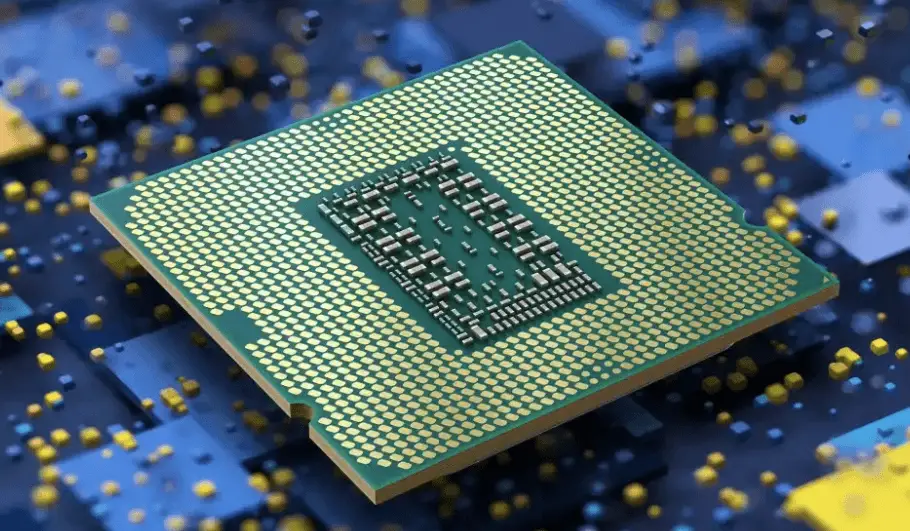
When there is very heavy usage, the processor gets heated, and too much heating may crash it. That is why there is a cooling system there to cool down the processor when it needs to be cooled. The cooling system includes fans that take out heat to cool down the processor.
PC fans are required for proper functioning. Never ignore if the fans are not working. So, let’s talk about how many fans should a PC have?

The question may not have a single-word answer since it depends upon the requirements and the usage which varies from user to user.
In this post, we will look into all those relevant areas that you may have doubts about.
Why Should PCs Need Fans?
There is no exact number that one can suggest for your PC. If you play a lot, you may need more fans, while you may have fewer fans if you are not a heavy user. Fundamentally, a PC needs at least two case fans in it. These two fans have their own sets of uses. One of them takes the cool air in; this is an intake fan, while the other takes the hot air out; this is an exhaust fan. Some PCs also come accompanied by one fan, an exhaust fan.
Are 2 fans enough for your PC?
Despite being aware that 2 fans are enough for a normal PC, users may ask how many fans should a PC have. Because most of them are not satisfied with the performance of the two fans, or they may have gaming PCs.
Two fans, also known as 1/1, are enough for normal users/ Having two fans fitted can show great improvements in the performance of the CPU and the GPU. Even for low-end games, 2 fans are often enough. Evidently, having additional fans wouldn’t be a good idea.
How Many Fans Should a Gaming PC Have?
While we understand how many fans a normal PC requires, it is important to realize that this number may not be sufficient for a gaming PC. You will need more fans than a normal PC.
While a gaming PC uses high-end graphics and is used for long durations, it often undergoes arduous use. Thus, a typical gaming PC should have at least 3 fans for a smooth performance. While one sits as a fount-mounted intake fan, the second acts as a top-mounted exhaust fan and the third one is the rear-mounted exhaust fan. This arrangement of fans can improve performance by decreasing around at least 3 degrees compared to two fans model for the same processor.
Are 5 Fans Good or too Much for a Gaming PC?
The 5 fans structure of case fans is increasing in popularity for its superior performance. While some users are ready to spend for more fans, ideal arrangements of these have been leading to excellent results. For a typical 5 fans structure, 1 is a front-mounted intake fan, the second is a top-mounted exhaust fan, the third is a rear-mounted exhaust fan, the fourth is an extra exhaust fan, and the final is an additional side-mounted intake fan.
The superior performance is not only because of the additional two fans but also because of the dynamics of the CPU box. The dynamics and build structure of a CPU change when five fans have to be integrated into it. These CPU boxes are bigger in size, ensuring more space to allow heat to disperse away from components effortlessly.
In this accord, some users ask, ‘is 5 fans enough for a gaming PC’. The above lines may clearly indicate the answer to be YES. Having five fans in a CPU makes it a performance monster; thus, any ideal gamer can opt for it.
It is not always a great idea to increase the number of fans to increase the performance. While some users are taking pleasure in the five-fan structure, some users started looking for a 7 fans structure. However, this number had no great improvement over 5 fan CPUs. It’s not bad to have more fans, but you may need to outline that more fans may not have a smooth flow of air; irregularities in their operation may create a turbulent flow. This may result in trapping for hot air inside the PC, resulting in negative outcomes.
What Fans Should I Get For My PC?
Fans specially designed to be used in CPU cases are known as case fans and are typically small and cubical in shape to fit right in small places. Today, there are a large number of case fans available, making choice taxing. In this context, some users ask what fans should I get for my PC?
Choosing the best PC fan not only makes it cool but also keeps the noise to a minimum with clever clock speed management. Evidently, expensive fans are silent and the best performers. If you are looking to replace our fans or want to know what fans are the best, you can check out the following picks to see if any of these can turn your best choice:
Noctua NH-D15 Chromax

A premium 120 mm cooling fan from a popular brand makes sense to go for. NH-D15 is one such option. Being suitable for many variants of Intel CPUs, this flagship premium fan is coated with blacked color for the easy heat sink. Topped off with the renowned SecuFirm2 multi-socket mounting system and Noctua’s enthusiast-grade NT-H1 thermal compound, the NH-D15 chromax. black can be a choice for both overclockers and silent enthusiasts who seek an elite-class heatsink that looks just as great as it cools.
Cooler Master MasterFan MF

If you are looking for non-traditional halo fans, MasterFan MF can be your pick. This decently priced fan comes with addressable RGB lighting and silent cooling technology. This ensures peaceful cooling with balanced air blades combined with helicopter blades to ensure static air pressure.
ANT Esports Superflow 120

With a speed of around 1200 rpm, it claims to have a sound of just 20db, which makes it a good pick. This budget-friendly RGB fan comes with a hybrid design and silent cooling technology with shock-absorbent pads. It ensures about 30,000 hours of life with its helicopter blade and ensures silent performance with noise-damping rubber shims.
CHIPTRONEX HX100 RGB

A 7 blade design ensures balanced airflow and status pressure with optimized cooling performance combined with radiator applications. Its hydraulic bearing Low Noise Design ensures lower noise and thermal efficiency.
Which is Better – 140 mm or 120mm Fan?
Another confusion that many buyers fall into is choosing between 140mm and 120 mm fans. As the name itself shows, 140mm fans are bigger than 120 mm fans, but this doesn’t imply that 140mm fans are efficient. 120mm fans often come with high RPMs and thus run faster. However, before you choose one among the two, look into the airflow capacity. Moreover, brand value and reviews can offer you a clear picture of what to go for. Ideally, 140mm fans are slower and thus are silent, but may not be effective in all cases. Choose one among them wisely taking various features into consideration.
Some Frequently Asked Questions(FAQs)
What should we look for in a Case fan?
While most of the users look for brand and rpm in a case fan, there are many other features to check for. These attributes include: whether it has 3 or 4 pins, size, noise, CFM, pressure, power draw, RGB or not, types of blades, etc. If you are looking for an ideal fan, checking out all these attributes becomes obligatory.
How much power does a case use?
An ideal Case fan uses around 2 watts with a rating of 12 volts. This rating mat sometimes alters a bit. Impact on the PC and power consumption alters, especially when there are multiple fans (more than 2). Power consumption is not often an issue in searching for the right fan since it is negligible compared to other components. Moreover, the voltage rating is the same as that of the motherboard (12 volts).
Summing Up
By now, we hope you have found the answer to your query: how many fans should a PC have. The answer is not simple until you may specify what use you have. If you are an ordinary user, you may need just a couple of fans (one intake and one exhaust) to satisfy. However, you may need 3 or 5 fans if you are a heavy gamer. Apart from the number of fans, their placement, structure, and quality also play a pivotal role. A set of premium case fans are silent and result in excellent results that you are expecting.







Really good information especially for those of us that are not really High Tech. This is also a good reminded to keep the air paths to my PC clear. I think I have enough fans but it is the spacing that I may need to adjust. I am not a gamers but good reminders to help me keep my computer working efficiently.