Social networking site Facebook take up a lot of our time today. Well, why not? These sites give us a medium to stay updated with what’s going on in the world and our social circle. Not only these but being able to share our photos on Facebook something that we all love today.
When it comes to customizing our profile or timeline, we can do that via adding a new profile photo and a cover photo. Creating a cover photo is not hard but creating a PERFECT one requires quite a lot of work. You can use some photo editing software to create a beautiful looking cover photo for your Facebook timeline.
Photo editing tools are not a rare piece of software – technically it is pretty easy to play around with pixels, so obviously that leaves us with a ton of competition. What’s more rare to find though are good photo editing tools; leaving it up to you to find the photo editing tool that is easy to use and does what you need from a photo editing tool with as few obstructions as possible. This is why you are reading this.
FotoJet is one of such tools; it is a completely free online collage maker that might be exactly what you should be looking for. FotoJet will help you edit your photos with as few hassles as possible while maintaining the quality of the work and help you spend your time being creative rather than learning a tool. While that is all nice and dandy, it will then help you create some creative collages.
This gives you a ton of options – you can perhaps use FotoJet for creating a poster for an event, perhaps a collage or maybe even make a brand new Facebook cover photo, to just cherry up your profile a little bit.
How does it work?
All you have to do is go to FotoJet and pick one template – from over 500 choices. If you don’t want a template, you can also just start from the scratch and make your own thing. Going full custom, of course, will require a lot more effort on your part, but even if you do pick a template FotoJet still lets you edit all aspects of the template – you maintain complete creative freedom. You can change whatever you want while adding and editing all the photos you would like.
Once you are done with your creative exercise and have a result that satisfies your imagination of its embodiment, you are free to save your work as simple JPEG or PNG files that you can share wherever you want – there is nothing proprietary about any of this. Even better – you can even share your work directly from FotoJet to Facebook; it can’t get any easier than that.
What makes FotoJet special?
The features that FotoJet provides were thought up and built because the developers at PearlMountain Technology wanted to make the process of being creative as smooth and easy as possible. Most editing tools drag you through a cumbersome and time-consuming learning period when all you want to do is make something that looks nice. So the features you see in FotoJet are very user-savvy rather than tech-savvy, for example – You can drag and drop photos to upload them on FotoJet for editing, you don’t need to browse through files to find what you are looking for. You already have it; all you do is drag it and drop it. These are the simple things that make or break such tools.
Another one of the great features – as already mentioned – is the ability to save your work in simple formats, but it doesn’t stop at that. FotoJet also natively supports printing, giving you the best results when you want to print your work – which is essential in such a tool. But if that’s too old school for you then FotoJet also lets you share your work directly on Facebook or even via email if that’s still your thing.
Why FotoJet?
At the end of the day, FotoJet fills a void fulfilled by many – however, the others might not do so as satisfactorily. With it’s easy to use interface and simple design, it lets you use your imagination to the fullest and design what you desire with as few complications as possible. That’s what makes it better than its competition, and that’s what makes it unique in its offering. There might not be a deficit of photo editing tools or tools that make it easy to create collages – however there is a deficit of tools that make it as simple and easy as FotoJet. And that ease is what makes FotoJet work.

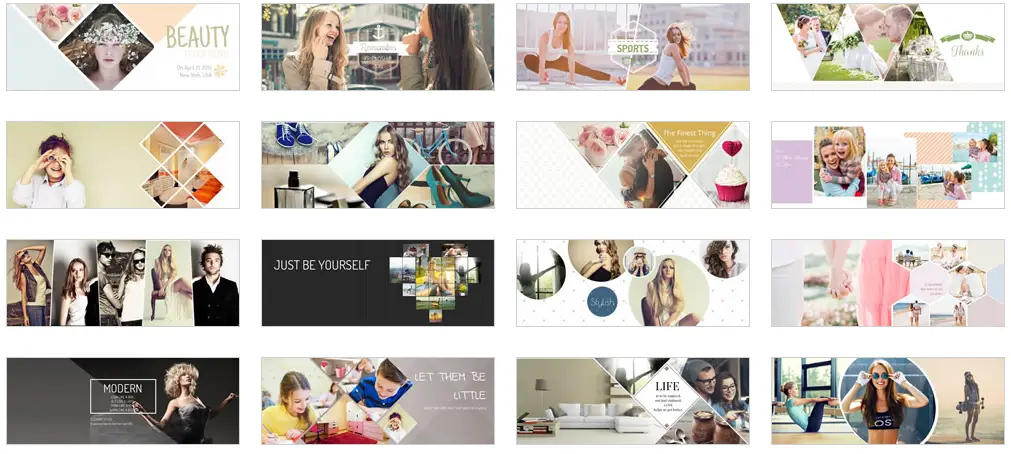







FotoJet Is amazing. I use it for create my fb cover photo.
thank’s for your guideline to use FotoJet.
Great to know that Mahade.
Hello Atish sir,
It is really easy tool to create Facebook cover page. This tool create my cover page in few minutes which is absolutely good. I never heard before reading this, so thank you very much for sharing this tool with me.
Regards,
Kalpesh Makwana
Hello Kalpesh,
Thank you for stopping by. Yes, the tool is awesome. Great that you now know about this tool, you can use it for your personal and professional use.
Hello bro,
I have always used canva for designing Facebook cover photos but I now guess fotojet is also a good option.
Thanks for writing this introductory post on fotojet because at the end of the day its branding that matters.
Facebook is a good source of quality traffic and with good cover photos you can create awesome impressions. 🙂
Swadhin,
Canva can be used for creating various types of banners, infographs, etc. But, this tool is specially designed for creating Facebook covers. Try it out once.
This is an amazing collage maker! Thanks for the introduction. Thumbs up! 😀
Thanks for the comment, James.
Hi Atish,
Thanks for introducing this tool to design the Facebook cover, it is new to me.
As Swadhin said, Facebook is an amazing platform for the businesses to get targetted traffic and thus creating an attractive cover design would help them to grab more eyeballs.
You have well explained the features of Fotojet, good to know that it has 500 choice of templates to choose from. I’ll check the details and try to get a nice one for my blog page.
Have a happy weekend.
Hello Nirmala,
Thank you for the comment. It is a great tool indeed.
Hello
Atish,
It is really easy tool to create Facebook cover page. This is nice post. Every one try to use this tools to make FB cover pic. Thanks a lot.
Hi Atish,
How are you?
Great post. I actually wasn’t aware of FotoJet. Generally, if I am going to make a Facebook cover photo, I’ll use Canva… how does FotoJet compare?
I’ll have to check it out.
Thanks!
Matt
Wow! It works well. I was not aware of FotoJet but not I am really amazed how we can create a good looking facebook cover page and that too in minutes. Well written post. Thanks for sharing and keep up the work. Looking forward for more.
facebook is one of the biggest social netwroking platform in the present time and every user of it try out their hands on something innovative related to their profile pictures and covers, with the help of this beautiful post one can easily create amazing Facebook covers with fotojet.
Wow, looks like an amazing tool not only to create Facebook cover photos but to create many other beautiful photo rich creatives.
Hi Atish,
I changed my Facebook cover so many times still I am not happy with it, after reading this article I am going to create one cover image for my Facebook page, thanks for sharing the valuable information about this tool, see you soon with another article.
Hello Siddaiah,
Thank your coming by. I am glad you liked this tool, and going to create cover using this. Share your feedback.