Let’s be honest – the moment someone walks into your home, they’re not asking for coffee or water.
They’re asking:
“Yaar, WiFi ka password kya hai?”
And instead of saying something boring like admin123 or guest@home, imagine replying with:
👉 “TumseNaHoPayega123”
or
👉 “KeepItPluggedIn”
That one line can turn an awkward silence into a laugh, and suddenly your WiFi is the main character at the party.
We’ve already shared a fun list of WiFi names in Hindi & English that got great feedback.
So now, let’s take things up a notch with the best funny WiFi passwords that are quirky, cheeky, clever, and totally unforgettable.

Why Your WiFi Password Deserves Some Personality?
We live in a time where your WiFi connection says a lot about you. So why not make your password just as memorable as your WiFi name?
A creative WiFi password:
- Makes your guests laugh
- Confuses freeloaders
- Adds personality to your home
- Gives you a daily chuckle
Plus, let’s face it, nothing’s more satisfying than watching someone awkwardly type “LagKaroPyaarNahi” into their device.
Best Funny WiFi Passwords – Full List by Category
We’ve broken them into types, so whether you’re sarcastic, nerdy, desi, or just naughty, there’s something here for you. Moreover, even if you want to put something like these, I would advise to inlcude numbers and special characters with these funny options for better password strength.
1. Punny & Playful WiFi Passwords
These are for the ones who love wordplay and clever puns.
- NachoWiFi
- WiBelieveICanFi
- ItHurtsWhenIP
- Router?IDontEvenKnowHer
- AbrahamLinksys
- PrettyFlyForAWiFi
- BillWiTheScienceFi
- TheLANBeforeTime
- LANnisterAlwaysPays
- YouShallNotPass123
- WiFipedia
- MayTheWiFiBeWithYou
- WuTangLAN
- IAmYourRouter
- TellMyWiFiLoveHer
2. Movie & Pop Culture-Inspired Passwords
Let your favorite shows inspire your WiFi game.
- LordOfThePings
- StrangerPings
- GameOfLANs
- AvengersNetsemble
- HogwartsLANExpress
- WiFi-Fi and Furious
- JurassicLAN
- HowIMetYourRouter
- FiftyShadesOfWiFi
- BreakingBandwidth
- TheWalkingLAN
- MoneyHeistNet
- WiFiOfWakanda
- HouseOfModems
- PulpModem
3. Sarcastic & Savage Passwords
For those who really don’t want to share WiFi… but will anyway.
- UseYourOwnData
- AskMyDog
- NotForYou123
- PayTheRentFirst
- SorryTryAgain
- FBI_Surveillance_Van
- StillLoading…
- NoInternetForU
- GetOffMyLAN
- Don’tEvenAsk
- BufferingPleaseWait
- PasswordOnFridge (but it’s not!)
- GoBuyDataPack
- ThisIsNotForYou
- TryAgainLoser
4. Nerdy & Geeky WiFi Password Ideas
If you love coding, tech puns, or gaming, welcome to your section.
- sudoGiveMeWiFi
- CtrlAltDelicious
- PingMeMaybe
- ByteMePlz
- BufferOverflow
- 404NetworkNotFound
- IHaveNoIP
- DropItLikeItsHotspot
- NotInYourSubnet
- IPeeFreely
- WiFiGoneWild
- HackMeIfYouCan
- C0nnect1fUC4n
- access_granted_root
- PacketSniffersUnite
5. Funny WiFi Passwords in Hindi
Type in English, joke in Hindi, desi humor at its best.
- TumseNaHoPayega123
- KyaPasswordHaiBhai
- JugaadWalaNet9211
- MoochhWiFiOnHai
- ThodaRukJaaRe
- DataKhatamHoGaya
- SignalTohMilRahaHai
- SabkoBatayaKya
- PadosiMatPoochhna
- NetBandHoGaya
- BhaiNetNahiHai
- RechargeKarlePehle
- AuntyMujheMatDena
- PapaNeManaKiyaHai
- ChupChapPasswordLelo
These funny WiFi passwords in Hindi are ideal for family homes, apartments, and PGs where guests drop in every other day.
6. Double Meaning & Naughty WiFi Passwords
Cheeky, suggestive, and made for grown-ups who like to stir up some fun.
⚠️ Use with friends you can joke with — and probably not your landlord.
- KeepItPluggedIn
- SizeMatters_5G
- TurnMeOnFirst
- BharoDataMilegaMaza
- NotWithoutProtection
- YourHotspotMyNeed
- MainSignal#$TuReceiver
- LagKaroPyaarNahi
- SignalTightHai
- PehleRechargePhirRishta
- ThodaLoadLagao
- Don’tPullThePlug
- GarmiMeinSignalBhiTightHai
- TouchKarneSeChaluHoga
- PasswordToh&DoSweatKarRahaHu
- JaldiKaro$MoodBanRahaHai
- SafeConnectionOnly
- BedroomHotspot
- SpeedMattersBaby
These are gold if you run a bachelor pad, a boys’ hostel, or just love to confuse and amuse.
Pro Tips for Funny but Secure Passwords
Funny is great, but don’t skip on safety.
➔ Mix numbers and special characters.
➔ Don’t use your name, birthday, or pet’s name.
➔ Avoid common words like “password” alone.
➔ Use funny phrases, but secure them:
- NachoWiFi → NachoWiFi@007
- TumseNaHoPayega123! → safe & hilarious
Learn more about the importance of Strong Passwords
Also, display it creatively – in a frame, sticky note, or a chalkboard. It’s décor with a punchline!
Some Interesting Facts about Wifi Passwords
This article is not about having a strong password rather having funny ones. However, I would like to share some of the interesting facts about Wi-Fi passwords that will amaze you to the core.
✅ Only 28% of users changed their WiFi password in 2024, which is lower than 35% in 2022, so even when people think about security, they rarely act.
✅ 72% of users have never changed their WiFi password, and 86% have never changed their router’s admin password, meaning most home networks are still running on easily guessable or factory defaults.
If you have Wi-Fi in your house, make sure to change the admin password after it is installed, and also, keep your wifi password strong. You can use it in a funny way or any other way, but make sure to have it strong.
Bonus: Sweet & Friendly WiFi Passwords (For Family & Guests)
If you don’t want to confuse guests, but still want to keep it light:
- SmileYoureOnline
- ChillAndConnect
- NetForNicePeople
- PasswordOnTheTable
- GoodVibesOnlyNet
- CoffeeBeforeWiFi
- SitRelaxConnect
- HomeSweetHotspot
- ChaiAndWiFi
- WelcomeDearGuest
Final Thoughts: Make Your Wifi Password the Life of the Party
Why settle for boring? Your WiFi password can be a joke, a pun, a warning, or even a full-blown personality trait. Whether you’re into pop culture, desi slang, or sarcastic one-liners, the right password can turn a dull moment into something memorable.
And hey, if your guests are laughing before they even connect to the internet… you’re already winning.
Funny WiFi Passwords FAQs
Can I use Hindi in a WiFi password?
Absolutely! Just write the Hindi phrase in English letters (e.g., DataKhatamHoGaya).
Is it safe to use a funny or double-meaning password?
Yes, as long as it’s not offensive or guessable. Add symbols and numbers to strengthen it.
Can my WiFi name or password affect speed?
No, but a hilarious password can boost guest happiness. 😂

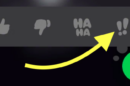














Add Comment