Is it the best anti-detect browser?
That’s a question I’ll try to answer throughout this Octo Browser review.
If you wish to use multiple accounts on any “one user one account only” site, this review is for you. Just wish to avoid being detected and be anonymous on the web? It’ll help you remove your digital fingerprints as well.
Did I mention it’s “for everyone”? It requires absolutely zero previous experience or technical skills.
Please feel free to use the promo “TECHTRICKS” to get your 5 days of Base Subscription FREE for the first 100 readers.
What Octo Browser is and what it Does?
Octo Browser is a browser based on Chromium. In other words, it looks and feels exactly like Google Chrome. This is a specialized web browser designed to offer enhanced features for specific user needs. It stands out for its multifunctional capabilities, which cater to a variety of internet browsing tasks. Those interested in trying out the Octo Browser can often find a free download option available, allowing them to experience its features without initial investment. Reviews of Octo Browser typically highlight its user-friendly interface and the range of functionalities it provides, making it a popular choice among users who require more than what standard browsers offer. For those looking to purchase its full version, Octo Browser promo codes are occasionally available, providing discounts on its price. This aspect is particularly appealing for users who are looking for a cost-effective yet powerful browsing solution
However, two of its primary features include:
- It prevents fingerprinting (even the hardcore ones)
- It allows using multiple accounts on any website.
It also has dozens of other features that teams and startups can massively benefit from.
I’ll discuss these features in more detail throughout this Octo Browser review. Let’s get into the details then.
Anti-detect profiles are unlimited!
Octo Browser lets you create “profiles.” When you browse the web normally, websites create a “profile” of you. This includes your OS, device, screen size, and many other such details. This is how websites track you.
However, Octo Browser lets you create your own profiles. These are completely fictional and different from your real system; e.g., you can choose any OS (Windows/ Mac), CPU Cores, memory size, etc.
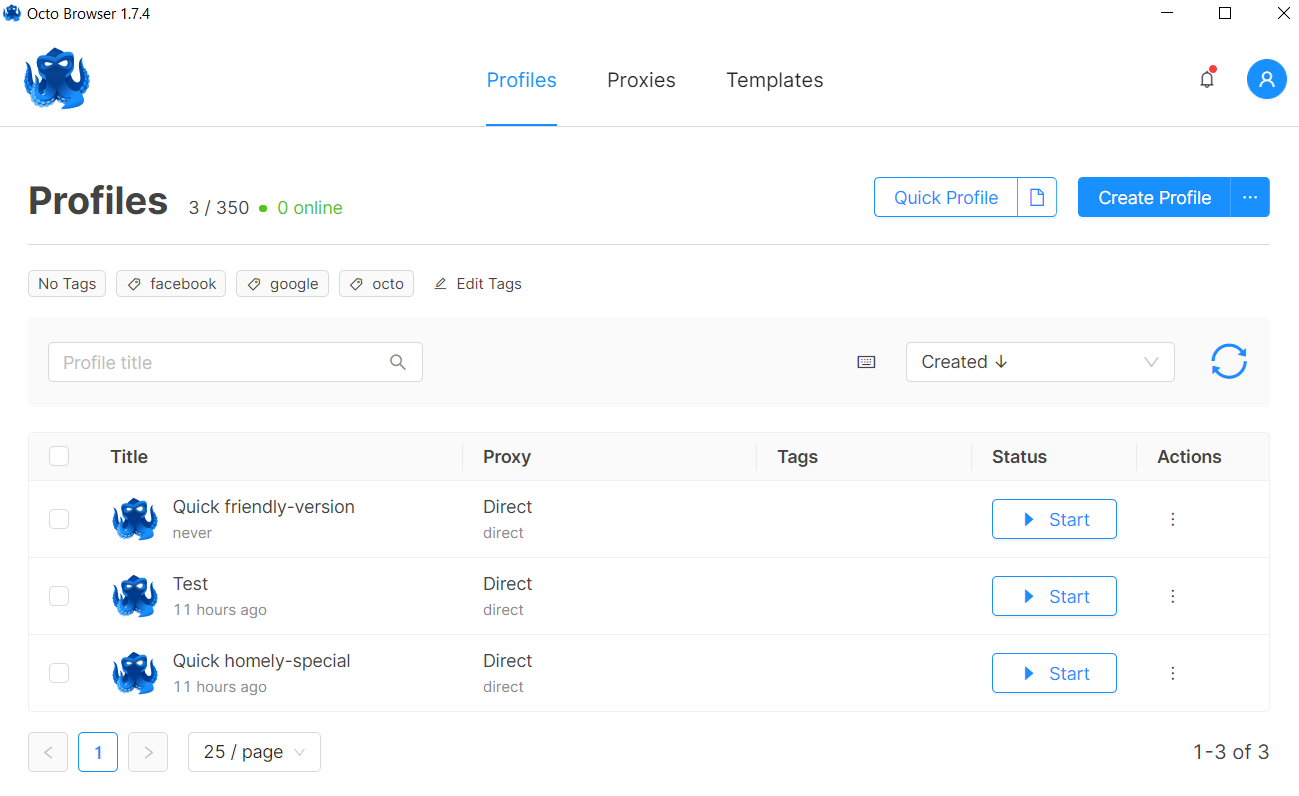
The websites you now browse will see these details instead of your real data. And hence, they can’t trace/track you.
Another primary feature of Octo Browser is “multi-account accessibility”. Using Octo Browser profiles, you can sign up on any website with multiple accounts.
Octo Browser doesn’t place a “limit” on the number of profiles you can run simultaneously. It’s only limited by your Octo Browser pricing plan, and your system capabilities. Each profile will run in a separate browser window, and hence your system resources are what limits your capabilities.
User Interface
Question: Do you need to be a tech wizard to use Octo Browser? That’s what we will answer by the end of this section.
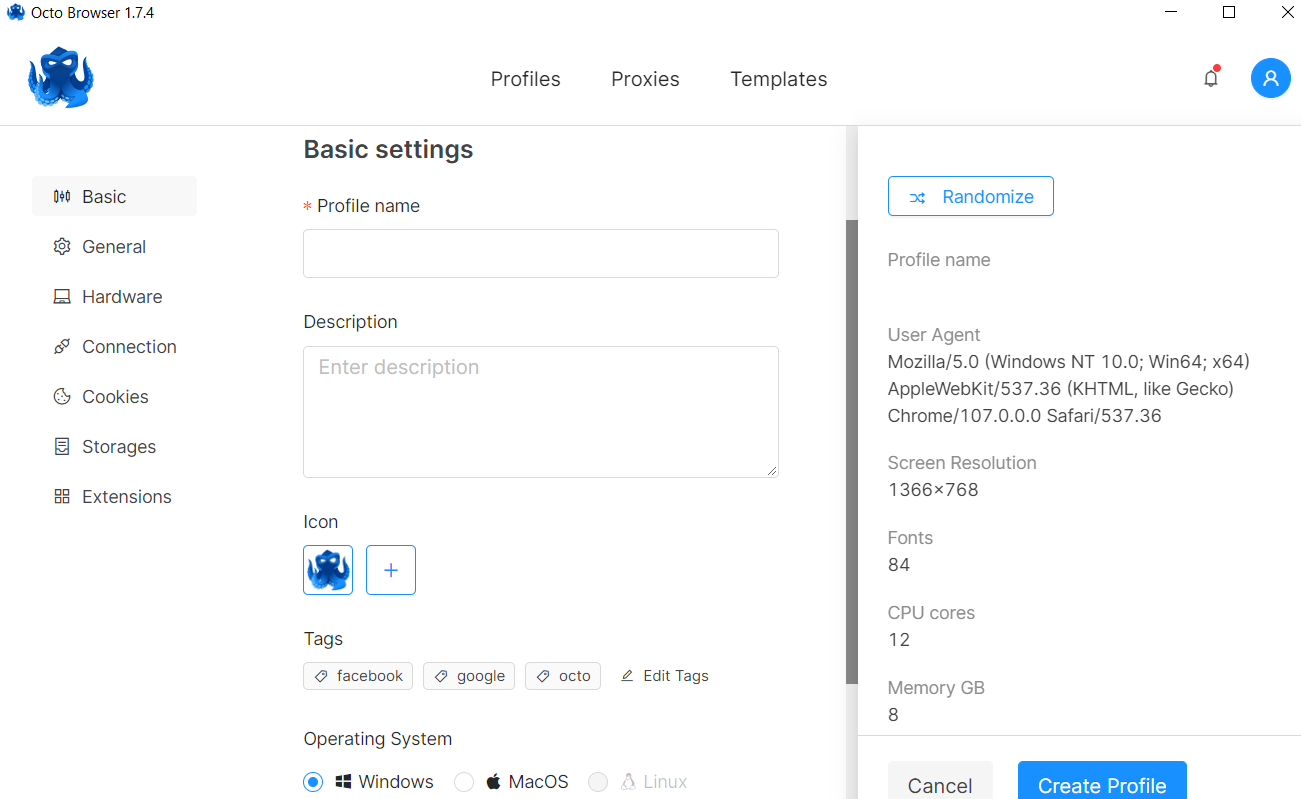
Once you launch Octo Browser, this is what you’ll see:
Everything on the page is pretty direct and self-explanatory, isn’t it? In fact, the two “create profile” and “quick profile” buttons are the ones you’d be using the most anyway.
At the top, you see three very clear options: “Profiles,” “Proxies,” and “Templates.” They let you go to the most important features that Octo Browser offers.
It then (below the top bar) shows you how many profiles you’ve got vs. how many you can create. In my case, you see it as 3/350.
There’s a search bar on this page. It helps you easily find the profiles you’re looking for without scrolling through all of them.
Below the search bar, you can see your profiles. In my case, I’ve got 3 profiles created so far.
Answer: So to answer the question above, no, you do not need to be a tech-wizard to use Octo Browser.
Rating for user: interface: 5/5
Multiple accounts on any website
This is the primary reason Octo Browser was built for. There are multiple websites we all use which only allow one account per user. The primary examples are casino sites, affiliate marketing sites, e-commerce sites, survey platforms, and so on.
Octo Browser allows you to bypass this restriction. The websites will never be able to link your accounts to each other.
That’s because each profile you create with Octo Browser will be unique. Hence, to the website, it would appear as if it’s completely different, with new users each time.
This is immensely helpful when receiving welcome bonuses on casino sites, or collecting airdrops!
50+ profile fingerprint customizations
I love the fact that Octo Browser gives us immense control over the profiles we create.
In the screenshot below, you can see all the possible customizations, which include:
- Basic: This is mostly an “aesthetic” option. You enter a name, description, icon, tags, etc. These help you identify and categorize profiles easily. You can also set your “OS” and Start page here.
- General: Here you specify your user-agent, screen-size, fonts, languages, timezone, geolocation, etc.
- Hardware: This is where you select your CPU, RAM, graphics card, etc.
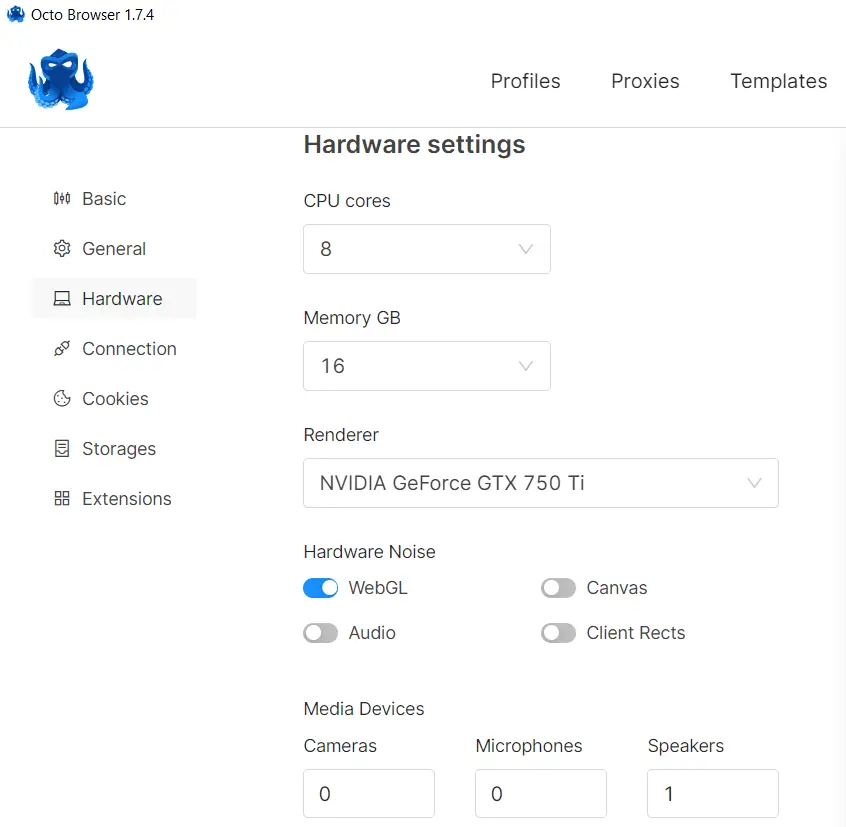
- Connection: This is a personal favorite of mine. While a proxy isn’t mandatory, Octo Browser does have the relevant feature. Adding a proxy changes your IP address and adds extra anonymity to your session.
- Cookies: Octo Browser supports importing cookies. You can simply drag your cookie files here for even more trust and “history” with a website if you’d like.
Not only do you get control, but you also get “easy” control, don’t you? Changing or setting any of these requires just a few clicks and absolutely no “tech skills.”
Quick Profile
Creating a profile manually takes time and some thinking. I personally am not a thinker, fortunately, Octo Browser thought of people like me.
You can create your Octo profiles in seconds without spending time or thought. That’s what the “Quick Profile” button exists for.
You click on it once and give it a couple of seconds. Done. Octo Browser will auto-generate a profile for you with randomized configurations.
Real fingerprints
This is a pretty unique feature.
Octo Browser is certainly not the first nor the only multi-accounting browser out there.
However, it’s the first one that I know of that uses “real fingerprints” for its profiles, meaning, the profiles you create resemble actual fingerprints from real systems.
These almost entirely eliminate the possibility of your Octo Browser profile being detected by websites.
Transfer & export profiles
Octo Browser isn’t just built for individual uses. If you’re a startup, a team, or basically any group, it suits your purposes as well.
Any Octo Browser profile can be “transferred” to other Octo Browser accounts. Simply click on “Transfer” and enter the email of another Octo Browser account.
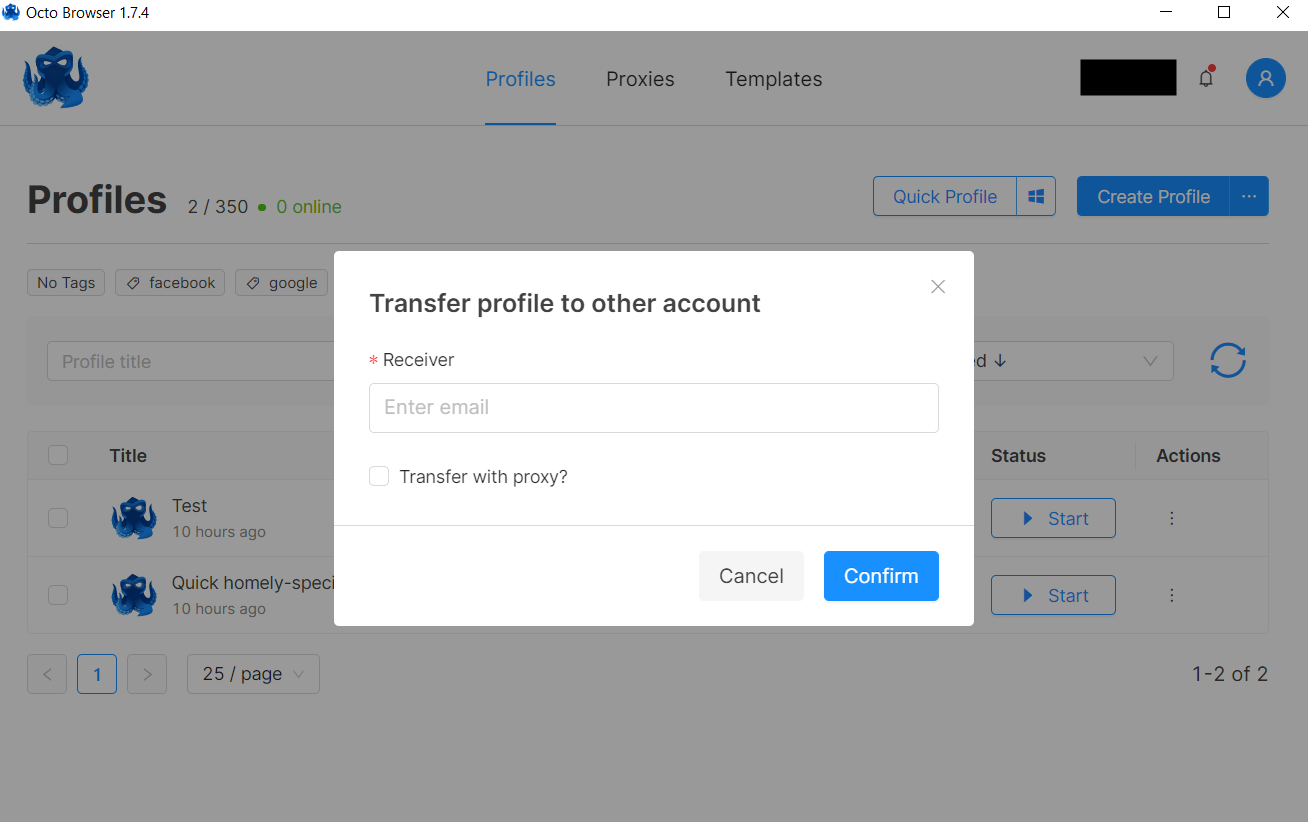
Similarly, you can export profiles and then manually import them to other Octo accounts as well.
Team members can pass profiles to each other.
Templates
Octo Browser also lets you create “templates,” meaning, you can pre-set all the profile parameters, and save this as a template.
Later, you can quickly create profiles using these templates without having to configure each parameter manually.
API Access
If you’re a developer, you’d probably love the fact that Octo Browser has a very functional API you can use.
You can automate most routine actions. The API supports Python, Go Ruby, and PHP. You don’t have to stick to API exclusively, you can also use it along with manual actions!
Support
Now, this being a browser at its core, I doubt you’d need a lot of support to begin with. However, they sure are available when you do.
The website has a live chat, which offers all the help you might need, even though it isn’t available 24/7.
The live chat is available from 06:00 AM to 22:00 PM (GMT). Even when the chat is offline, you can leave your queries, and they’ll reply to it when they’re online.
OS Compatibility
Octo Browser is currently available for:
- Windows
- MacOS
- MacOS M Series.
Octo Browser pricing plans
Finally, let’s talk about how much Octo Browser costs.
There are a total of 5 plans.
The primary and major difference between them is the number of profiles and the number of tags. A few additional features (e.g. number of team members/ profile transfers etc.) are too influenced by the plan.
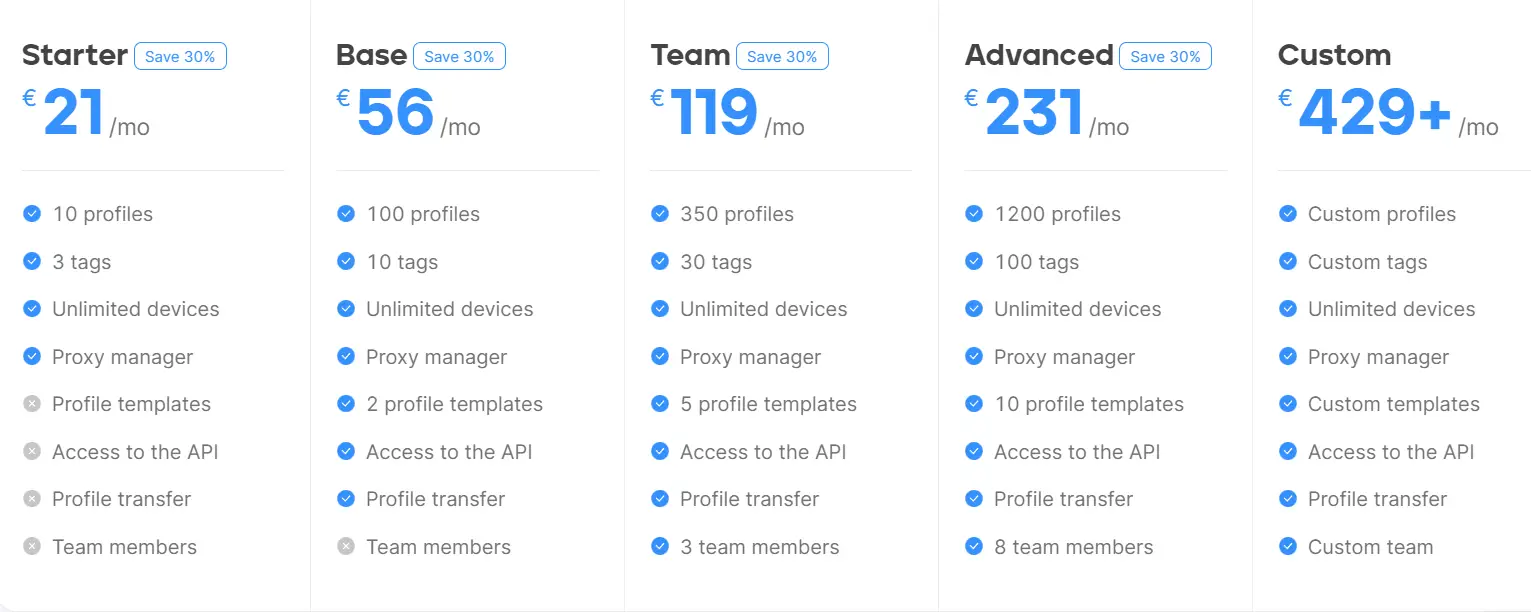
Here’s what’s being offered:
- Starter: €21/month
- Base: €56/month
- Team: €119/month (this is the plan I’m using)
- Advanced: €239/month
- Custom: €429/month.
You can also switch plans mid-way. Simply pay the difference between the plans, based on the number of days left in the month!
Considering that this is a tool that boosts privacy & anonymity, its payment options are also interesting. You can pay using traditional methods, such as bank cards, Google Pay, and Qiwi, or Cryptocurrencies, such as ETH, BTC, LTC, USD, etc.
Octo Browser Review 2023: Is it the best Antidetect browser?
What makes any anti-detect browser the “best”? The ability to bypass detection, right?
Octo Browser is without doubt undetectable. I personally tried it out on casino sites (they have some of the strongest detection systems), and it worked flawlessly.
I’m not surprised though. With its 50+ fingerprint customizations and real fingerprints, it was exactly what I was expecting.
So yes, in my personal experience, Octo Browser is the best anti-detect browser out there. There may be other alternatives; however, I have yet to find one with the same amount of features and a similar level of privacy protection.







Add Comment