There are many things to do before writing a blog post, and many things to do after you have written your post.
But what do you do when you’re actually writing the post?
Many people make mistakes when writing a blog post.
They don’t always do their research. They don’t always provide links to relevant articles.
They don’t edit their posts. They simply write something and hit the “publish” button without thinking!
Often, this is a recipe for disaster!
If you want your audience to respond favourably to what you have written, your blog post must meet certain standards.
Today, we are going to look at 8 writing tips that will help you improve your blog posts.
8 Writing Tips that will help you Improve your blog posts
Tip 1: Write an Awesome Headline!
This should go without saying, but many bloggers ignore this… and it’s the most important part of the post!
Why?
Writing a catchy headline for your post will ensure that people click on the link and read more. After all, you’re not writing a post for others to ignore it – you want people to visit your website and see what you have to say!
There are many tools to help you write an eye-catching headline, and there are many ways to phrase your headline to entice readers to read your article.
You can even analyze the headline you wrote using CoSchedule’s free Headline Analyzer tool. (Note that this works well for email subject titles too!)
Use what works best for you.
You can even write the headline last after your post is written!
Tip 2: Be Clear on What You’re Saying
Your blog post must be well-written.
It must also be easy to understand.
Most people read at an eighth-grade level, and most people want to read sentences that are not convoluted with larger, harder-to-understand words. Instead, they want to read simple, plain words.
You can check your writing using a free tool called Rewordify. This tool will take your sentence and reword it using simpler terms.
For example, look at the following two sentences, and tell me which one is easier to understand:
“The ravenous throng scampered toward the delectable viands.”
“The extremely hungry crowd ran toward the delicious food.”
Both of these sentences mean the same thing! It’s also obvious that the second sentence is easier to understand!
NOTE: These two sentences are partial examples of two sentences used on the Rewordify site, to demonstrate how the tool works.
If English is not your first language, Rewordify offers “Learning Sessions” to help teach you more words and even understand the meaning of certain phrases. It’s easy to improve your vocabulary when you have a free online tutor! There are a lot of other neat things this site offers, too… all for FREE!
Tip 3: Use an Outline to Guide You
An outline is a way of arranging and developing your ideas so that one idea flows logically to the next. In an outline, all important points are listed.
Some work with an outline they keep in their head, but most work with an outline that is visible.
It’s better to clearly write (or type) out an outline. (If you rely on one that exists in your head, you risk forgetting one or more components of your blog post!)
You can create an outline by doing the following, in order:
- Identify your main idea.
- Have a brainstorming session where you write down all your related ideas.
- Organize your related ideas coherently.
I’ll show you a sample outline when we get to the tip about formatting your post.
Tip 4: Write the First Draft
Write the “meat” of your blog post. Expand upon each of the points you included in the outline.
Generally speaking, a blog post will have an introduction, the “body” or meat of the post, and a conclusion (where you will include your “Call to Action,” or CTA).
Tip 5: Add Images and Links
Include relevant images and/or other visuals in your blog post.
Add both internal links (to blog posts you previously published that are related to your topic) and external links (to others’ sites on similar topics). Both types of links are needed for good SEO!
Tip 6: Highlight Important Points
Certain sentences could be bolded.
Some could be italicized.
You may even want to use bullets to list your important points.
Perhaps you want to highlight your key points, or even put them in a “box.” You might need a few coding skills to do these things (which I didn’t have until I became a blogger!). The article called How to Highlight Text in Your Blog Posts: 4 Easy Methods (#Tutorial) can help you.
Tip 7: Format Your Post
Your main idea will be the topic of your posts, and your title will be based on that. Your title will use an H1 HTML tag.
Your related ideas will become sub-topics for your post and will be denoted by your post’s subheadings. Your subheadings will use H2 tags.
Your sub-sub-topics or sub-sub-headings (if you have some) will use H3 tags.
By using headings and subheadings, your post will not only help your reader understand your post better, but it will also help the SEO of your site, as the Google spiders who crawl over your words will let Google know that you know what you’re talking about. As a result, you might even rank higher in Google Search!
Here is a sample outline that is formatted:
Tip 8: Edit the Post and Create Your Final Version
There are many ways to edit your post. You can get your friends to help you. You can use a tool such as Grammarly. You can use a professional editor (such as myself), or you can use any or all of the tips offered in 5 Self-Editing Hacks to Boost Your Blog Writing. Note: There is a FREE checklist offered in that post that gives you 17 additional tips!
Whatever you do, make sure your post is edited to perfection before you hit that “Publish” button (or schedule your post to be published)!
Posts that are perfectly written also tend to rank higher in Google! 😉
Summary
Blogging is not for everyone. Plain and simple.
But if you want to succeed as a great blogger, you will follow the tips I’ve given to you today so you can write an unforgettable blog post!

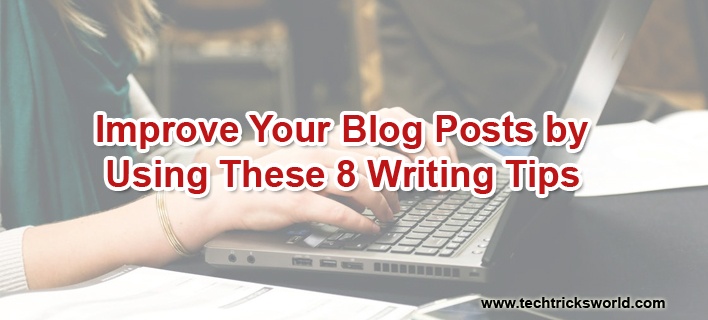
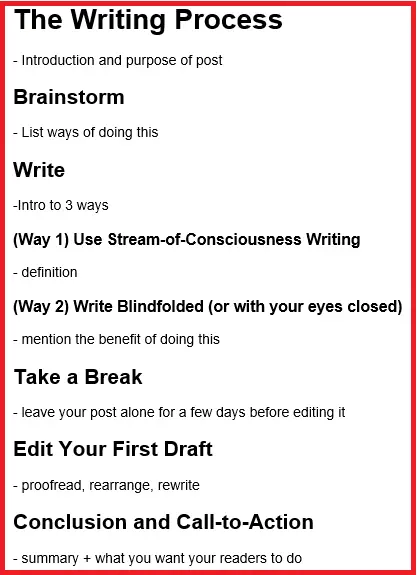





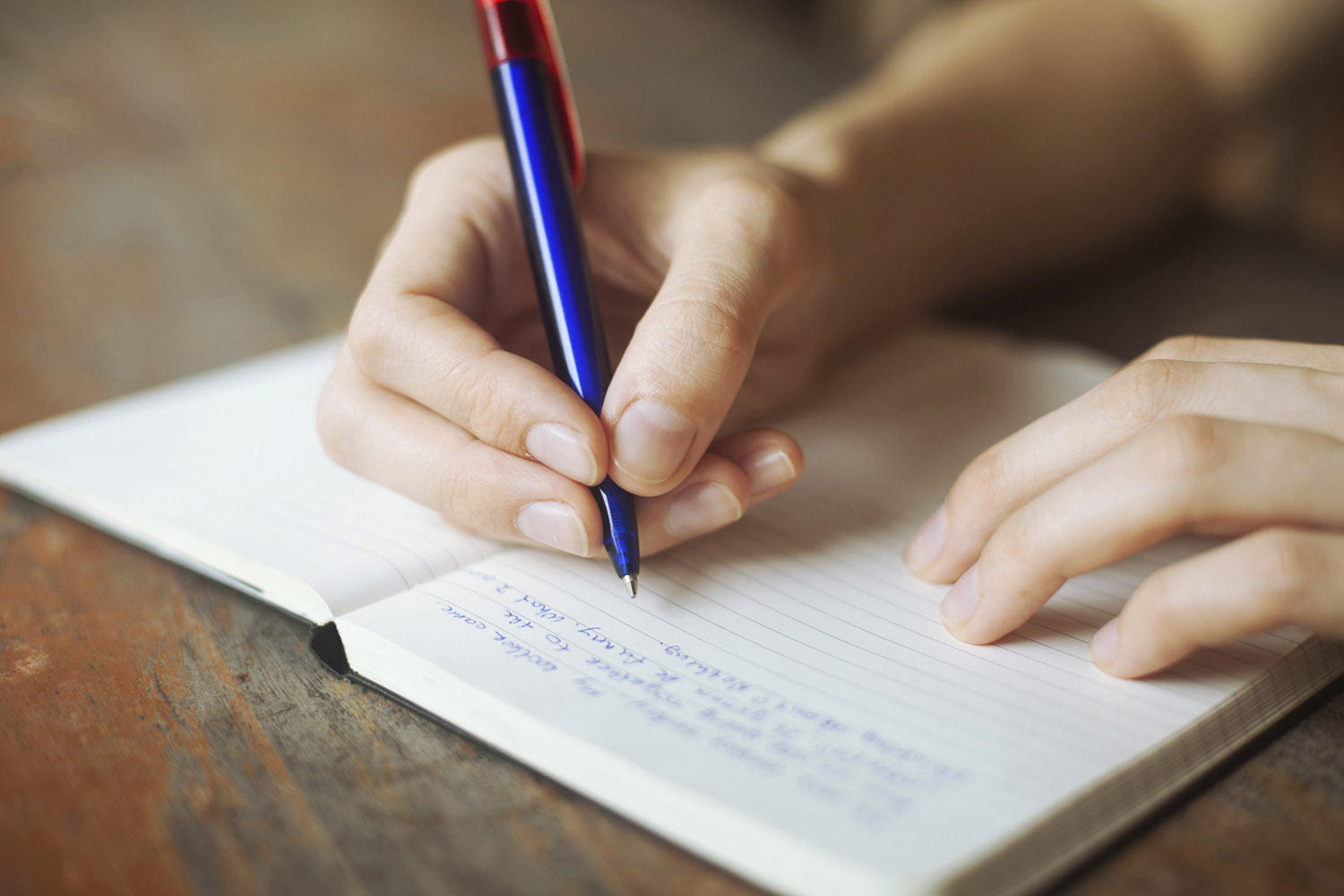
Hello Lorraine,
Great article here. I always welcome writing tips because I am a budding writer, and learning from veteran writers like you is great. thanks so much for this post. All the tips are spot on.
happy blogging & writing.
Thanks for the compliment, Diksha!
If you visit the Resource Kit page on Wording Well, there are a ton of free things for you there! As a budding writer, you will be able to learn more!
Wonderful information, thanks a lot for sharing kind of information. This is just the kind of information. Thanks a ton once again.This is very nice one and gives in depth information.
Thanks, Neha. 🙂
Hello Lorraine,
You have made a great post. As a blogger you should know basic writing tips and tricks. I personally found your post very useful and read-worthy. Thanks for sharing the tips. 🙂 Keep sharing
Priya, I appreciate the kind words. Thank you!
I enjoyed reading this post but i would say could you guys please optimise your site more for mobile phone. Specially increase the width of the portion where content is written
I’ll tell the blog owner to do this!
I’m glad you enjoyed the content of this post, Yogender.
Hey Lorraine,
Thanks for the 8 Tips for writing a blog post. I totally agree with your Tip no. 2, a blog post should be specific and in simple words for that topic.
Anyway it’s great to read. Hope there’s more like this post.
Cheers,
Biswarup
Hey, thanks for reading and commenting. I am glad you liked my tips, especially Tip #2. 🙂
Hello Lorraine
Really amazing article.
I think It should be clear from the heading what you intend to do. And the next line is how you gonna help.
A few days back I was watching Videos of Neil Patel and he mentioned that the heading (Title tag) plays very important rule. Before coming on to your website any visitor would read the title and then only click.
Good heading can increase your CTR. and as always content is always the king.
Hope to read more articles from you. keep up the good work.
Ashish, I follow Neil Patel as well. (Who doesn’t?!)
Title tags are SUPER important! Thanks for pointing that out… and for commenting here! It’s great to hear from my readers (in this case, Atish’s readers!) and meet new people.
Please stay in touch!
Hii Lorraine..
Such an amazing article. I am new in the field of blogging. It will be very useful for me. . I really like the way you explained things to us. I learned a lot just by reading your Post. There’s so much to learn in order to be successful in this field and it is so amazing that there are so many learning materials and tips out there such as this article.
Being a new blogger this post is just like gold to me. Thanks for sharing such insights. Great Work. Much appreciated.
Chandana, because you are new to blogging, there are a couple of posts I wrote on Wording Well for you.
1. 5 Things New Bloggers Need to Know
https://wordingwell.com/5-things-new-bloggers-need-to-know/
2. The Essence of Blogging (+ How to Earn Money Online)
https://wordingwell.com/the-essence-of-blogging-and-how-to-earn-money/
I wish I had these posts to read when I first started blogging!
Welcome to the blogosphere and remember that it takes a while to see results. Don’t give up! 🙂