Well, OnlyFans is an excellent and popular social media service that is primarily used for earning money. After the pandemic when OnlyFans went on to be known for its adult content, it has grown a lot gaining a lot of popularity.
So, now that you have decided to be a part of the OnlyFans platform, you need to create an account on the service. Once the account has been created, your account needs to be verified. In this post, we will try to find out how to verify the OnlyFans account. We will learn the step-by-step process of how to get a verified OnlyFans account.

Why Should You Verify the OnlyFans Account?
Account verification is an important factor in your OnlyFans account verification. It is extremely essential to get your account verified to ensure that you can continue to use your account to create content and/or subscribe to the content on the platform.
Running a service like OnlyFans is not as easy and simple as it seems. Of course, you may not have any bad intentions. However, some elements may have bad intentions when they create an account on the platform. The purpose of the verification is to keep such people at bay.
Another purpose of verifying the OnlyFans account lies in the scams related to identity theft. The process is used to verify that you are using your own information for creating the account. The OnlyFans Verification Process prevents scammers from creating fake profiles on the platform.
The verification process also ensures that minors do not create an account on the platform.
How to Verify Your Account on OnlyFans?
Creating an Onlyfans account is simple and easy. However, please note that even when you are looking to create a faceless profile on OnlyFans, you need to verify your account.
The steps involved in verifying your OnlyFans account should be easy and simple to follow.
Step 1: To begin with, sign up to the platform using your email address. You can also sign up with Google or other options. If you have already signed up for OnlyFans, move to the next step.
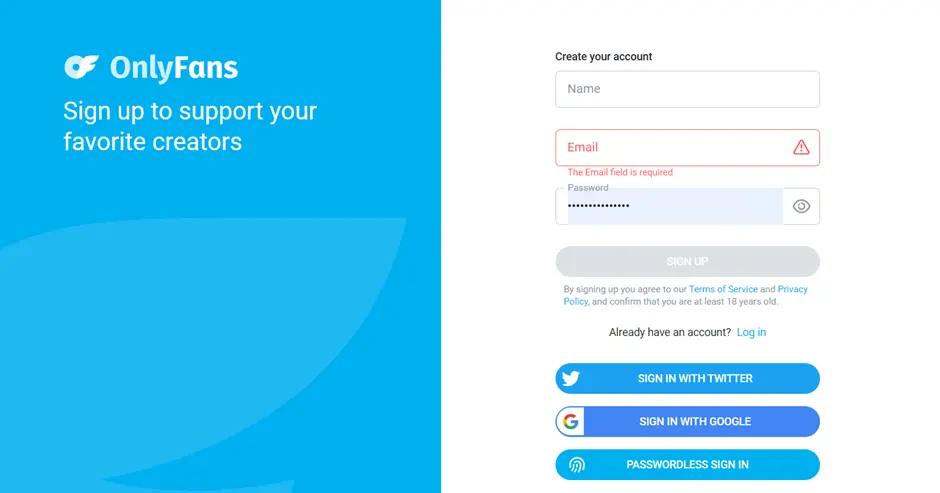
Step 2: You should now receive a verification link on your email address. You can simply click on the verification link in the mail and your email address is instantly verified.
Step 3: Next, fill in your profile details. You will need to submit a profile picture, bio, and a cover photo. You need not share your real identity if you want to make money anonymously.
Step 4: Go to the Verification tab. To do this, you need to go to Settings first and then click on the Verification tab.
Step 5: Choose your preferred verification type. OnlyFans offers two different types of verifications – Individual verification and Business verification. Individual verification is used for the individual content creators who wish to use their real name for creating content on OnlyFans. Business verification is for those of you who wish to create content as a business.
Step 6: Fill the required information. In this step, OnlyFans will ask you to provide your individual or business-related details such as your name, date of birth, and address. You will also need to provide a government-provided ID for verification.
Step 7: Upload your ID. Once you have filled in the relevant information, you will need to upload your ID. OnlyFans may reject the uploaded ID if it is not clear or legible.
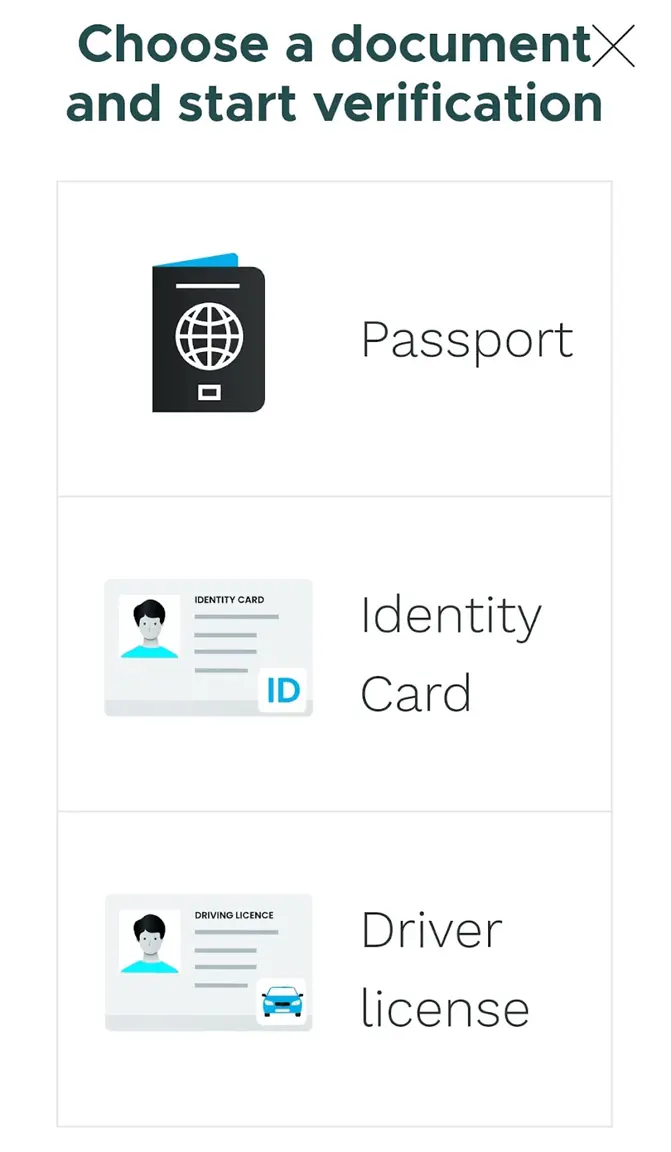
Step 8: Submit your application. Once you have filled in all your details and uploaded your ID, submit your application. OnlyFans will review your application and let you know when the application is verified.
How Long Does It Take to Verify the OnlyFans Account?
OnlyFans may take up to 24 to 72 hours to verify your OnlyFans account. The individual cases may be different and we may not be able to provide a fixed timeframe for the verification documents to be verified.
You should typically get an email as soon as your account is verified. If your account verification has failed or OnlyFans has specified any specific reasons for the verification to fail, you can reapply for verification. For more details, you can also get in touch with OnlyFans customer support for a quick resolution.
OnlyFans Age Verification Process – An Insight
Since OnlyFans is an adult content platform, it needs to keep minors safe by not allowing them on the platform. That is why it is mandatory to go through the OnlyFans age verification process.
To verify your age on OnlyFans, you can follow the steps here below:
- Login to your OnlyFans profile.
- Click on the profile image and then click on Settings
- Click on the Profile tab
- Scroll to Verification tab and then click on Verify Age
- Enter the details such as your country of origin and your date of birth.
- Upload a government ID that features your name, date of birth, and photo. You can upload passports, driver’s licenses, and national ID cards.
- Submit social media platform details.
- Submit your application for review.
What Can Cause Rejection in the OnlyFans Verification Process?
There are times when your OnlyFans account can get rejected at the verification stage. Ever wondered what can cause rejection of the OnlyFans Verification Process? Let us check out a few reasons that can make you fail to get verified on OnlyFans.
Your ID might have expired
Before submitting your verification ID, make sure that it has not expired. An outdated document can be a prime reason for the failure in getting verified.
Your photo wasn’t clear
A photo that is not clear or legible can be one of the reasons for the rejection of your verification. This is applicable even in the case of the uploaded documents. Make sure to upload the clear documents and photo.
Check your spellings
Any errors in spelling can be a concern for the rejection of OnlyFans verification. One small misplaced letter can create a mess. It can trigger the Verification name did not match the legal name error.
Incorrect file format
Make sure to submit your documents in JPG or PNG format. Check the size requirements stated on the verification page.
Conclusion
OnlyFans is a powerful social media service and has been known to provide you with an excellent means of earning a good passive income. However, before you can post your content and begin making money, you need to verify your account. The steps involved in verifying your account should be simple and easy.
We assume the tips and ideas that we have shared here should help you in verifying your account rather comfortably.
