OnlyFans has been growing consistently and has been able to create a niche for itself in the realm of social media. Several content creators are able to make decent money, thanks to the popularity it has gained – especially post-pandemic.
But, are you a newbie and looking for the best options to set up an OnlyFans account? Let us explore the details and find out how to start OnlyFans and make money.
How to Start OnlyFans?
Creating an OnlyFans account is rather simple and easy. Visit the official website, and create an account by providing your credentials and other relevant information, and that should do it. Of course, you will need to verify your account before you can begin using it to create content and for subscribing to content creators.
Let us learn how to start an OnlyFans account in a step by step guide.
As with any other social media profile or service, it is extremely easy and simple to set up your OnlyFans account. The process is almost similar to the other services.
Step 1: Sign up on OnlyFans
Fire up your browser and visit the official OnlyFans service. Click on Sign Up for OnlyFans and create your account using your email address and password. You may also sign up through X (formerly Twitter) or your Google account.
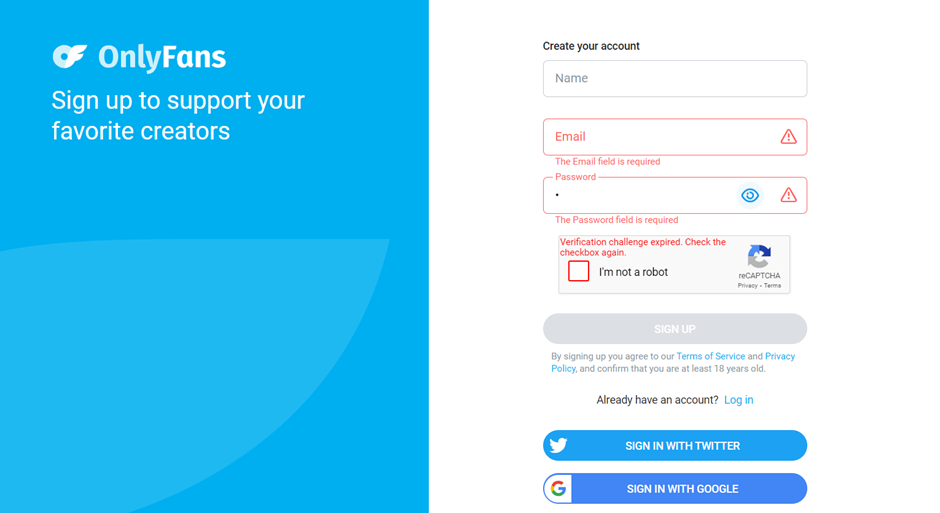
You will need to provide your name and email address. If you wish to create an account anonymously, remember not to use your original name. Use any other names such as Nerdy Guy, Hot Girl, etc.
Step 2: Set your user name, bio, and other details
You will typically be assigned a random username by OnlyFans. You can change it if you wish to. If you are a brand or business, you can change it to represent the same. Please remember that the user name can be changed only once and after that, you will not be able the alter it.
You can add or edit your profile by going into the Profile menu. Change Profile image, username, Bio, and display name.
Step 3: Set up your banking information
You can set up your banking information for receiving subscriptions from your fans. However, before you can set up your banking information, you need to configure your profile image, bio, header image, and other details.
Do note that you will need to get your account verified before you can begin posting content. Account verification can take around 48 to 72 hours. You may find your account rejected, but OnlyFans provides the reason for rejection. You can rectify the issues and apply for re-verification.
Step 4: Post your content
You can begin posting your content, once your account has been set up. Make sure that you are posting quality content on the platform. This will help get more customers.
Check out other content creators for inspiring ideas and tips for creating better content. While doing that, make sure to stick to the terms and conditions on the platform.
Step 5: Promote your OnlyFans profile
Promoting your profile is extremely essential and important. This should go a long way in promoting your content and help you improve your earning potential. You can employ different options to promote your content. Some of the options can include sharing your profile and selecting content through other social media platforms, websites, email newsletters, and other means. This will ensure that more people will subscribe to your OnlyFans profile.
Do remember that some platforms may not allow sharing of adult content. Make sure that you are not violating any important guidelines.
Step 6: Keep a lively engagement with your audience
Always strive to have open and lively communication with your audience. You can make sure that you are replying to private messages, replying to comments, and engaging with your subscribers in any other possible way.
You may also host live streams from time to time. This can further take the engagement to the next level.
How to Set up a Second OnlyFans Account?
Before you create a second Onlyfans account, you should read and understand the rules governing multiple accounts. OnlyFans does have strict rules and guidelines when it comes to having multiple accounts on its platform.
You can set up the second OnlyFans account in the same way as you created your first account. However, make sure to use a different email address for your second account. If you do not have a second email address, you may need to create one. However, over time, if you feel you no longer need a second account, you can easily delete your second Onlyfans account.
How Much Does It Cost to Start an OnlyFans Account?
Creating an Onlyfans account does not cost you anything. It is completely free to create an account and post content on it. However, when you gain subscribers and begin making money on Onlyfans, you will need to give away a part of your earnings to them.
OnlyFans keep 20% of your earnings, while you retain 80% for you. However, until you begin earning from the platform, there is nothing you need to pay OnlyFans for.
Conclusion
It is extremely easy and simple to start on OnlyFans. Setting up your account on the platform should not be a huge concern if you follow the right steps and options. You may just need to ensure that your account is verified without hassles. Following the right guidelines can help you achieve better results in this content.
