OnlyFans is an exceptional social media service that has created a name for itself in recent times. If you are someone who has grown fond of OnlyFans and is looking for the right ways to subscribe to OnlyFans, you are not alone. Several people may be looking forward to the best options to find how to subscribe to OnlyFans. Let me tell you that, you can always cancel your OnlyFans Subscription whenever you want.
We will check out the best options for how to subscribe to OnlyFans.
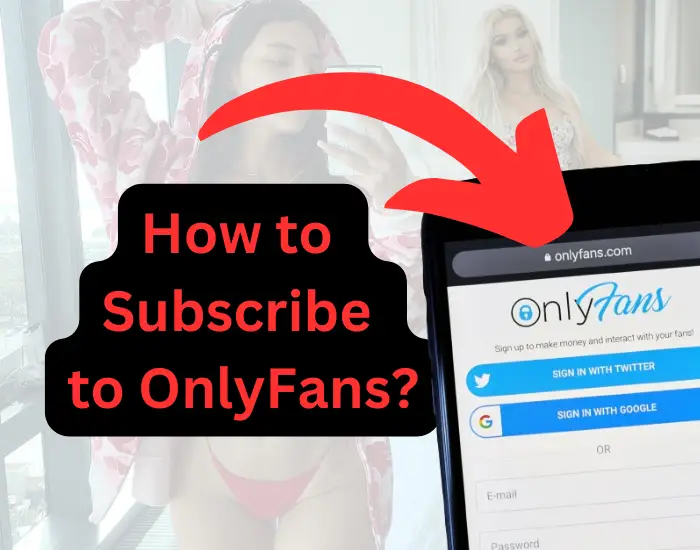
How to Subscribe to OnlyFans?
If you are looking to subscribe to an OnlyFans account, you need to create an OnlyFans account. To begin with, OnlyFans offers two types of accounts. If you wish to create content and sell it, you will need to create a Creator account. To view the content created by these creators and pay for them, you will need to create an account as a subscriber.
It involves several steps:
Create an account on OnlyFans
Signing up for an account on OnlyFans should be very easy. It should not take more than a few minutes. Simply visit the OnlyFans website and click on the Sign-Up option to sign up for an account on OnlyFans.
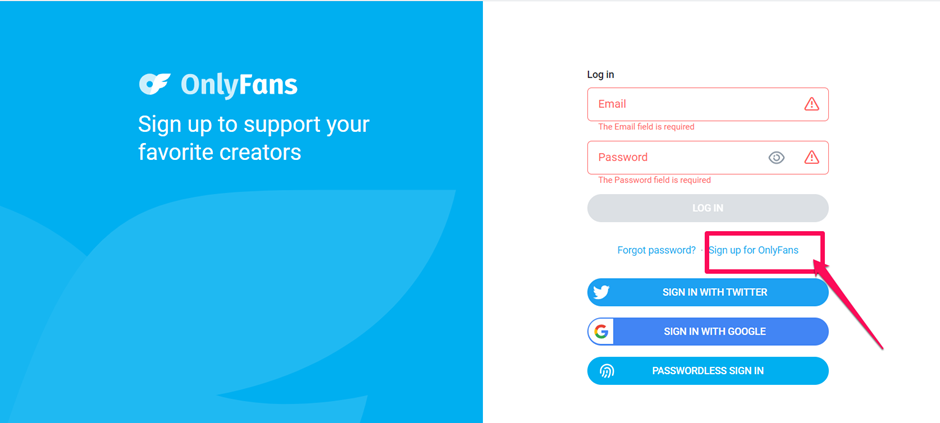
You can use several options for signing up. You can use your own email address for email addresses and passwords to create your new account. You may also sign up for OnlyFans through Twitter or Google.
On clicking on the Sign Up option, you will need to enter the basic details such as your email address, name, and your desired password.
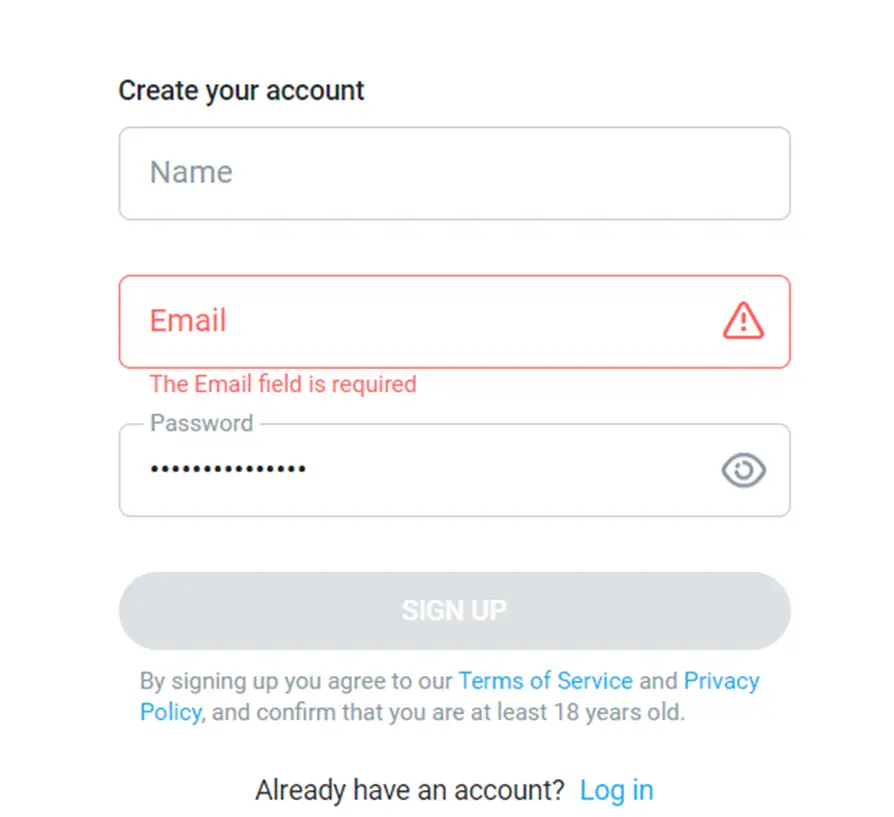
Once your account is created, OnlyFans will verify your account.
Find creators that you want to subscribe to
The next step is to find the creators that you would want to subscribe to. You can use several ways to find the creators. If you are aware of someone’s username, you can enter it to access their profile. You may also go through the categories to find the right profile that you can subscribe to.
You may need to spend enough time exploring each of the categories and looking for the right profiles that you may be on the lookout for.
Check the complete details of the profile you choose to subscribe to. This can include information on the content they offer, subscription fees, and any additional links or information such as their exclusive offering.
Choose a subscription
Navigate through the OnlyFans profile that you have shortlisted. Check the subscription details that they have added to the profile. Navigate which content and which specific offering would you wish to choose.
Once you are confirmed, you can simply click on the Subscribe button and you should be good to go. In the next step, you will need to pay for the subscription you have chosen.
Pay for your subscription
Subscribing to your chosen Onlyfans account offers you a plethora of content that you can access. But, it will need you to make payment. The OnlyFans platform accepts several modes of payment. You can pay even using credit or debit cards.
To complete your subscription, you can enter the relevant details on the payment page. Once you confirm your payment, it will be processed swiftly. You will gain access to the premium content as soon as your payment is processed.
How to Subscribe to OnlyFans Anonymously?
OnlyFans lets you subscribe anonymously to its platform. To do this, you should avoid using your real name when creating a subscriber account on OnlyFans.
To subscribe to OnlyFans anonymously, you will take care to use a username such as Cool Boy, Smitten by Love, or anything that you fancy. But, avoid sharing your real name. Username once set cannot be changed, and that is why you need to be careful here.
Of course, you will need to provide your real email address and verify it. Once the email address is verified, you can turn off email notifications from within settings. That should do it, you will be anonymous on OnlyFans.
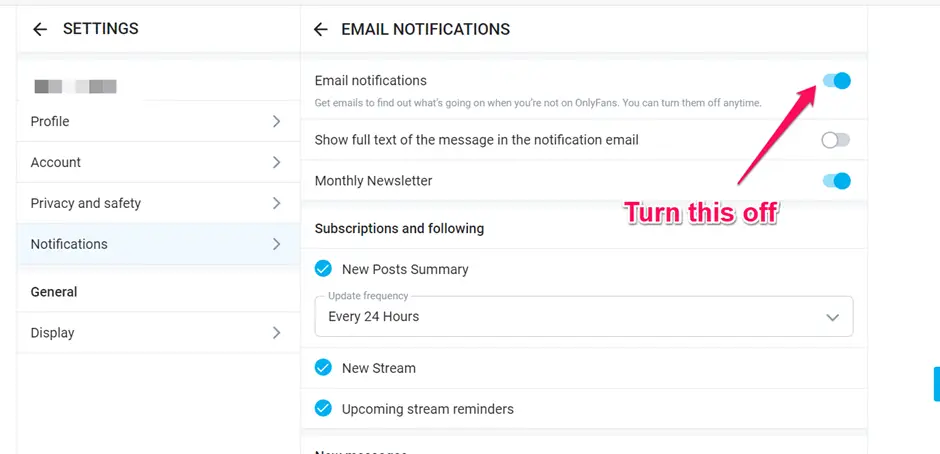
If someone opens your profile, they will see your username and not your real name. Even in the bio, avoid anything that will away your real identity. That should make your subscription as anonymous as possible.
How to Subscribe to OnlyFans Without Paying?
Well, technically speaking, it is not possible to subscribe to OnlyFans without paying for free. However, some OnlyFans bypass websites may let you watch all the premium content on OnlyFans. These tools are called OnlyFans Viewer tools and let you watch any content on OnlyFans without paying any money.
Apart, there are also a few Unlocked Onlyfans accounts available online with the full credentials. You can log in to the creator profiles directly and access all the content shared there.
But, wait. These services and methods are harmful and can result in downloading a virus to your device or cause malware attacks.
If you are looking for a genuine way to subscribe to OnlyFans without paying is to look for promotions being run by content creators. Some content creators run promotions from time to time allowing a limited section or all the content from their profile for the subscribers for free. However, these promotions run only for a limited period and are offered as a means to attract more subscribers and make more money on their Onlyfans profile.
How to Subscribe to OnlyFans Without Card?
There may be reasons why you do not want to use your personal or work debit or credit card for making payments for subscriptions on OnlyFans. You may not be willing to find the entries for your OnlyFans subscription on your card statement.
OnlyFans payments are shown as OnlyFans.com or OF on your card statement. That can be a concern if your statements are subject to audit of any nature. You may also not want to use your credit or debit cards for paying subscriptions for OnyFans when you have a joint account with your family members or when you have privacy concerns.
The best option to do this is to buy a prepaid VISA card. You can also check it out with Mastercard or any other card issue service, but it is observed that VISA offers a better option for prepaid cards. Once you get your prepaid debit card, you can continue to use it to pay for subscriptions and manage subscriptions.
Want to know how to subscribe to OnlyFans with a Prepaid card? That would largely be dependent on the card issuer you have chosen. While Mastercard and Visa cards can be the best options to help you with an easy way to get your prepaid card, you may also check out the other options such as Getsby cards or any other prepaid debit card issuers. Make sure to choose a service provider who is genuine and authentic. These prepaid cards should be the best choice to pay your OnlyFans subscriptions anonymously.
Conclusion
Well, that was a brief account of how to subscribe to OnlyFans with ease. Of course, subscribing to OnlyFans is not a huge task. You just need to create an account as a subscriber and set up your payment methods.
We are sure that the above methods should help you achieve the best experience in subscribing to your preferred OnlyFans creators.
