So, you have begun using OnlyFans. But, as with any other social media service or any other service through a web portal, you are most likely to come across issues using the OnlyFans services. That is when one begins searching for the best ways to reach out to OnlyFans customer support.

So, how to contact OnlyFans customer support? Let us find out the best and easy ways to get in touch with OnlyFans support.
How to Contact OnlyFans Customer Support?
There are multiple methods that you can use to contact OnlyFans customer support. If your queries are not specific to any issues but only for general information, you can check out the help center to get answers to your most common queries.
The common methods to get in touch with OnlyFans customer support include:
- Create a ticket with customer support
- Email your issues to them
- Share your issues with them on X (formerly Twitter)
We will check out the different methods to contact OnlyFans customer support one by one
Contact customer support through the Support Ticket
The best and easiest means to connect with OnlyFans support is to create a ticket. To do this, you need to log in to your OnlyFans account. Once you do that, you can create a ticket citing the exact reasons for which you are contacting customer support.
Follow the steps here below to contact support on OnlyFans through a support ticket –
Step 1: Log in to your OnlyFans account
Step 2: Go to Profile ->Help and support
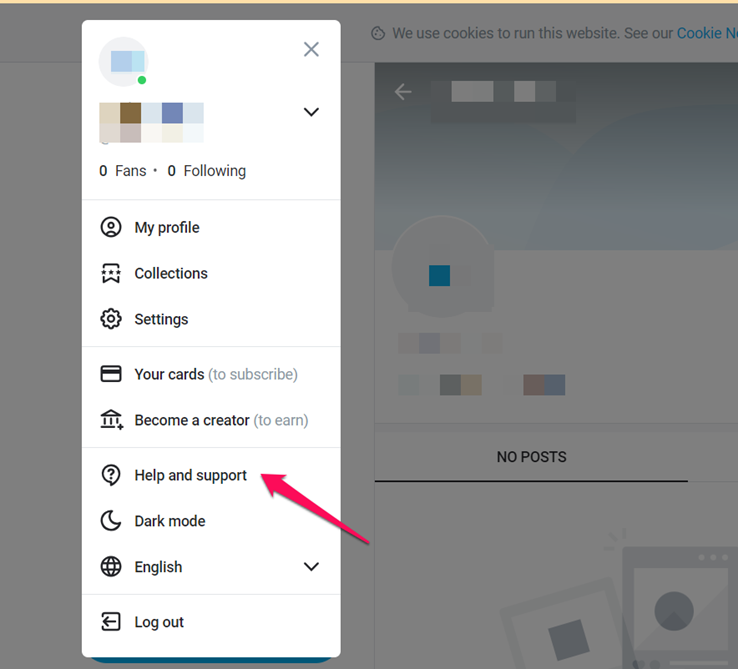
Step 3: Click on Take Me to support and then choose the option All Tickets.
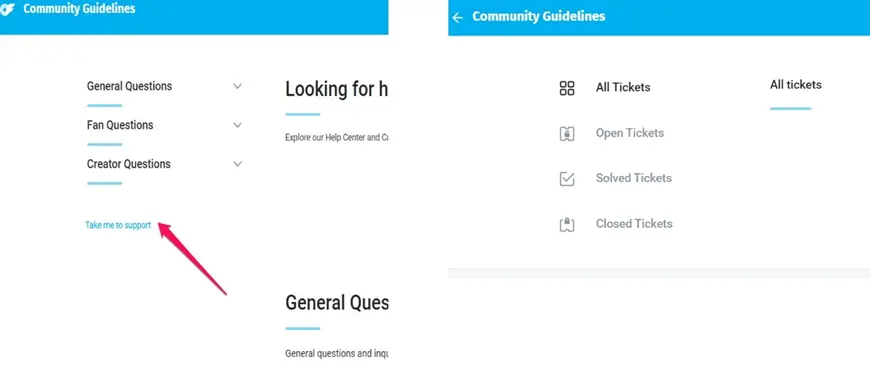
Step 4: Click on the Create Ticket button. If you have any previous tickets, they should be visible.
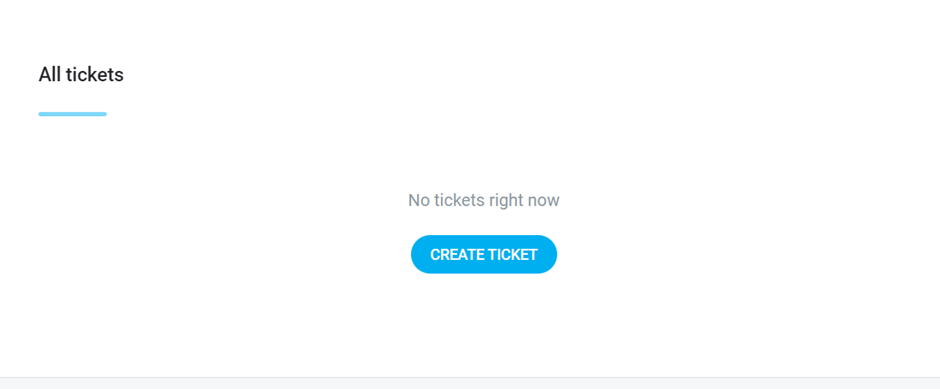
Step 5: Select a question type. Clicking on the section will give you access to a huge list of different sections and aspects that you may be looking to find answers for. Choose an appropriate section and then share the details in the section. Add details here. You may add images or screenshots, if any.
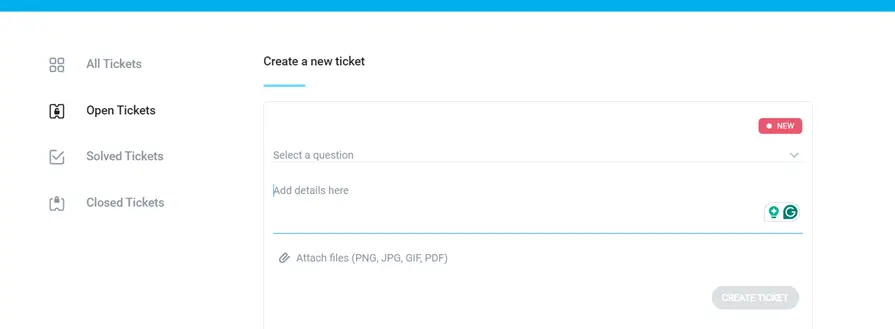
Step 6: Click on Create Ticket once you have added the relevant details.
Once your Ticket is created, it should be visible in the tab named Open Tickets. Your query should be responded to within one to three business days.
Contact OnlyFans customer support through email
If you are not comfortable contacting OnlyFans support through a support ticket, you can get in touch with them through the OnlyFans customer support email. This may be the case when you do not have access to your OnlyFans account due to any reason. The email option would also be a good choice if you find OnlyFans is not working for any reason.
OnlyFans comes with two different email accounts – support@onlyfans.com and media@onlyfans.com.
The email address support@onlyfans.com is the one that we would use for connecting with OnlyFans customer support.
Simply create an email outlining the queries and questions you may have and share them with the support email address on OnlyFans. Make sure to provide as much detail as possible about the issues you may be facing.
Once you have sent the email, you should get the response within a span of one to three business days. Do not keep sending follow-up emails before three days. You can always follow up once you receive a reply from OnlyFans support. The method can also be a good choice for learning how to register and create an account on OnlyFans.
Contact OnlyFans on X (formerly Twitter)
If you find the two ways that we described above not working, you can resolve them by sharing your issues with OnlyFans support through X (formerly Twitter).
To do this, you can go to X and compose a tweet. Given that X supports a limited number of characters per message, make sure to share as much information as possible within that specific character limit.
Tag @OnlyFansSupport in your tweet.
From a security point of view, we would recommend sending a direct message to them instead of sharing a public tweet.
Are There Any Other Methods Available to Contact OnlyFans Customer Support?
Well, the best way to get in touch with OnlyFans customer support is to use email support or create a ticket. That apart, even using X can be yet another excellent experience.
However, there are a few other good options that can help you fix the issues you might be having.
Contact OnlyFans through the contact form
As with any other social media service or any other platform, contacting them through the support team would be an excellent option. This will take you through the same channel to help resolve your queries.
Fire up your browser and access the OnlyFans contact form. You can fill out your queries there and submit the form.
OnlyFans support team should get back to you in one to three business days.
General FAQ Section
We would recommend checking out the help section and going through the frequently asked questions on the website. These knowledge-base articles should assist you in finding answers to most of the common questions and issues that OnlyFans users are likely to go through.
To access the OnlyFans Knowledge Base, go to your browser and visit the OnlyFans help section. The page contains several articles on various issues that creators and fans on OnlyFans are likely to face.
Go through the different sections on the page and click on the exact question for which you may be seeking support. The information contained in each of the pages should answer your questions.
Send a Physical Mail
If all the above methods fail to work for you, consider sending a physical mail to the physical address – as in the good old days.
OnlyFans the following physical address:
Fenix International Limited 4th Floor Imperial House, 8 Kean Street, London, WC2B 4AS
Of course, this method may take a lot of time, but it does work. Make sure to include every information about the issues you are facing.
Can I Contact OnlyFans Through A Phone Number?
No, there is no OnlyFans customer support phone number available. You can only use the methods that we have mentioned above such as creating a support ticket, email support, and sharing on X.
Of course, you may also use the other less-popular methods such as physical mail or a contact page to get answers to your queries.
Conclusion
Well, there are several reasons you may be forced to contact OnlyFans customer support. But, having access to the right support channel would ease the issue that you may have. We assume that all the options that we have outlined in the above discussion should help you get in touch with OnlyFans customer support.
