“A picture is worth a thousand words” it is universal truth!
What do you think about Emojis? Do you use them through your mobile device? Are you upsetting to use Emojis on desktop through cheat sheet? Or do you have WordPress self-hosted blog without Jetpack plugin and desiring to use Emojis for your blog posts? You don’t have to be worry anymore! Yes, the giant social network, Twitter recently announced that it is open sourcing Emojis for everyone and have partnered with their friends at Automattic to bring them for WordPress users. Let’s discuss this fresh WordPress news through this post.
Little about Emojis
Emojis are the picture characters originated in Japan. They can be used to convey the expressions which have been standardized by the Unicode Consortium in the year 2010. We can also call them as pictographs or smileys in Japanese electronic messages. The first Emoji was created in the year 1998/1999 by Shigetaka Kurita who worked for NTT DoCoMo, Japan’s biggest mobile phone operator.
Faces, animals, plants, food, vehicles and much more images are present as Emojis to convey our emotions/activities. Different OS like Android, Chrome, Microsoft Windows 8, iOS, Linux and OS X support Emoji characters. Email service like Gmail and Yahoo also allows its users to use Emojis. Now, Twitter has graciously decided to open source Twemoji, a set of 872 Emojis and thus we can able to see the Emojis tweeted from mobile devices on the web.
Emojis for WordPress
If someone uses Emoji characters through mobile devices and on the web, you will see ugly black squares in the place of Emojis. To avoid this infuriating display, Twitter has decided to support new set of Emojis for the open web and I hope this attempt will result in widespread use of Emojis. These pretty picture characters are getting ready to integrate in Jetpack WordPress plugin.
If you’re using WordPress and don’t have Jetpack plugin, you may download WP Emoji One plugin to support Emojis for your site. Moreover, MaxCDN has decided to host the Emojis on their CDN for free of charge and this is great news for MaxCDN WordPress users to experience the web faster with more fun.
How to add Emojis to your WordPress blog?
To support Emojis on the web, Emoji One, an open source Emoji, has been specially designed with more than 840 Emojis. It will solve the continuing problem in Emoji code translation from mobile devices to web and you’ll see a slight variation in the display of Emojis in both platforms. Emoji One has MIT license and it introduced WP Emoji One plugin for WordPress users.
To add WP Emoji One plugin to your WordPress blog,
Go to Plugins >> Add New >> search WP Emoji One
Then Install >> Activate the plugin.
After activating the plugin, you’ll able to see the Emoji Button as shown in the below image
The plugin has default settings and if you wish to change the display icons, you may
Go to Settings >> WP Emoji One to select the row of Emojis to appear.
Now, you may click on the Emoji button to choose and insert your preferred Emojis in your blog posts.
When clicking the Emoji button, you’ll be getting the Emoji characters as shown below.
Emojis has been categorized into 5 parts as shown above in different tabs and you may switch between them by clicking on the tabs. You can also select the Emojis sizes as 16, 18, 24, 32 and 64px.
Now why should you use Emojis in your blog posts?
[color-box]There are multiple reasons behind using emotions in the blog posts especially the smileys. For better understanding please read this post by Zainil where he described why should we do Smiley Blogging >> http://goo.gl/wPDn9B [/color-box]
Final Words:
Emojis are the emotional characters to express our inner emotions and help us to avoid typing the long sentences. They are exciting and funny which makes our site more colorful. The announcement of Twitter in integrating the Emojis to WordPress through WP Emoji One would be a great advance for WordPress users who love to use smiles and fun characters in their website. We may expect some strong Emoji support into WordPress core soon, till then you may make use of the plugin from Emoji One to insert exciting emotions on your blogs/websites built with wordpress.
I’ve recently read this news and thought to share with you. What is your opinion on adding open source Emojis to WordPress? Would you like to use them? Share your views in comment section.

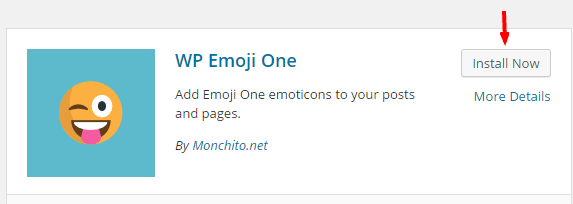
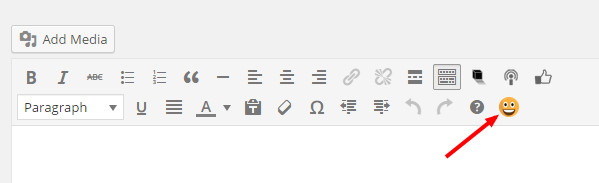
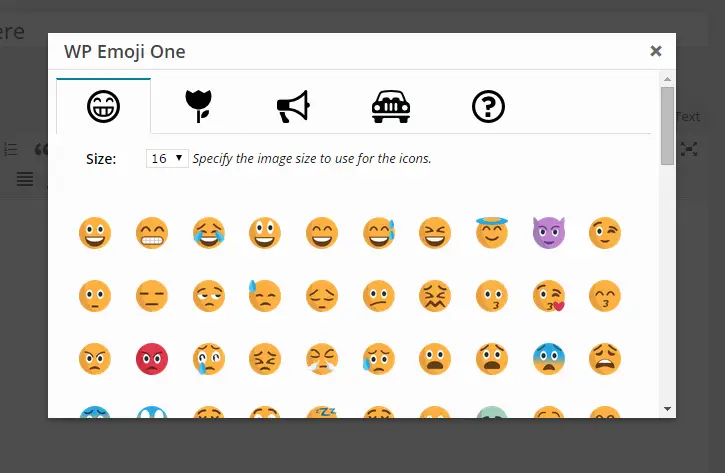






Hello Atish,
Love to hear this news 🙂
I’m not using WhatsApp but I used to read messages of my family members. They use a lot of Emojis in their chats, I like them. I preferred to use the the same in my blog but am lazy to get them from cheat sheet by copying and pasting every time. This is really a great news for me and I’ve installed the plugin which you’ve specified.
Thanks for sharing the precise details to use Emojis on WordPress with screen shots. Keep writing the tech stuff 🙂
Awesome sharing Atish, your writing skills are as always amazing and I am just enjoying while reading your content.
Thanks for sharing 🙂
Hello Ranjan
I love using the Emojis too since they easily convey a message quickly asn ready to be understood.They are important too and express ones feelings.
Today onwards, I’m going to use this plugin for new way of blogging. With this plugin, blogging will become more interesting and more entertaining. I would like to thanks a lot to Aatish. 🙂
Thanks regards
Shivam
Hello Atish,
I was very much interested in the history behind it. I have being seeing emocions all around but getting to know it originated from Japan of course comes at no surprise at all. They are one of the technological hubs countries.
great. I love smilies. Seems a good set of emojis are launched on wordpress. Isn’t it? Thanks for sharing this. I will install this plugin on one of my blog.