Music has always been soothing for every one of us. Almost every one of us likes listening to music and loves it. And when it comes to the best possible music tracks, Spotify has been one of the most popular and powerful options for streaming your favourite music. It is so popular that people promote themselves on Spotify but Spotify promotion isn’t easy. That’s why a lot of artists use various services to do it for them.
However, Spotify comes with a few restrictions. You need to opt for the premium subscription if you really want to download high-quality music from the service.
That is where a perfect music download service that assists you to download the Spotify Music without having to pay for the subscription assumes a lot of importance. The TunesKit Spotify Music Converter for Windows is an excellent service that helps you download music from Spotify without any sort of hiccups.
What is TunesKit Spotify Music Converter – An Overview
Well, as the name itself should indicate, the TunesKit Spotify Music Converter for Windows is a service that can help you convert the Spotify music files to any of the other formats. The tool can easily convert the Spotify tracks into the popular formats like MP3, AAC, FLAC, and WAV faster enough.
TunesKit has been a powerful player in the audio industry and has been popular enough in removing the DRM from the tracks. Having gained enough experience in the DRM removal process with the iTunes, TunesKit has now been offering DRM removal option on Spotify tracks.
A Few Key features offered by TunesKit Spotify Music Converter
TunesKit Spotify Music Converter comes with its own set of advantages and benefits. It lets you convert the Spotify Premium music and removes the DRM protection from the tracks. You can convert the tracks to a wide range of music files of your favourite format.
The advantages and features offered by one of the best Spotify Music Downloader options can be summed up as:
- Removes any sort of DRM protection from the tracks and lets you convert the files into a host of file formats like MP3, AAC, WAV, FLAC, M4A, and M4B.
- You can be assured of a 5X conversion speed. The conversion happens automatically and offers you a highly lossless conversion option.
- While it removes the DRM protection, it does not remove the ID3 tags like genre, album, and other details.
- It also assists you in managing and archiving your music files with a few simple steps. You can direct the software to save the files based on the album or artist.
- TunesKit Spotify Music Converter lets you customise the output settings as per your preferences based on the technical parameters like bit rate or sample rate.
- A simple to use interface would make it easier to use it. You do not need to be an expert to use it.
How to Use TunesKit Spotify Music Converter to download your Spotify Music?
Well, like we already stated, the software is quite simple and easy to use. The simple and beautiful interface is completely self-explanatory.
The tips here should help you understand how to convert your Spotify music and play it on vertically any device.
Download and install TunesKit Spotify Music Converter on your device. The tool is available both for Windows and Mac OS systems. Once the software has been installed, launch it.

Drag your Spotify tracks to the TunesKit interface. You can choose only those tracks that you want to convert or can drag an entire album.
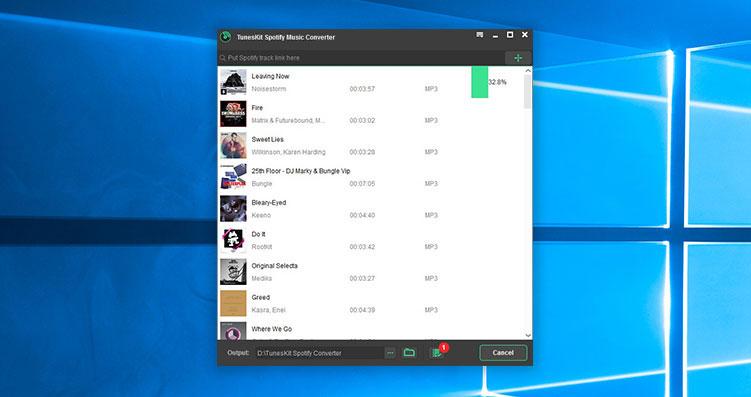
Next, go to the Menu options and choose Preferences. Configure the output options from the settings.
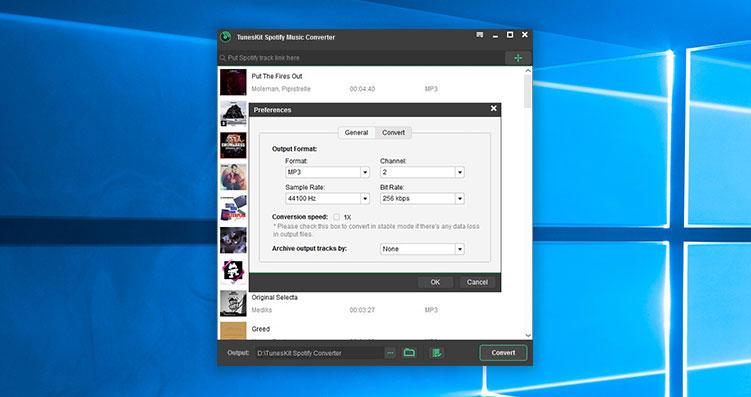
That is it. Simply click on the Convert button, and you are good to go. All the tracks you selected will be converted and downloaded onto your preferred output folder.
Wasn’t that the easiest option to convert your favourite Spotify tracks. The ability to download Spotify tracks in high quality can be what would make it one of the highly preferred options. Now that the tracks are completely DRM free, you do not need to worry any further about transferring the files to any of your devices and playing them without any sort of restrictions.
Any Pros and Cons that we would want to stress on?
Well, every software does come with its own set of Pros and Cons. A review would not be complete without the mention of Pros and Cons.
Pros
- Easy to use and does not need any additional software or hardware
- A 100 percent lossless conversion and download without DRM protection of any nature.
- It can convert your music tracks to any of your preferred formats.
Cons
- You can not stop the conversion once you begin it.
- Multiple language options not available.
Would we recommend it?
Well, yes – obviously. In fact, TunesKit has gained a huge name for itself with a wide range of DRM removal options offered for iTunes. With TunesKit Spotify Music Converter, you would be able to achieve the best standards in terms of an exciting DRM removal and conversion of your favourite Spotify tracks.
An excellent option for almost every one of your musical needs, TunesKit Spotify Music Converter, can be a great tool you would want to go with. It has been treated to be one of the excellent Spotify downloaders. The tool is a perfect choice for almost every one of your requirements, whether you are a free or premium Spotify user. The tool can be helpful enough in your needs for downloading track, album, artist, and playlist of your choice.
The Closing Thoughts
Spotify offers you access to over 40 million songs across multiple genres. It has over 200 million monthly active users – half of them belong to the premium users and an equal number of them opting for the free version. Even then, the free version comes with a few restrictions, and the inability to download the Spotify tracks of your choice is one of them.
TunesKit Spotify Music Converter can be one of the best options for this requirement. One of the smartest Spotify Music downloader options, it can be a great choice for almost every music download needs you may have.







Add Comment