I have been writing for more than 4 years now for my blogs, but my writing was full of errors in the beginning, and I still feel that I don’t write well. I still make minor mistakes and sometimes major ones too. I am not a natural born writer, and I never tried to be, but as I have been blogging for a while, I have started to notice that I am falling in love with writing, and hence, I have started putting in a lot of efforts to improve my writing skills.
I always had a fear about whether my audience would like my content or not, but gradually, I have improved a lot, although I am still not fully confident about my writing skills. I use MS Word to type articles. It helps me correct a few mistakes as it shows red, green, and blue lines to help correct the writing.
It worked quite well, but I needed a software built especially for checking grammar and spelling mistakes along with some better features. Then, I found Grammarly, which can be used as a plagiarism checker tool, a free online proofreader, and a grammar checker.
Grammarly is a writing-enhancement platform developed by Grammarly, Inc. and launched in 2009. Grammarly’s proofreading and plagiarism-detection capabilities check for a writer’s adherence to more than 250 grammar rules. – Wikipedia
It was founded by Alex Shevchenko and Max Lytvyn in 2009, and its headquarters is in San Francisco.
Grammarly is an all-in-one tool for both newbies and experienced writers because it detects even those mistakes which don’t get noticed while manually proofreading.

Get Started with Grammarly
First, I installed the Grammarly Chrome extension in my Chrome browser. It automatically proofreads the content I write in any online editor and then suggests corrections for the mistakes it finds.
In Chrome, you can see the extension in the upper-right corner, as shown in the screenshot below:
For example, I tried writing some wrong words in a sentence. Please take a look at the screenshot to see how this tool automatically detects the problems, marks them, and gives suggestions on how to fix them:
This content had three errors:
1st: Repeated words
2nd: Spelling mistake
3rd: Incorrect space with punctuation
It detected all the three errors and made suggestions on how to fix them. What else could a writer need?
I’m sure you also noticed how fast it detects errors. When we manually proofread our own written articles, many errors don’t get noticed, which can result in a crappy article that no one wants to read.
Readership is indeed essential for writers, and if their work is full of errors, then they might lose credibility and thus lose readers. Therefore, it is important to make your article absolutely error free, something which you can easily do with Grammarly.
If you are a premium user, login into your Grammarly account, click on Apps, download the Grammarly for Microsoft Office. As I have already installed both of the apps, it is showing Active.
Once you download the add-on, start MS-Word, and you can see “Enable Grammarly” in the Home Tab.
It is an awesome feature because most of us use MS-Word to write articles, and it is nice to get the corrections within the Word file.
You can see the Grammarly option in the above screenshot. Once you enable it, you can see the suggestions within MS Word.
It checks the content for Contextual Spelling, Grammar, Punctuation, Sentence Structure, Style, and Vocabulary which is well enough. You can turn these options ON & OFF as per the requirement.
As per the suggestions showing at the right-hand side in the above screenshot, you can correct the content before publishing.
Apart from these checks, you can also run the plagiarism check as well. To test, I copied something from a Wikipedia page, and checked it for plagiarism, and see how smart the Grammarly is?
So, when you find duplicate content, you can do changes to make the content plagiarism free.
Plans and Pricing of Grammarly
Grammarly offers a free plan as well as a premium one. Its free version comes with 100 points of grammar, punctuation checks, and a contextual spell checker, whereas the premium version comes with 250+ points of grammar, plagiarism detection, sentence structure and vocabulary enhancement, and many other awesome features.
Look at the screenshot below for the price details of the Premium plan.
Conclusion
I am a new user of Grammarly, and from my experience with this tool, I can honestly say it is more than awesome. It even helped me to correct a lot of punctuation mistakes in this article.
So don’t wait; sign up for Grammarly today and become a flawless writer. I will be doing the same.

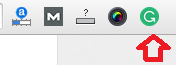
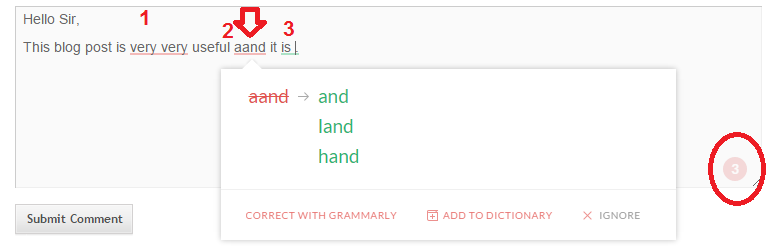
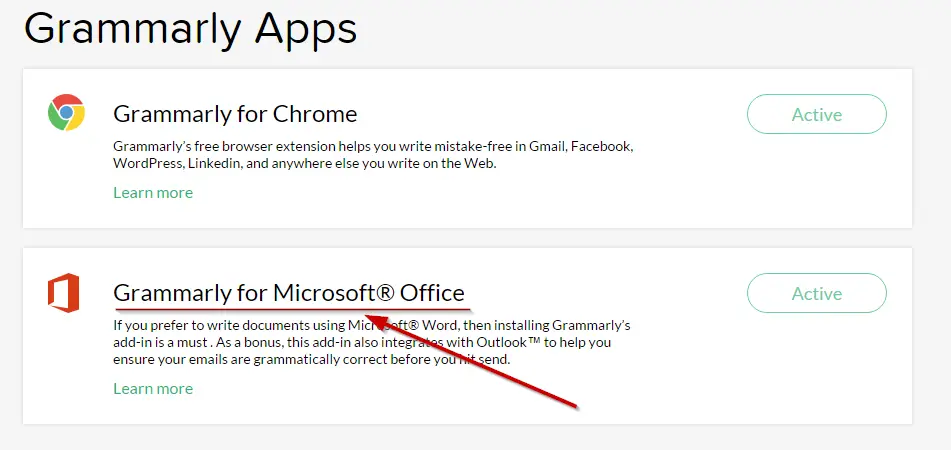

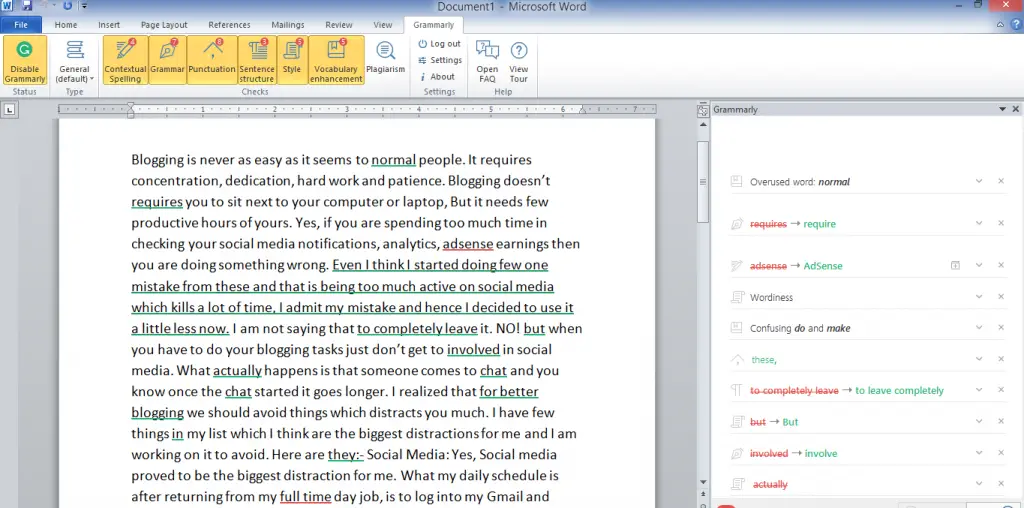
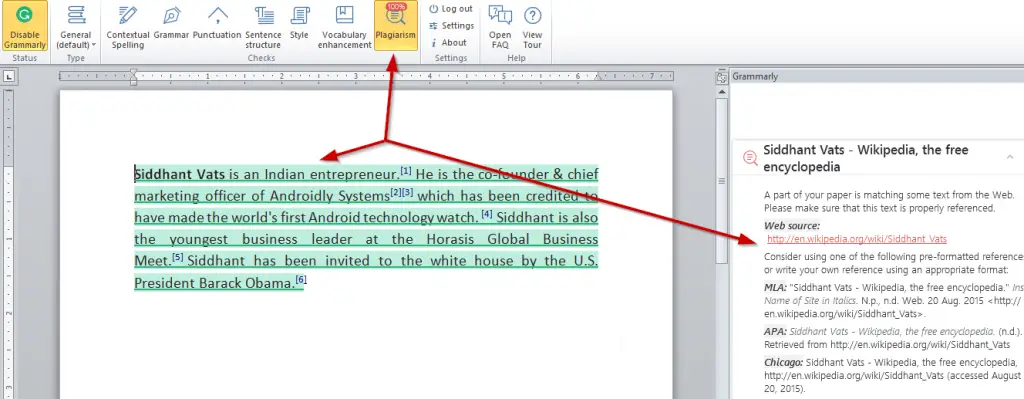
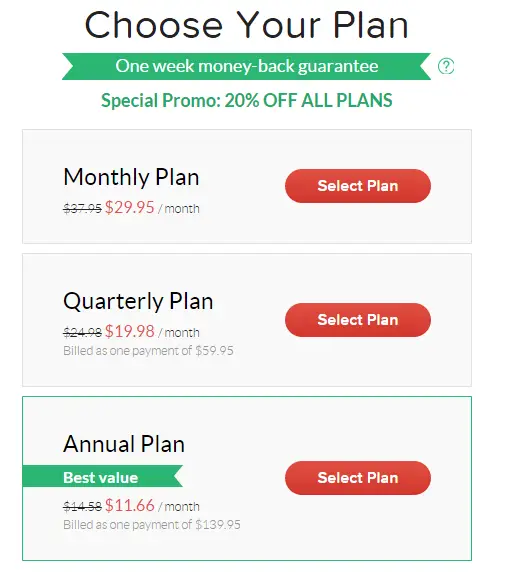






Hi Atish,
Wonderful review 🙂
Yes indeed, Grammarly is wonderful, and I’ve been using it myself for a while now. I wonder whether you remember the review post we wrote about it too – it sure is a big help for bloggers and writers.
Thanks for sharing the details with us, as it would help many. Have a nice week ahead 🙂
Hi Harleena,
I am glad you liked my review. Indeed, it is a great tool.
Atish,
It is a nice review on Grammarly! I’ve recently started using this tool and fall in love with it.
I would say that it’s just an amazing tool to improve our writing skill. I’ve learned so many things while correcting the mistakes and thus, I’ve started to edit my old blog posts with it. I assume that it would help for traffic and SERP improvement as the Google and other search engines love error-free articles.
I really unaware that we can add this excellent tool to the Word document to advance our scripting skill. I’m wondering that it is perfectly working for emails and comment section.
Since Grammarly has some great features to suggest advanced issues in writing, I’m planning to buy its annual plan which is affordable.
Thanks for writing about Grammarly, I’m sure that you’ll improve a lot in writing. Have a productive day ahead!
Thanks for coming by Nirmala. Spending money to buy its premium plan will be worth. It’s such a great tool.
Hello Atish Bro,
Grammarly, no doubt, is a best grammar checker tool and I’m personally using it from a long time.
The best thing is that along with proofreading, it has plagiarism checking capability too.
You did a nice review.
Thanks,
Ankit
Thank you so much for stopping by Ankit. Yes, its great.
Hi Atish,
definitely remarkable post. Really detailed checklist of characteristics all of us ought to be doing. Some are simple improvements and others need a lot more work. I am going to keep utilizing this guide until I get these points done.
Thanks so much.
Thanks for reading the review Syed.
Even though Grammarly helps you to correct your mistakes as in grammar and spellings, I wouldn’t go for such thing. I think it’ll make you much lazier to go over and correct the mistakes in your post.
Also it’ll never help you to improve your writing skills since every misspelling will be corrected for you, not by you!.
No, It won’t make you lazier rather it will change your habit of not doing grammatical errors as it keeps on notifying whenever you write.
It doesn’t correct but it suggest to correct that helps you know that you are doing mistakes.
Thanks for coming by Halil.
Hello
Atish Ranjan.
I’m greatly pleased to get such type associated with an educational website. I have a learn several things from this article.You have done a great job on explaining the pros and cons of a plagiarism checker tool.
Thanks so much.
Thanks for coming by Haque.
Started using this tool recently to check my website content before posting it up, amazing for SEO specialists and people who need to write content!
Great to know that Tima.
Hi Atish bro
I am very happy for this post . It is very Important for correct grammatical mistakes with grammarly . I have a IT related Site. So i think that this formula use my site and personally must be use. I belive that all SEO people must be used .So I agreed with all comment People. Thank you bro for this important post and also thanks site owner.
Thanks for stopping by. I would love to get your comments more on my blog if you use your real name rather than putting a keyword.
Atish, how are you doing today..?
Well, thanks for sharing..! Actually, I used to tried Grammarly, and it worked really amazing for me such as I could check my blog post for free grammar errors. You know..? What I love about grammarly is that it remain in using of social media such as Facebook. I could know about my mistake even I just write about small piece of Facebook update.
Thanks for sharing valuable software. Honestly, It is really useful for none native English bloggers as such you and me.
I am doing good Kimsea! hope you are great too.
Yes, that is the best thing I can say about Grammarly. Thanks for coming by.
Hello Atish Bro,
My story of writing is far more difficult than others because English is one of the subjects where I used to score very less mark. My mother tongue is Assamese and my schooling medium is also Assamese. English was just like a subject there. But when I come to know about writing and blogging, I feel that my English develops day by day. But there are still lots and lots of mistakes I used to do with the grammars as you know.
Well, when I try Grammarly chrome extension, I come to know many mistakes of mine.
No doubt, this is one of the best Grammer checking tools.
Thanks for sharing with us.
-Regards
Piyush Ranjan
Good to know more about you Piyush. Most of the world’s population uses English as their second language so that mistakes can happen. Grammarly is a great tool that helps to reduce errors.
Hi Atish bro,
I had heard about Grammarly in the past and even I wrote about it on one of my posts where I had shared some online grammar error checking tools but never tried it myself.
And I do a lot of mistakes. I guess I am the one who needs it more than anyone else. 🙂
Just going to get the chrome extension.
Thanks for reviewing and sharing your experience with this awesome tool.
Well I was bit hesitant using this grammarly since its a paid platform. But after reading your post about its features and amazing chrome extension I guess I’ll have to re-consider my idea.
Thanks for share.
Very helpful feature, Mainly for writers and newbies may help a lot
Thanks for posting such information Article , Always !!
Yes we all bloggers have to agree about the grammatical mistakes that we tend to do when we write any post for our blogs and this can ruined the reputation of the Blogs. As it is always said that First impression is the last impression.
Great work with the post above it will certainly help our bloggers friends.
Cheers
Hi Atish, Wonderful review Yes indeed, Grammarly is wonderful, and I’ve been using it myself for a while now.
Hi Atish
Grammarly is a fantastic tool for the writers. It is a very handy tool for bloggers while writing blog posts
This is a very helping tool for improving grammar and content writing. I will recommend you use premium version of Grammarly