Do you know that a large portion of Apple’s earnings comes from just selling and replacing AirPod cases? This is because of people who often lost AirPod cases. And if you are also one among them, Fret not! You are not alone. How to find my AirPods case is the most common question that people are searching for on Apple support, so we have decided to come up with this post illustrating all the possible ways of how to Find the AirPod case when lost.
Undoubtedly anyone will panic if they find their AirPods lost. Because the AirPod case is not just a case but it also acts as a charger for AirPods. Plus, it is also needed to reset and pair up the AirPods. All in all, if the AirPod case is lost, AirPods is just like a phone without a battery, completely useless!
So here you may go and read about all the feasible ideas for how to track AirPod cases.
How To Find My Airpods Case With Airpods In Them?
If you have lost your AirPods case with AirPods in them, you are lucky enough to get it back. There is no need for any third-party App to track its location. This is a classic example of how to find AirPods in case. So here we go –
Using The “Find My” App
Apple has a “Find My” App wherein there is a ‘Directions’ feature. This feature is specially designed to find lost Apple products. The limitation of this feature is that it locates only your AirPod and not its case. This means that this feature would be of no use if you lost an empty AirPod case.
Another important thing to note about this feature is whether your case is open or close. Yes! This makes a difference in locating where your AirPods are. Let us tell you how. If the AirPod case is open, its connectivity will be easily available and it can be tracked in real-time. But if the case is closed, connectivity will be broken and it will be offline, and the charging mode is turned on. In the latter case, all you can do is find the last location where the case was open. Apart from this, features like ‘Play Sound’ and ‘Nearby’ would also not be available if the connectivity is broken.
You may follow the steps given below to use this feature at its best. Here we are using an iPad to locate the AirPod case. You may use any iOS device.
- Open the “Find My” App on your iPad.

- Go to the ‘Devices’ tab and select AirPods previously connected with your iPad.
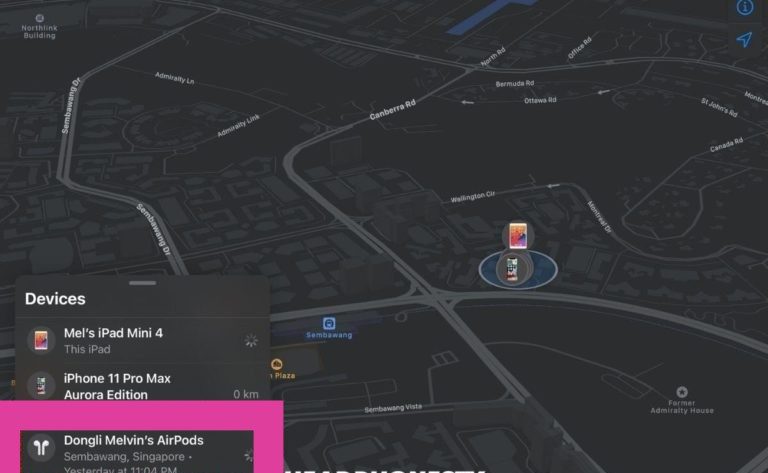
- A map will appear on your screen showing the active/last location of your AirPods.
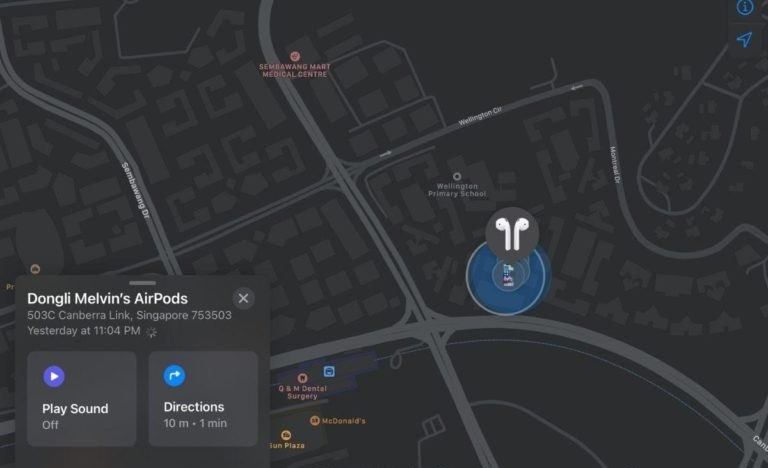
- If the AirPods are open, you should use the feature of ‘Play Sound’. Using this feature, your Airpods will give you audible signals so that you can easily locate them.
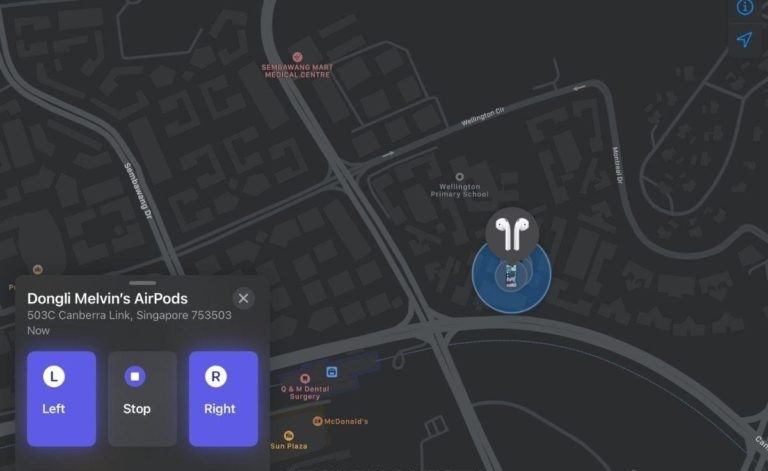
- You will see a green dot beside your AirPod on the map. Hit ‘Directions’ to find the way on the map towards your AirPod around.
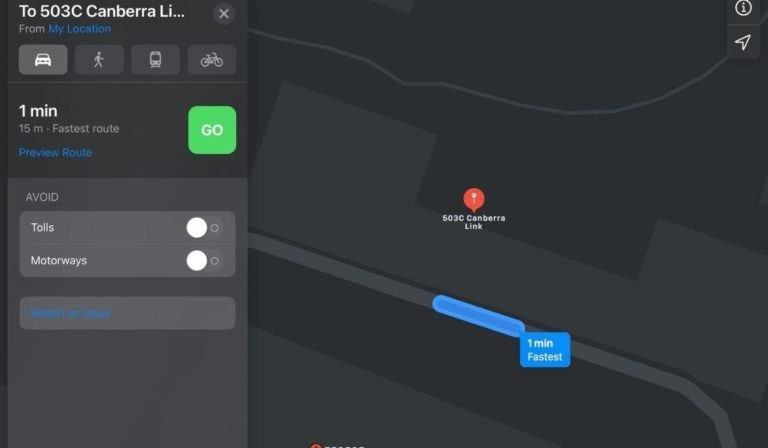
Using The “Lost Mode” Feature
This feature is available in iOS 15 and later versions. It searches your AirPod case in the entire network of connected iOS devices. Let us see how it works.
Upon losing your AirPod, when you use the ‘Lost Mode’ feature, all the connected iOS devices and iPhones conduct an exclusive search to locate the AirPod. If the AirPod is lost within the range of network devices, you will soon get a message containing the detailed location of AirPods and its case.
Check out the detailed steps to reach your AirPods using the ‘Lost Mode’ feature.
- Open the “Find My” App. Go to the ‘Devices’ tab.
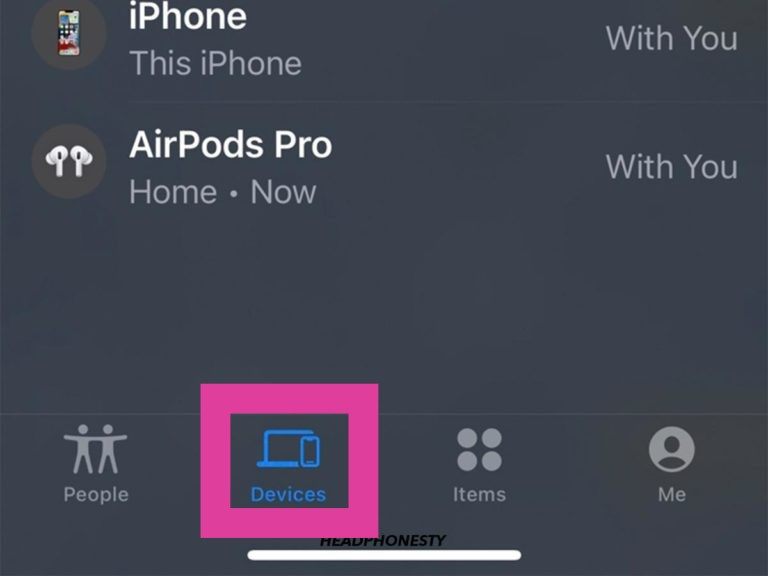
- Select AirPods previously connected with the network devices.
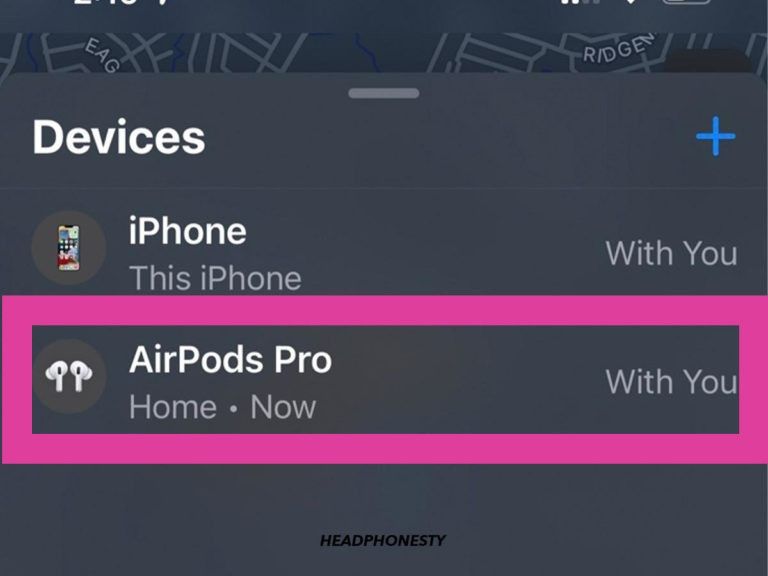
- You will see an option ‘Mark As Lost’. Tap activate there.
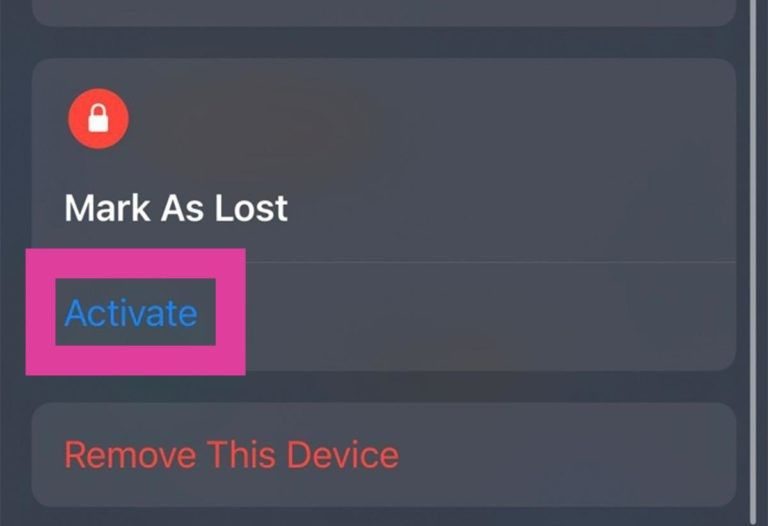
- Then tap ‘Continue‘.
- You may add a phone number or email Id which can be used when someone finds your device and wants to contact you.

- Tap ‘Activate’ again to finally locate the lost AirPods along its case.
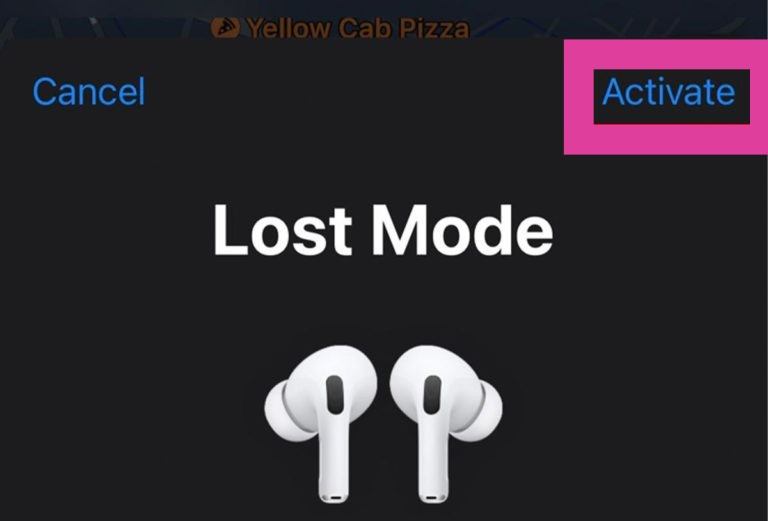
How to Find My AirPods Case If It’s Dead?
Again you can use the “Find My” app if your AirPod case is dead. But this time you can’t play the sound to locate your AirPod. Still, there is hope to see your lost AirPod case back. Here is how:
- Open the “Find My” App. Go to the ‘Devices’ tab and select your AirPod out of the many options.
- If you can see the Green Dot next to the AirPod name, you are lucky to find it somewhere around or nearby.
- If instead of Green Dot, you see Grey Dot, then it is sad that you can never get the AirPod case back because it moves out of range.
How to Find My Airpods Case With A Serial Number?
If you are thinking that the serial number could be of some help in getting back your lost AirPod case, you are wrong! No way takes you to your precious AirPod Case using a serial number. However, the serial number is useful when you request Apple support to get your lost AirPod replaced. To get the replacement, you need to pay a reasonable fee and the company will take no time to give you a replacement provided you have the serial number of the lost AirPod handy with you.
How To Find My Airpods Case Only?
If you want to know how to find your AirPod case without pods in them, you should read this. Finding an AirPod case only is possible only when it is charged and is somewhere nearby. It is difficult to find only cases without AirPod in them. Still, you can try the following workaround to get lucky.
- Open the “Find My” App. Go to the ‘Devices’ tab and select your AirPod out of the many options.
- If you can see the Green Dot next to the AirPod name, you are lucky to find it somewhere around or nearby.
- If instead of Green Dot, you see Grey Dot, then it is sad that you can never get the AirPod case back because it moves out of range.
How to Find My Airpods Case Without My iPhone?
So this is the height of bad luck when you lose your AirPod and you don’t have your iPhone with you. In such a situation, you can make use of your computer. How? Read on –
- Go to Find My iPhone on iCloud.com.
- You will be asked to login into your iCloud account. Enter the Apple Id and password. In case you have multiple Ids, use the one connected with the lost AirPod.

- Click on “All Devices” on the top right side of your screen. And then click on ‘AirPods’.
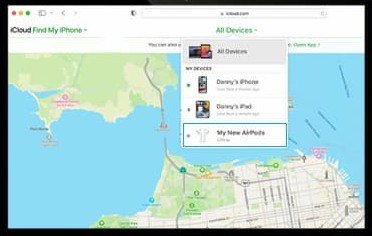
- You can see the last location of your AirPod.
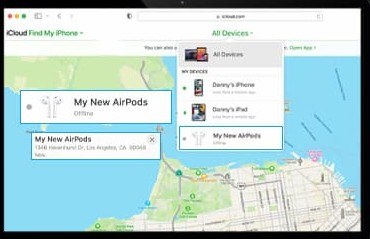
How to Find My Airpods Case If They Are Not Appearing On “Find My iPhone?”
If your AirPods are not appearing on the ‘Find My iPhone’ App, Alas! It means that your AirPod is not within the range and unable to connect via Wifi or Bluetooth network. However, you can do the following workaround to find at least the last location when it was connected. But that would not be the exact location and it can’t be surely said about its current location. Although, you can at least check the area where it was disconnected and can do some guesswork probably.
Tips To Avoid Losing AirPod Case
You must have heard the popular proverb ‘Prevention is better than care’. So here we are suggesting some preventive measures for all the AirPod owners to keep their AirPods safe.
Use AirPods Case With Anti-Lost Strap
It is not necessary that you always need high-tech solutions to protect your valuables. This Anti-Lost Strap for your AirPod works as a keychain that you can tie easily with your handbag or purse or waist belt. Not only that, it is made up of shock-absorbing silicon that keeps your AirPod extremely safe.
Use Apple’s AirTag Cover
AirTag is Apple’s product to protect your AirPods. It is available for 1st, 2nd, and 3rd generation AirPods. This is quite useful not only for protecting your AirPods but also for finding and tracking them. You just need to place an AirTag in the case. However, you need ultra-wideband technology to exercise this function of AirTag. When connected, they play sound through in-built speakers so that its owner can easily locate it.
There are many similar products you may find in the market from other brands. But we would recommend Apple’s device as it is easy and sturdy to connect.
Conclusion
Losing an AirPod case is no less than a nightmare. You need to be extra careful in the first place. Thankfully, Apple has given a simple solution in the form of the “Find My iPhone” app but it also has its limitations. You will be unfortunate if your AirPods go out of range because then tracking it would be next to impossible.
The only last resort left will replace it and that too immediately. No! Don’t think Apple is giving you a favor, you will be charged for replacement. However, a lot of Apple users are of the view that the company should come up with some technology to track the AirPod case without AirPods in them. Hopefully, soon we will have a concrete solution. As of now, some countermeasures are available but they could not guarantee the safety of your device unless you are duly diligent.
In this article, we have tried to brief all the possible ways and answer your question about how I can find my AirPods case. We hope that we will be able to help you in finding your AirPod case.







Add Comment