Has your AT&T wi-fi suddenly started to act up?
Or you just plain can’t access the internet despite an AT&T wi-fi connection and some techy website told you to modify your default router network settings.
There is an easy method to tweak your AT&T wi-fi router settings and that is to go through your Attwifimanager.
So, for the uninitiated, let’s get to know what is Attwifimanager? How to access AT&T’s wi-fi manager? What’s this thing called Default Gateway? And what Attwifimanager does?
For the initiated, go down below to the subhead with the same title as our article’s!
What Even is Attwifimanager?
AT&T is a huge and reputed telecom company in the USA that provides, among many other services, wi-fi routers.
A router is a machine that connects your phones and computer devices to the whole internet.
Sometimes just like with all electronic devices and software, your router and wi-fi connection(s) do not properly work or need a tweak/upgrade.
In those cases, you need a central management system to make those changes. It’s like the ‘Settings’ option in your Android or iPhone devices.
That management place is also called a Router Admin Panel/Page. And you access it via a local web address and for AT&T http://attwifimanager/ is that local web address!
It is accessed with your router’s IP address, just like your computer’s and phone’s IP address your router also has an IP address also known as Default Gateway.
How to find your AT&T router’s IP Address?
Don’t even bother searching for it, here, it’s this – 192.168.1.1. or 192.168.1.254.
But in case you want to have a knowledge of it, because you know, you got to have a working idea of things you use on a daily basis.

Just like how your mom knows a lot about cracking up the footpath more than your average scale 6 earthquakes.
Ok so there are like four ways to check out your router’s IP address they are via Windows, Mac, iPhone and Android devices
Using Windows
- Right-click on the Windows icon and go to the command prompt.
- Here, you should type IPCONFIG and hit Enter
- In the ‘Default Gateway’ section, the number listed here will be your IP address
Using Mac
- At the top left section of your screen choose Apple icon
- Go to System Preferences
- Hit on Network
- In the left side window list, choose your network and hit on Advanced in the bottom right window
- And now, click upon ‘TCP/IP’, next to ‘Router’ will be your router’s IP address
Using iPad/iPhone
- Click on Settings and then tap on Wi-Fi
- At this page, tap on the Wi-Fi network you are using
- Now, scroll down to the IPV4 Address part, next to the ‘Router’ will be your router’s IP address
Using Android Devices
Oh, dang gosh darn it, but your android device doesn’t have any in-built tool that could find your router’s IP address!
Samsung Galaxy phones do have a UI that can do that though. However, try downloading a third-party app called Wi-Fi Analyzer. Install it and use its view command to get your router’s IP address through Android. But any IP address which is based on a home network will start from 192.168. If you are an AT&T customer, you can check here to make sure what’s your router’s IP address.
Username and Password
Your router’s username and password are necessary to access Attwifimanager. Those two come written on the box and if you haven’t change them later to something more convenient. You can go back to the box to unlock the panel.
In case you lost the box and don’t have any access to the original, unchanged default username and password. Then you can try your router’s password recovery option while entering them in the panel, many routers now have this function.
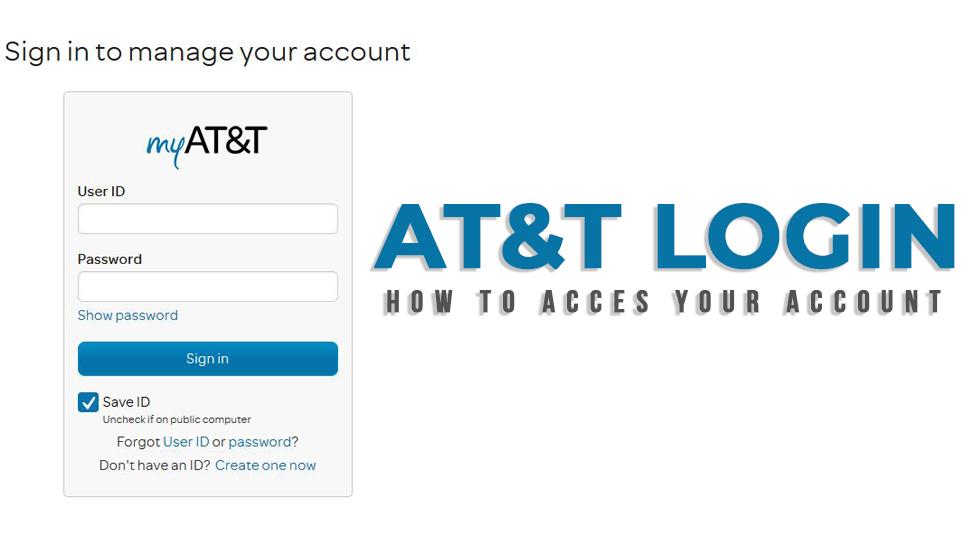
You’ll only need to fill in your router’s serial number which you can find on the bottom or at the side of your router.
Many brands use a default username and password for their router’s control panel and you can just google AT&T’s default username and password. Or check this link to figure it out.
Usually, the default username is ‘admin’ and the default password is, well, ‘password’!
Restore Factory Settings
If you had changed the default username and password of your router network and later forgot them and now can’t access either of them. Another sure thing that you can do is to restore your network’s factory settings.
After that, you will be able to use the default password and username again. But beware, your modification to the network settings will change back to default as well.
And you’ll have to change them back. Here’s how to restore factory settings, and come closer in case FBI is listening in on us – and I am going to whisper this only once ok? Here it is
Press the power button of your router for ten seconds and then let go. Shh, don’t tell.
How do I access Attwifimanager?
It’s easy, first of, make sure the device you are about to use to login is connected with your router.
This is also true with AT&T routers. Either use the Wi-Fi connection or the ethernet cable. But do that first. Now perform these steps:
- Open a web browser
- In a blank tab, type this http://attwifimanager/ or http://192.168.1.1 or http://192.168.1.254 and then hit Enter
- You’ll access the AT&T Router Login Page
- You’ll have to enter the username (admin) and password here. For AT&T routers the default password is usually attadmin (case sensitive password).
- Enter into the panel and tweak whatever you want.
In case you can’t access your Attwifimanager
Here are the big reasons that can bar your access to your Attwifimanager:
- Be inside the wi-fi range of your router
- Your device isn’t connected with your router network either via ethernet or Wi-Fi or mobile hotspot
- Maybe your antivirus is making you unable to access it, try disabling it
- Make sure that the local web address is typed correctly with all slashes (/) in the right amount/places and all the required numbers written correctly
What can be done by accessing Attwifimanager?
Apart from changing the network name and password you can also change Wi-Fi password, your network security level, you can set up parental controls<span style=”font-weight: 400;”>, try your hands in creating guest networks and manage all the attached device access as you deem fit.
Conclusion
AT&T routers are powerful and efficient and statistically speaking you’ll probably never have to use your Attwifimanager home page. But if you ever do, here was the basic gist of all that. Thank you.







Add Comment