Are you looking for a tool to perform project management and customer support right from your Gmail Inbox? Do you want to know how to share contacts in Gmail? If yes, then you have landed on a perfect place to get the details of a powerful collaboration tool, Hiver.
Gmail remains the most used webmail service platform in organisations, both big and small.
So what is the challenge? Despite its many useful features, Gmail doesn’t come with a solution to manage team workflow or processes that can help you collaborate easily with your team. These all can be done using hiver that also helps you share Gmail contacts and labels to supercharge your Gmail.
This problem can cause information and time leakage. How? The time you spend on filling in your team members about a task, or time you spent on finding an old email from a client, or time you spent on explaining yourself for accidentally deleting an email thread to your boss or the time you spent on catching up with your team members to get the latest updates. These are the problems that Gmail aims to solve.
Hiver – The best tool to Share Gmail Contacts and works with Shared Gmail Label
Hiver simplifies communication and collaboration at work (or at home). It makes Gmail a powerful productivity tool by adding features like collaboration and easy workflow management to the mail service. You can share contacts between Gmail accounts as well.
Here is how Hiver does it?
Collaborate at work with Shared Gmail Labels
Gmail labels are equivalent to folders. You can sort the emails under labels to better organise your inbox. For example, you can group all emails from your client by labeling it with the client’s name like ‘Client 1’. The problem with this is that only the person who creates these labels has access to these folders.
Hiver shows its magic here by allowing users to share the Gmail labels with other Gmail users.
So all the emails that are under the ‘Client 1’ label are accessible to other Gmail contact with whom the label was shared.
For example:
- Peter on the finance team maintains a label ‘Sponsors: Europe’, to keep all sponsors from Europe under one folder, making it a very well organised mail platform.
- Linda joins the Europe team. She now needs access to all them emails under the label.
- All Peter has to do is share the label with Linda.
- Linda will now have access to all the email conversations under the label, even though she is not in CC for these emails.
- All further emails on these threads will automatically appear on the label that is now accessible to both Peter, and Linda.
Benefits:
- No need to forward every mail and every update to Linda.
- No time loss is catching Linda up to speed.
- Sharing the labels with any new team member is just a click away.
Assign, track and monitor tasks with Shared Gmail Labels
Shared labels also make it extremely easy for you to track and monitor your team’s workflow. Here is an example of how you can do it.
- Rose wants to assign a new task to Jack via email.
- She creates a label ‘Task: Jack’ and shares it with Jack.
- Jack receives an alert for the same.
- Jack works on the task and labels it ‘Jack: Done’ or ‘Jack: Progress’ accordingly, and shares it with Rose.
Now, every time Rose wants to see the status of a task assigned to Jack, all she has to do is click on the label ‘Task: Jack’. The emails that have an additional label Jack: Done’ are finished tasks. The emails that do not, are the ones that he is still working on.
Share Gmail contacts with Hiver shared Contacts
Gmail allows you to share contacts between Gmail accounts, by way of allowing you to form contacts right out of emails, makes it easy to form and maintain contact lists. But then again, the same problem persists – the contact list can be accessed only by the user.
Hiver allows you to share Gmail contacts with other users. This means, for instance that your office-based team and your field team can share and update contacts of the prospects and clients on the go, without the hustle of frequent phone calls to update your field team.
Every and any change made to the contact group will automatically be updated for all users the group has been shared with and hence, reducing the unnecessary to and fro between the team members.
Respond better with Email Templates
Email templates are important add-ons that can help a team can provide responses at a lightning speed by creating relevant templates for customers/clients.
In Hiver, you can create an email template and share it with the entire organization. This will help you standardize the response email template and thereby, reducing the effort put in by your team in creating a response and shortening the response time.
Communicate better with Shared Notes
The shared notes are like a post-it placed right next to the email, and the note is visible to only the users the note has been shared with. It makes asking questions, doubts or posting interim updates about the task effortless. The team can talk to each other through these notes without looping in the clients.
In short, shared notes are very similar to a chat box for some quick and short internal discussions.
Hiver is already working its magic in organizations like change.org and Pinterest, and it has grown to several other thousands of customers since its inception back in 2012.
I recommend Hiver to create the email based workflow and handle your project in an efficient manner. What is your opinion about this email project management tool? Have you read any other blog post that instructs how to share contacts in Gmail? Use the comment section to write your viewpoints.



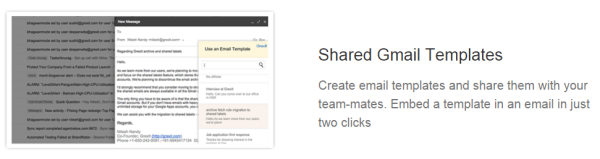
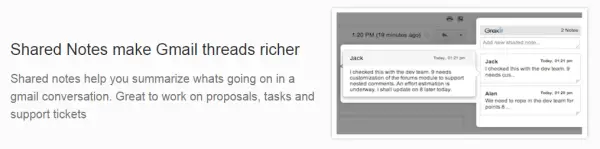






For the first time i’m hearing about hiver and sounds powerful review on this. Anyway now i can handle my gmail contact easily.. Thanks atish
Good to know that you have learned something new on our blog, Sneha. Glad to see your comment. thank you.
Hi,
I must say hiver seems pretty cool for productivity and I guess I’ll try it right away. I’ve been using few scripts for gmail by labnol.
Thanks for sharing.
Good. Do let me know if you find any problems, Barry. Glad to know that you are using Scripts from Labnol.
Hi Atish,
I didn’t hear before about this cool tool. Sharing contact with others is really amazing features of hiver. Going to give a try to Hiver, Will share feedback with you soon.
Thanks for sharing a detailed review of this excellent tool.
Regards,
Jyoti
Hi Jyoti,
I will be waiting to hear back from you on your experience with Hiver. Thanks for coming by.
Hi Atish,
I was using Hotmail for a long time after coming to blogging industry I started using Gmail a lot, I don’t know much about it but today I learned about Hiver to use with Gmail for better collaboration with our clients or fellow bloggers, thanks for sharing step by step information about it, I am going to try it now, see you soon with another article.
Hello Siddaiah,
I never used Hotmail. I used Yahoo Mail and Gmail only. the tool is great for me as I am a die hard fan of Gmail. Thanks for coming by and sharing your comment.
Hi Atish,
Thanks for introducing this project management tool for us, it seems a great companion of Gmail.
Hiver is new to me and its features look good. Sharing the labels and contacts with other co-workers is really a useful stuff in project handling. This kind of tool is indeed needed for the people who work in a group.
Technology has evolved a lot and thus we could able to manage multiple tasks at one place. I’ll share the details on my network so that it would help someone to handle their team within Gmail.
Have a productive week ahead!
Hello Nirmala,
Thank you for coming by and sharing your thoughts about Hiver. You are right about using this tool with your gmail when you are working jointly on some project.
Enjoy the week.
Hi Atish,
I saw this post When Nirmala shared this in Facebook. I never heard of ‘Hiver’ before. I will have a try using it soon and will get back to you.
Thanks or sharing such informative posts.
Have a great time.
Reji Stephenson
Hello Reji,
Thanks to Nirmala that you got the post from her share. Sure, let me know what do you think about it once you use this tool.
Thanks Atish for introducing Hiver to us! This tool makes sharing contacts in gmail more convenient.
Hi,
This Hiver apps really new for me. Is it really work gmail? If is it working sure i will try to install today. Please guys reply me.
Thank you
Yes Naim,
It does work with Gmail.
Hi Atish
Very informative post and the tool is really amazing.
It is best for teams especially who work on joint project and do most outbound marketing where each team member has to contact different clients on day to day basis.
Its uses, benefits and features you mentioned very perfectly and for those who never bother to fully exploit emailing would surely consider after reading your post.
Many thanks for sharing.
Have a wonderful rest of the week
Yes,
You got it right, Mi Muba. It is great when you are working in a team on a joint project. Glad to know that you found it useful.
Enjoy the week ahead.
Hi Atish,
Thanks for sharing detailed information about Hiver, this tool is focused of making Gmail better for task assignment and enterprise email handling.
Thats cool! I will surely try this out. I heard about Hiver first time. Will try this to manage the contacts of my google android phone too!
yaa… sure i will try.
nice information