After setting up your wordpress blog, when you log into dashboard the first thing you do is to change the permalink structure because default (/?p=123)is not SEO friendly and changing it later creates issues but I am going mention few things with which you can change permalinks anytime even of an establish blog without any problem. [I have done for TTW yesterday]
Why To change permalinks establish blog?
The simple answer to this question is Google loves short and simple URLs and even humans like them too. So many slashes (/) in URL are also not good.
Most of the bloggers set /%postname%/ structure which makes the post URL SEO friendly as well as short and simple. Different bloggers choose different structure as per their liking and requirement. I recommend /%postname%/.
Note: If you already have the best Permalinks set then no need to do anything.
When techtricksworld.com was migrated to WordPress self hosted from blogger platform, I was not aware of these stuff. Even the migration was done by one of friend, Durgesh (Thanks To him) but the Permalink was ugly /%year%/%monthnum%/%postname%.html. I never liked it but till then it was too late to change it because it could cause many not found 404 errors.
But as you must have noticed that we are making so many changes on Techtricksworld nowadays, I thought to do something for permalink as well and with this thought I have changed it.
The old URL structure of TTW’s posts was https://www.techtricksworld.com/2013/02/adsense-monetization.html
New URL structure of TTW’s posts : https://www.techtricksworld.com/adsense-monetization/
How to Change the Permalinks of an establish Blog?
Changing the permalink isn’t a big task. It can be changed by going to settings >> Permalinks, select custom and paste /%postname%/ just shown in screenshot:
You can select /sample-post/ alternatively. Both are similar.
Now, the permalink structure has been set to new one but the problem you will notice is, all the internal links or your post links on other blogs goes to a 404 not found page.
You now need to redirect old URL structure to their corresponding new URL. Yoast made it very simple to do it by providing an online tool, WordPress Permalink generator. Open this online tool by clicking the link provided, you will see the interface of the tool as shown in screenshot below:
Paste your blog URL then select the current permalink structure. If your structure is not in the list then select “Custom” (as I did because in my old URL structure, there was .html as well) and then click on Generate Redirect. It will give you a code which you have to paste at the top of .htaccess file.
How to find .htaccess file?
If you are using Yoast SEO plugin then simply go to SEO >> Tools >> Edit files from your blog’s dashboard and there you will find .htaccess. Put the generated redirect code at the above of all code in that file and save it.
If you are not using Yoast then log into your Cpanel, go to file manager and edit .htaccess file then paste the code at the top and save it.
You are done!
What you will lose?
You will lose the social sharing counts from all of your post because social share count is attached with the URLs. When you change the permalink the URLs get changed of all posts but that is a tolerable thing for the sake of better SEO and clean looking post links. You can start sharing your posts one by one and gradually there will be more share counts again.
However, there is no problem with the old links shared already on social sites because when they will be clicked, they will be redirected to new URLs.
You will also loose the page rank of those urls but that is not an issue because in the next PR update they will regain because you have done a 301 redirect which passes all the SEO value to new url.
What you will get?
Short, simple, neat and clean SEO friendly URLs for your blog.
P.S. Similar thing I have done yesterday for TechTricksworld.com and lost all the share counts from all of the posts but it’s alright, I have started sharing the posts again. You will be noticing me sharing a lot of posts for next couple of weeks. 😛
I hope you enjoyed the post. If you really liked it please share on all of your social assets.

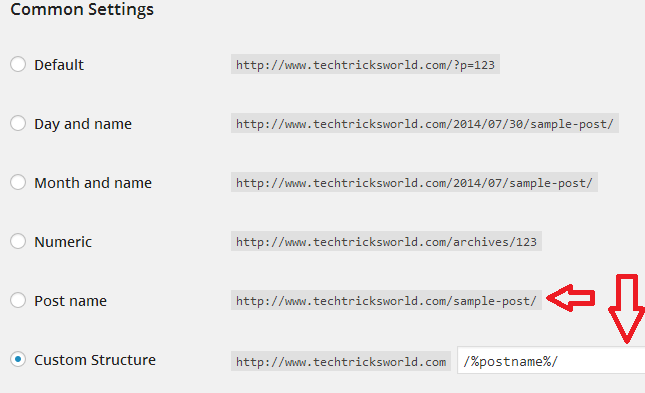







Hi Atish,
I am grateful for bright people such as yourself who find work around solutions to SEO problems such as changing the permalinks structure. Hopefully it will serve others well who have made the mistake of beginning with the default and not knowing how to change it.
Kind Regards,
Bill
Good to see you again on my blog William. Thanks for admiring my work. Yes this can be a good resource for newbies. Enjoy the rest of the week.
I changed permalink of a post after 10 days due to which i lost about 110 likes and i had done so much of effort in promoting, This was a call that i had to take.
There is another reason to have a user friendly easy to remember permalink – a user may want to reach your pst directly, if page url is simple, it will be easier.
I agree with this Harish. Short and simple URLs are easy to remember as well. This can gain us direct traffic in long run. Thanks for stopping by Mate.
Hiee Bro,
Short, simple, neat and clean URL are easy to remember and can be share with anyone. It is also one of factor of SEO as you have mention above.
Now the URL of TTW is quite neat and clean. Keep updating and keep going.
Thanks for informing us about the importance of Permalink structure.
Have a nice day ahead 🙂
>SK Lohar
Thanks for the confirmation Shiv. Yes, now the URL looks better than before. I will keep updating TTW with latest advancements.
It is good to define your website permalink structure in the begining of your website. otherwise you people will have to loose your traffic like me and to regain that traffic you have to work really very hard.
I understand that it should always be done at the start but because of no knowledge initially, I had to take this step however, the links are redirecting to their corresponding new URLs so no issues.
Till now I haven’t noticed any lose in traffic rather traffic is increasing after I worked over design. Thanks for your input Rakesh Bro.
Hello Atish, I agree with Rakesh Kumar. Everybody who start their new blog need to solve all the basic SEO problems first. Permalink is one of them. But don’t worry bro. I know you will again get same popularity for your previous post. In this article you have clearly discuss all the steps to change url structure in wordpress and how to redirect old url to new. I appreciate article. Thanks bro for sharing this.
I know that Moumita. I don’t have to worry at all because my all the post links are opening fine and redirecting to new url. No traffic loss at all in fact I saw a rise in traffic 🙂
Thanks for the good words about the blog post. Keep visiting.
Hello Atish brother
This is awesome that after established blog we can change our permlinks without any difficulty.
Thanks for sharing. This is absolutely new information for me
Thanks for stopping by Rajesh. I think many bloggers do this mistake in starting but later they want to correct their mistakes. This is the reason I shared this post because I just did it and its so simple and working great. No issues regarding traffic and all.
I think it would be a suicide to change permalinks of an well established blog. Personally I wouldnt recommend doing so. It hardly matters if your website is very well established and you get good amount of visitors. What say?
I am not sure why you are saying so. In my case my all the old links when clicked are going to their corresponding new url. I used 301 redirection which is good. I agree changing permalinks later on is not recommended but sometimes when situation demands, we can do it without any traffic loss. I have changed and I didn’t notice any traffic drop rather slight increase in traffic was noticed.
Thanks for sharing your view Anil.
Hi Atish
Excellent post regarding changing permalinks. Thanks for sharing wonderful information through which i can easily change the permalinks without any hesitation.
Best regards
Thanks for your good words Mairaj. Yes its so easy but Don’t change until and unless it is desperately required.
Hi Atish,
This post will be useful for the newbie bloggers, who doesn’t know about Permalinks and SEO. For a blog, SEO is very important, without this they can’t get organic and inorganic traffic.
Without redirecting url, is there any options to change the permalinks?
Thanks for sharing this useful info.
Changing permalink doesn’t need redirection but when it comes to old links which are interlinked in the content or shared over social sites or linked on other blogs then how they will redirect? This is the reason redirection needed here.
Keep visiting Nirmal.
Bro.. i think this can change the search result better right?????
Moreover have a doubt , then why hosting generates both permanent and automatic links.,if permanent links are better??
Hello Rahul,
I didn’t get your query clearly. Can you please describe your question a little better please?
Good information for the bloggers Atish 🙂
I’ve done this already for my blog and also familiar with the importance of having short urls. While interviewing an expert for my “Experts tips” category post, I was advised me to have very short urls without stop words to drive more organic traffic and hence I’m following the same.
All the details were well explained by you and hope it would help the beginners to fix the permalinks of their blog at the initial stage.
Yeah, I saw that the TTW posts lost its social counts and so sharing the posts on my network.
Thanks for writing this nice post Atish, good to see the improvements of TTW 😛
Thanks for the help Nirmala! Simple urls are better!
Hi Atish,
I have heard many people that do it themselves loose many of their blog posts from the past by not knowing how to change permalinks.
Now, I must confess, I would never try this myself, but when my blog was changed over, I didn’t loose much. Only a few blogs that quite frankly were outdated.
For all those who need to know this and how to do it, I surely will pass it on.
-Donna
Thanks for reading the post Donna!
I usually do things myself because it helps me learn few new things. Glad you liked it. Enjoy your weekend!
hey @atish,
this one very useful post, currently i m on blogger. when i w’ll go with wordpress , surely will got with this tutorial its realy usefull for newbies.
Thank you for this share.
Glad you liked in Arina. hope it will help you when you need it
Hi Atish,
Thanks for this tutorial. Frankly speaking, I did not have too much knowledge about permalinks. But after going through your article, I can say that Permalinks is also an way by which we can get more traffic at our blog. But to get more traffic, We have to use simple permalink .And you described the process so well that helps me a lot.
Simple things are always better Swanadip. 🙂 I am glad that you found it useful.
Hi Atish,
This is the first time I’ve been to your site, and I think you’re adding a lot of value for folks. 🙂
I love the Yoast plugin! 🙂 Thanks so much for this information and for stopping by my site to share your resource.
Have a great weekend.
Take Care,
– Carol 🙂
Hi Carol,
Warm welcome to my blog. Keep visiting.
Hi Atish,
You know when I started my blog it was really difficult to understand about SEO.
As you have mentioned that choosing a short and simple permalink is a good way to boost up SEO because it makes easier for search engine to show.
Setting permalinks for blog post is different of different blogs because it’s the matter of choice that bloggers select it by their own wish.
Many like to have permalinks containing date and post name.
I like to have custom one.;)
Great post.
Hope you are enjoying this weekend.:)
~Ravi
Yes Ravi, different people have different choices but shorter url with less depth is better. Thanks for stopping by.
Hello Atish,
Recently I have moved my blog from blogger to wordpress and I have installed Permalink Redirect Plugin for redirection to all my url with new one url.
All my social media sharing stats in the floating share bar disappeared but I never lose my traffic .
Changing permalink structure can’t be harmful if it’s done properly 🙂
Exactly,
Even this blog was initially on blogger and then moved to wordpress but that time I wasn’t familiar with wordpress so whatever permalink was set was stayed there. But recently when I was tweaking my theme’s CSS to make it look better and responsive as well, I thought to work on Permalinks as well. I did that and I haven’t lost any traffic. just lost the share counts because urls were changed but that is not an issue for me.!
By the way Welcome to my Blog Minakshi!
Yoast Plugin is one of my favorite wordpress plugin.Thanks for sharing such great article.This is sharable content too.
Hi Atish,
Thanks for sharing this post, from the day i started blogging, i am very sensitive about the url structure. All i came to know, Url Structure should be like this techtricksworld.com/topic-name and we should avoid ugly url like this techtricksworld.com/?p=57xyz . I personally believe that we should not change the permalinks of any established blog. But you can change it for the future posts.
Thanks
karan
Thanks for your views Karan but if you change permalink structure then it gets changed for older post as well. I have changed and putted 301 redirection so I haven’t lost any traffic rather my traffic has been increased to 20% after I customized my theme, made responsive and changed the permalink.
The point to loose social share counts its hurting.. I may not change it because of it.
Social shares can come again if you start re-sharing 🙂
Too Much Hardwork to do again, And I am a lazy lad =D
Hey,
Changing permalink for 10-20 post is easy. But what should I do in case, If I need to change 1000 permalinks from /%post_id%/ to %post_name%
Is it simple way to avoid adding .htaccess code for each 1000 links. If I’ll do so, it will takes more time. This is the main challenging thing for me. How can I manage my permalink structure in this situation?
Hello Gulshan,
Why would you face problem? If you will have to do by adding the redirect code to .htaccess file. I think we need to add the code at once, and all the blog links are redirected to new one.
I did the way I have mentioned in the post, and it worked completely fine, and that moment of time my blog had more than 900 articles!
Yes, I tested it again, and worked for me as expected. Now I got it.
Thanks Atish.
Great! 🙂
Hi there!
Quick and simple! That’s true. I just the changed my permalink structure after writing about 40 posts! Im now worried about my social count.Is there any way to reteirve them other than using social warfare plugin?
Hello Sowjanya,
I think if you use Social Warfare plugin, you can revive your old social count.
Check that out.
In my opinion changing the permalink is not a good decision. if you try to change it better we need to redirect the link to new url (changed url) ? I have changed my urls of the posts in my blog apktrendz.co , which in-turn boosted my rankings