The technological advancements in today’s world are top notch as everything that is being manufactured now concentrates on speed in the first place. Technology, if not fast cannot survive in the 21st century. However, keeping a gadget up to speed, in the long run, is a difficult task as the amount of bloatware and temporary files that get accumulated over the time result in slowing down your gadgets or PC. Since we are on the subject, there are certain tools which can help in the context on some level. There are a lot of PC optimizer tools available in the market which promises to give you ultimate performance but at a price. On the other hand, there are Free PC Optimizers which also claim to do the same for free.
List of 9 Best Free PC Optimizer Tools.
First on our list is the Ashampoo WinOptimizer tool which is one of the best Free PC Optimizer tools as the features it has in the free version are rarely offered by any other free PC optimizer. The software will not only help you in analyzing the health of your hard disk, but you can also get help in the maintenance of your hard disk using its maintenance tool. It will even suggest your solution if in case there is a problem in the hard disk. If you are looking for more, then it can also delete temporary files from your PC and optimize your PC as well as internet connection to give you the fastest connection possible.
WinUtilities is another Free PC Optimizer that you can go to make your PC considerably faster. By regular usage and installation and deletion of software, there are log files and temporary files get stuck in the system and deleting each file separately will probably take a million years. Well, this is when WinUtilities comes into play as it allows users to track all those files which are no longer required by your PC and you can also keep that on the go by scheduling the process.
CCleaner is one of the most popular Free PC Optimizers available in the market right now. Like other PC optimizers, CCleaner also allows you to remove unnecessary files but what it does differently is that it not only allows users to do a quick scan but also let them perform an in-depth scan which takes more time than the quick one but it is worth the wait as it will scan each and every folder of your PC. It even offers browser related files which can be deleted as you desire and the cookies can also be deleted and kept per your will.
-
3DP Chip
3DP Chip serves its own purpose when it comes to optimizing PC for free. If you own a laptop, then you must be aware of the drivers and how hard they are to get. Well, it isn’t that they are hard to get, updating them is also a big issue, and most of the time it is being observed that the outdated drivers cause the system to slow down. But with this Free PC Optimizer, you can easily keep your drivers updated and on track. 3DP Chip is a Free PC Optimizer which allows you to update drivers for the hardware in your PC. It may not sound like a big thing, but there are very few free tools which allow you to do so. Be it drivers related to video card or sound card or graphics, 3DP Chip has it all under one roof.
-
SlimCleaner
SlimCleaner is the software which basically suits all the users. If you are looking for updates, SlimCleaner is the right tool; if you are looking forward to cleaning you PC to make it snappy, again, SlimCleaner is the one. What makes it even more amazing is its user interface which looks modern than its competitors. SlimCleaner also has one other trip up on its sleeve which makes it one of the best Free PC Optimizers. It is the first PC optimizer which has Cloud-based optimization.
If making your PC fast is the priority, then Wise Care 365 would interest you more as it whole heartedly operates to make your PC faster by deleting junk file. When it comes to cleaning unnecessary data from your PC. One of the highlights about this tool is that it offers one of the fastest search modules in this list. It doesn’t skip on any sort of data scanning for being the quickest on the scanning part which makes it one of the best Free PC Optimizer available in the market.
PC Manager is more than just a PC optimizer as it not only detects the files that are clogging the performance of you PC but also helps in analyzing the errors that have happened over the time. It is a great tool as it can perform a quick scan and give impressive outcomes in return and at the same time, you can also maintain your privacy as it offers privacy safeguard. You can run diagnostics in which you will be able to see Internet errors, PC errors, freezing errors and many more and it is not restricted to just showing results as you will also be able to fix the errors that you will see.
Well, since we are running towards the end of our list, Revo Uninstaller makes its presence as one of the most productive Free PC Optimizers. Since we are not afraid of trying new games or applications on our beloved machines and delete them after getting bored, the PC tends to retain a lot of files and backlogs from those applications or games which mean files getting accumulated and putting stress on the processor. Luckily, Revo Uninstaller came to the rescue as you can easily track those items and delete them in one go. It shines better than any other optimizer as it will even delete files from the additional programs that users sometimes install, for example, chrome extensions and its data.
Auslogics Duplicate File Finder serves the purpose of deleting files that are nothing but just a duplicate of each other. It is a great PC Optimizer as it not only allows us to scan our hard drives but you can also scan your SSD using the same tool which is simply amazing.
Over to you
In the world where competition is fierce, we have to be one step ahead to be successful. And, that is the reason your tools will be faster as well so that you can work with full speed. Computers are one of the most advanced tools for us that we use to carry out various works. To keep the PC healthy and work smooth, these 9 free PC optimizer tools can help well. Therefore, get one from the list as per your choice, and use.
P.S. I have been using CCleaner since the beginning, and still using it.

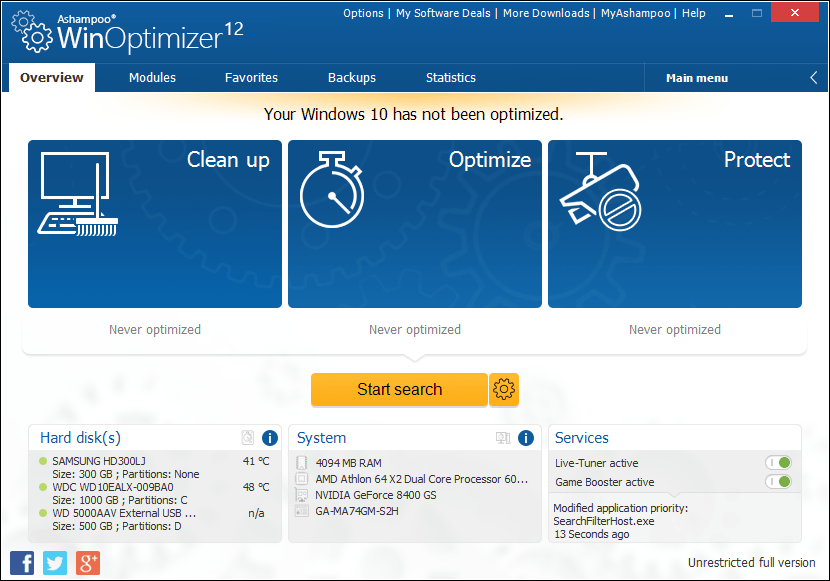
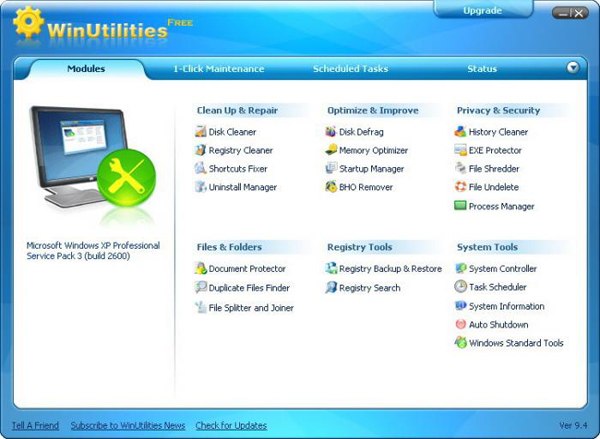

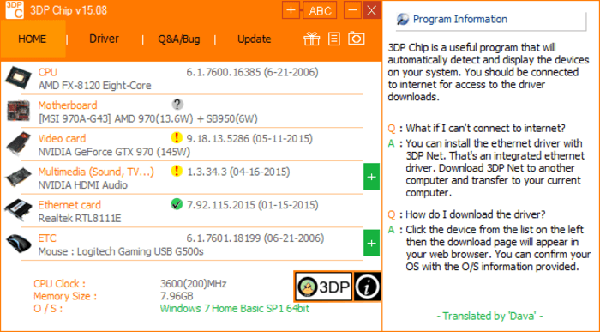

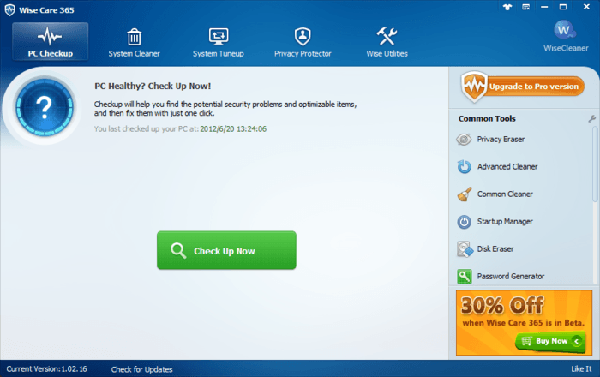
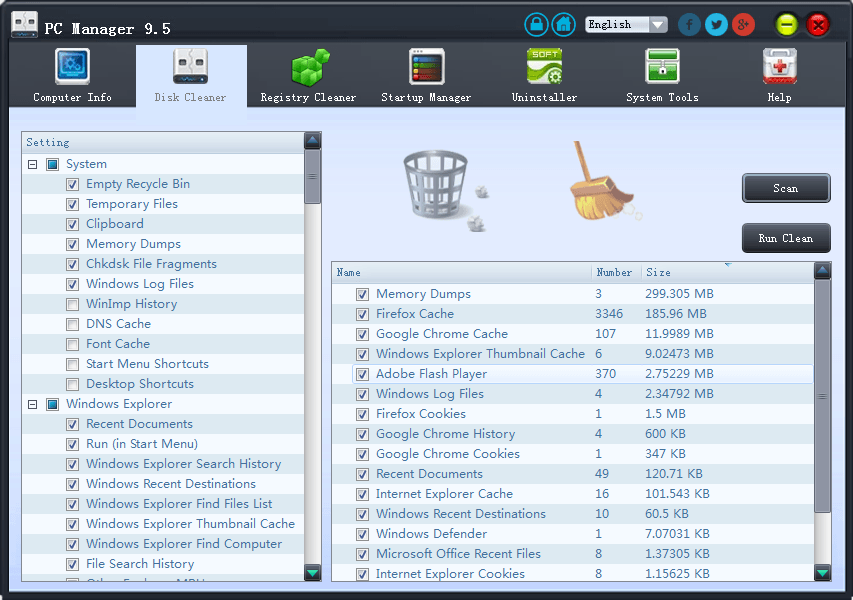

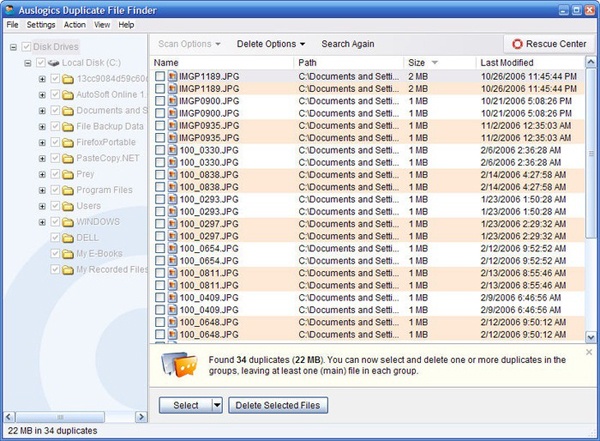






Hi Atish,
Very nice & informative post.
Auslogics looks great since my PC is already full of duplicate pictures and text file.
Thanks for sharing the lovely post.
Avinash
Hello
Atish,
Glad to read your post. Last I read your post on “best PS4 controller skin” that was so nice. Many people always try to find the best free optimizer tool for their PC. And, here you suggested 10 best tools for PC optimizer in one place.
I always use ccleaner for my PC it is also very nice tool for optimizing PC. After reading this post I am going to try another one for my PC.
Thanks for sharing.
Praveen verma
Thanks a ton Atish for providing info about these awesome tools. These will help me a lot for optimizing my PC performance. I didn’t know about the majority of them, so this article has indeed increased my knowledge and I will be using them.
Hi Atish,
Thanks for sharing very useful information here.
I am using PC manager from long time and I am very satisfy with its performance.
Again it depends upon person to person.
Anyways once again thanks for nice post. Keep writing.
Cheers!
Hi atish, thanks for your thoughts looks very informative according to me CC cleaner is the first and best one i would choose i have tried out Revo Uninstaller , Wise Care and many other you have listed,but my preference would be CC cleaner.
Hi Atish,
Very nice list you got there. But my favorite and as you mentioned one of the most popular is ccleaner. It is easy to use and presents just the needed tools. However, you have spoken well about other optimizers like win utilities and slim cleaner, I will try them out sometime.
cheers.
Thanks for the tools you shred with us.This will really help us to optimize PC.Thanks again for your wonderful article.
Great post and gave me lots of options to consider. Based on your review and the comments, I’m going to check out cc cleaner and auslogics as well. My computer has been slowing down more and more lately and I’ve got to do something. Thanks! 🙁
CCleaner is best PC optimizer and it also removes some malware from PC.
I’m using CCleaner on both my mobile and laptop. I like it; It helps me to remove unnecessary files and free up storage and speed it up.
Thanks for the rest list, I’ll try it whenever I need.
the collection of the PC optimizer tools is awesome. win utilities are something which I generally recommend to everyone who asks me. CCleaner is also on the list. most of them are compatible with every os of the PC.
Hi,
This is nice post for better pc optimizer and having great idea here.
Hi Atish, right now using quickheal and it has a built in pc optimizer thus not tried anyone else in this list but i think this is a great tools for all of them who is not using premium tools.