Hey! 🙂 Few weeks back, I wrote about difference between Core i3, Core i5 and Core i7 processors. Then later there was a post published about the difference between 3 different models of i7 processors – i7-4770, i7-4770S and i7-4770K.
And now, continuing the insights of the processors, here is another post for discussion => What are the processors all about? On what basis a particular processor be selected? What are the features and characteristics of the processors? What do the processors actually do? etc.. So here we go:
Features & Characteristics of the Processors
Processor Make and Model – Intel vs AMD
When it comes to PC there are two main contenders in the Processor market, namely Intel and AMD. Both of these companies provide some really good products which are good for various different purposes like gaming or professional work.
Keep in mind that both companies have different types of sockets which we will talk about later in this post. So you will need different types of board for these processors.
The AMD compatible board will not support the Intel processor and the same stands correct for Intel processors and they are not supported by boards made for AMD processors.
Different Socket Types
Different types of processors have different sockets and if you want to use a processor then you have to pair it with a motherboard that comes with the socket that is compatible to that processor.
For example, the Intel i7 4770 is only supported by the LGA1150 socket and if you try to install this processor in sockets like LGA775 then it won’t support it.
The same stands for the AMD processors. Let’s take the AMD A10-5800K APU for example which supports the 32nm, FM2 Socket.
2 Cache Sizes – L1 & L2
There are two types of caches that are used in a processor. These caches improve the speed and performance of the processor by speeding up the data transfer between the RAM and processor.
The L1 cache or the Layer 1 cache depends on the architecture that a processor is built on and cannot be changed without the change in the basic architecture of the processor.
But when it comes to the Layer 2 or L2 cache, it is an external entity and the manufactures of a processor have the freedom of manufacturing and releasing processors with different L2 cache.
Example, the Intel Core 2 Duo comes in different models and clock speeds and also has different L2 cache.
So, next time you consider buying a processor, take the L2 cache in consideration as well.
The Clock Speed
Every processor has a clock speed which is either measured in megahertz (MHz) or gigahertz (GHz). Processors nowadays are normally clocked at speeds in GHz and MHz is mostly for graphical processors.
But the speed doesn’t decide if the processor is better than a processor clocked at a lower speed.
Let us take a Celeron processor clocked at 3.0 GHz which is slower when compared to 2.4 GHz Pentium 4 processor.
Reason for this is the lower L2 Cache and the FSB speed. We will talk about these characteristics later in this same post.
So, we can conclude that just the speed of a processor just doesn’t decide if a processor is better than a processor with lower clock speed. There are more factors which should be considered before zeroing down on a processor.
Host Bus Speed or Front-side Bus Speed
The Host Bus Speed or commonly known as the Front-side Bus speed specified the speed of data transfer between the processor and the motherboard chipset.
A processor can have a lower clock speed but if in comparison to a higher speed processor its FSB is high then the processor with higher FSB is considered as a better option.
An Intel Core 2 Duo E8400 processor which is clocked at 3.00 GHz processor has a 1333 MHz FSB.
The concept of FSB is slowly depleting with the introduction and use of the newer Intel i3, i5 and i7 processors though but it is still is very valid way to decide the efficiency of a processor.
Fabrication Size aka Process Size
Process size or the fabrication size is specified in nanometers (nm) and this is used to define the smallest individual elements on a processor mould.
By reducing the process size, the company can bring down the manufacturing costs of a processor. Not only the price but a processor’s process size also defines a lot of other things.
A processor with a lower process size consumes much lower voltage and will produce much lower amount of heat.
Streaming Single-Instruction-Multiple-Data (SIMD) Extensions 3 or SSE3
SSE3 stands for Streaming Single-Instruction-Multiple-Data (SIMD) Extensions 3. This feature was mainly developed by Intel but it is also found in newer AMD processors.
This is nothing but an extended instruction set designed to manage and process certain different types of data in a faster and more efficient way.
It’s mainly used in processing video and other types of multimedia related data which also makes the processor relevant for a computer being built for video purposes.
64-bit Support
This specific feature was developed by AMD in 2004. It was introduced in the markets with the introduction of AMD Athlon 64 processors. It is useful in running 64-bit programs and this type is backward compatible to the 32-bit processor. AMD calls this the x86-64 but it is commonly known as AMD64 in the community.
Intel also introduced their own 64-bit processors but it wasn’t really fully compatible with 32-bit programs so they worked further and introduced EMT64 which is Intel’s version of x86-64.
Microsoft then introduced Windows Vista which was a 64-bit compatible OS and allowed the usage of more than 4 GB RAM by the programs making it much more efficient.
To be continued..
There is so much more to talk and discuss about when it comes to the processors that covering it in one post and making it an unreadable wall of text is of no use. In future, I wish to publish more posts with the same post with more details! 🙂

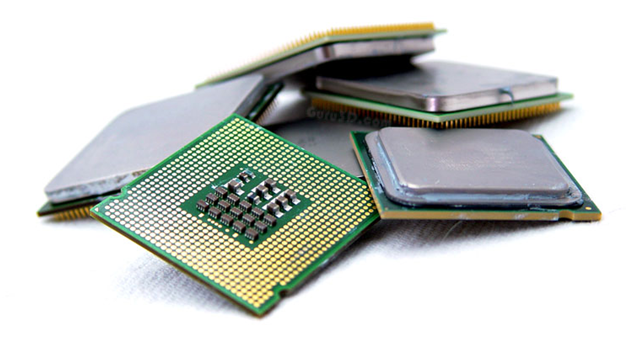
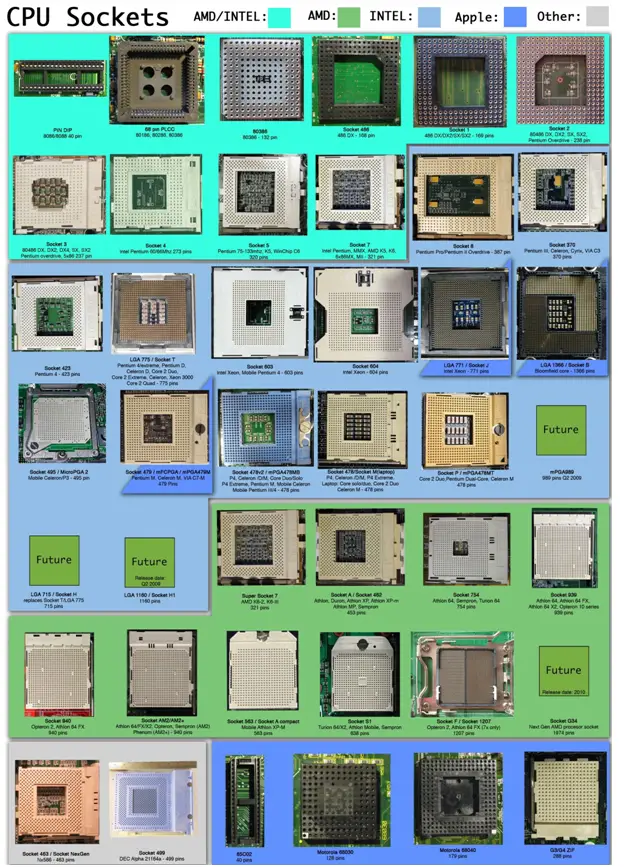







Hi Zainil,
I’m so much interested in learning these kind of stuff as I’m an Electronics graduate. I’ve studied the basic details of processor but I understood some fascinating processor features through your post. I’d advice the computer uses to be aware of these fundamental things like clock speed, socket type, caches type, SIMD and much more. I’ll keenly be waiting for the continuation post, keep writing 🙂
Hi Nirmala!
I am glad that you have liked the post ! 🙂 There are many many more interesting things which even I am surely not aware of ! 😀 It feels indeed great to understand such techie stuffs! 🙂
Hi Zainil,
Enjoyed reading the post. 🙂
I have a question… Is there something called as L3 cache as well?
Waiting for your reply,
Rohan Chaubey.
I new aware of these components inside the processor, very useful information.
This is too techie to understand. I am glad that you shared. I have to read it again and again to understand. Thanks for the share Zainil.