How to Transfer Data with Lightning Fast Speed on Your Android Phone
Transferring data on your Android phone now? Xender is your best bet. Done are the days when you had to wait impatiently for transferring one file from your phone to another. Gone are the times when you had to rely on traditional methods like Bluetooth and 3G/ 4G for doing the same. Today is the age to just Xender (transfer) your data within seconds. But how?
What is Xender?
Xender is simply the fastest data transferring app ever for Android. The app is available for download for free on the Android Google Play store. Xender allows you to transfer all sorts of data, such as videos, songs, documents, apps, and others in a matter of seconds, which seems simply incredible.
How can you utilize Xender?
There are numerous features that are bundled within this wonder app. These features enable you to perform a whole lot of functions that are useful for your daily activities. Let’s see the prominent features right away.
- No Mobile traffic: When you put through your phone directly in order to transfer files, even with no WIFI, SIM Card, or 3G, you would never experience any issues of mobile traffic.
- Multiple files and formats: Whether you want to transfer a movie or an app, you are able to do successfully and smoothly by means of this app. There is no limitation on the files and formats that you can share. Almost every type of file can be shared.
- Use either tablet or phone or both: You can utilize anything, be it a tablet or a phone, or a pc in order to download/ transfer files over a wireless connection.
- Speed above 4 mbps: You get to transfer stuff at a very high speed without facing any glitches. By means of Xender, you can transfer a full movie in just 50 seconds.
Note: It is important to note here that Xender was earlier known as Flash Transfer. Remember? Many of you must have gotten nostalgic by the term.
How to install Xender?
In order to install Xender, you can directly download the app from the Google Play Store and install the same by following certain instructions that appear in the installation process.
How to actually work with Xender?
Once you have installed the app on your Android device successfully, you can perform the following steps to get started with its utility:
1. Launch the app in your Android phone and ask your friend to do the same on his/ her phone too.
2. Tap the Connect friends button and then begin creating a group.
3. Your friend will be able to see a notification on his/ her Xender that you have come online. Just tell him/ her to tap the Connect friends button and then tap your name in order to join.
4. By this point, you both would have gotten connected in order to send/ receive files via Xender.
What are additional features?
In addition to the main features and benefits, there are other emoluments that you must pay attention to. The crucial ones are:
- You can connect with multiple friends and share stuff with them at the same time.
- The transmission is always free of cost. There are no charges whatsoever.
- You can share installed apps on Android. Xender repacks and sends those to your peers.
- You can utilize history for sharing recently sent/ received files with another person.
- There is the Swipe n Share feature that allows you to share selected files just by shaking your device.
Final Verdict
Xender actually shows what it means to be really fast. The app offers data transmission speed of almost 50 times the Bluetooth speed. Xender’s predecessor Flash Transfer was indeed fast, but Xender has even upped that speed and performance.
Go for Xender! Download now
Bonus:
[color-box]Xender is one of the best file transfer apps in its category however, if you want to check out which else are in this app category then here is the list of 8 File Transfer App other than this:Best Alternatives of Xender App – The File Transfer app[/color-box]



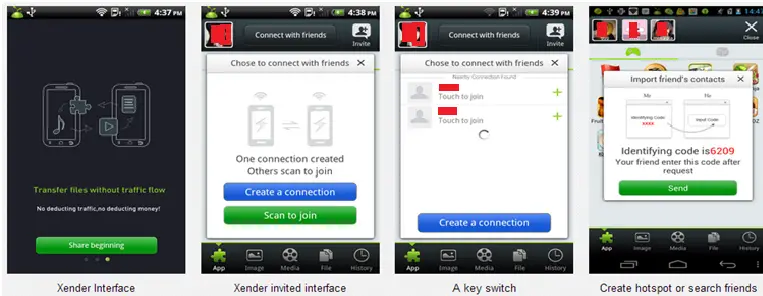




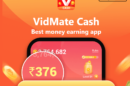

Nice application.
I have been using SuperBeam application for android to transfer files at higher speed.
Now, it time to try another application 🙂
Thanks for sharing Atish bhai.
>SK Lohar
Yes, this is a nice application to transfer data. I loved it when I came to know about it. I will check out Superbeam.
Ohh.. I was thinking Xender and Flash Transfer are both different! I used flash transfer its really good. Other than this I use Software data cable which helps to transfer files between PC also using Wi-Fi! These apps are very nice. I will use Xender also.
I too used data cable for all kind of transfer but this app is pretty good to transfer even apps.
Hello Atish,
Wow it’s awesome, all features look great and now it’s time to say goodbye to Bluetooth. Thanks to introduces with Xender.
Thanks for stopping by Swetta.
Its New To me . nicely written..keep sharing more awesome updates…….
Xender is looking quite good app Atish. Though a built in feature in some smartphones named Wi-fi Direct is also fast to transfer anything whether you are on Wi-Fi, 2G, or 3G. But for that one has to be in certain range.
This new app Xender has proved that its something new and worth using it if anyone wants to transfer data quickly. Does this app can transfer files to anywhere Atish? I mean if I have to transfer files to another state or so then also it will work ?If yes, then I vote for this great app and its developer to think out of this world idea.
Thanks Lilesh. I have used wifi transfer and its good but I am not sure if that helps transfer apps as well.
I am not sure if xender works with distant devices also as I never tried it. I will try it once.
I have been using airdroid for a long time, I will surely test this app, thanks for the update 🙂
Sure. Try it.
Transferring data with bluetooth is really time consuming. Xender is new to me and it really seems interesting and helpful. Thanks for sharing this app with us and I am surely gonna use it.
Glad you liked it Sudipto.
Flash Transfer sure brings back memories. I occasionally transferred movies from my computer to my phone for convenient viewing, and I can still recall the excruciating waiting process of bluetooth and wifi. The capability of Xender to exceed wireless speed, at practically 10 times the normal speed, is just astonishing.
Thanks for coming by Peter. Glad you like it. Thanks
this is amazing application i just installed it and recommended it to my friends too.i would like to know any more applications that i can use in my smartphone.,
thanks.
Glad you liked this app Sam.
Thanks for Sharing this great app Atish, i was searching such kind of apps for a long time. Hope Xender will be helpful and it will make life easier.
Thanks
Karan
Thats great! what you looking for, you got that here.
Hi Atish,
I am using Xender application from last one month. Its a Great app for transferring data. Their is one more application which I am using is Flash transfer, Its also a good Application.
Hello Atish,
It seems to be a nice write up !
I’m currently using the Xender after updating from the older Flash Transfer. Xender is more efficient and has faster data transfer capability. It is really a must have application for every Android users. Isn’t it ?
Anyway thanks for the article..
xender is very fast transfer
Wow… I used Flash Transfer for transferring apps… Now Im gonna move to Xender.. It’s Connect To PC feature amazed me…
I own Samsung galaxy tab 2 and my friends own iphones
The connect to iphone is an awesome feature and a niffty time saver for me
Hi Atish Ranjan
Could you please confirm the range of xender.
Hello Basant,
I never tried it sitting on distant places but it works good within your home just like your wifi works.
Hey Atish, great tutorial. I have been sharing files via Bluetooth until I found this app called Xender. My friend told me that we could actually use WiFi to share files between two Android devices, then I downloaded this app. It’s definitely one of the greatest apps that every Android user must have. Btw, CShare and SuperBeam are two other great apps that allows you share files with very fast speed 🙂
Cheers
Bhargav Gupta
Xender is very fast bhargav. I use this app to transfer files from my friends’ phones to transfer movies which are generally large files.
Yes, superbeam is good too!
Hi Atish,
m also using this app but i have problem which is related to data transfer speed. My frd using same app and he is getting 6mbs speed but when i transferred the same data in my phone the speed was 2 or some time it was less then 1.5.