I think I am tired, because of searching best software or tool for Docx to PDF conversion in online and Offline also, I mean when I try to convert my MS Word .Docx files into PDF in online, I’ve failed may times using different online tools or software’s. When I try to convert my MS Word .Docx files into PDF in Offline, I mean using some third party software’s, again I am failed to do perfect conversion.
Docx to PDF:
Portable Document Format (PDF) is the most common file format for Tutorials and presentations. Adobe reader is most user friendly software to open PDF files among others and it is totally freeware. Now a days everyone need software or tool for Perfect working MS Word .Dcox files to PDF files, without losing or missing original text’s and graphics & images and etc.
Best Software for Docx to PDF Conversion:
Every time I tried to convert Docx file to PDF using online software’s and tools, failed to done perfect conversion, I’ve faced many problems or errors while conversion or processing. Finally my friend referred one software or tool for perfect Docx to PDF conversion in offline without interruption or errors. That’s why I am suggesting this software or tool to everyone for perfect Docx to PDF conversion.
iStonsoft Word Docx to PDF Converter:
iStonsoft Word to PDF Converter is the most effective document conversion tool and has an easy user interface to convert MS Word Docx files to Adobe PDF format instantly, paging feature enabled.
Few Features of iStonsoft Word Docx to PDF Converter:
- Easy Conversion from Word files to PDF
- Efficient
- No interruption
- Coverts like Original format
- No need to Install any MS Office on your PC/MAC
- Light weight Software
- Supports Windows XP/Vista/7/8/8.1 PC
- Supports Mac OS X 10.6 and above
- It doesn’t take large space on your PC/MAC
- Unlimited data conversion
How To Convert MS Word Files into PDF
Steps Involved in Docx to PDF file Conversation:
PDF is a very commonly used format across the Internet. The Adobe Acrobat reader is freely available on a variety of platforms, meaning that PDF documents can be viewed in exactly the same way across all these platforms. It is replacing Postscript as the default document format on the Internet. By contrast, Microsoft Word documents can only be viewed on platforms that support Microsoft Word.
Here, I will show you how to convert DOCX to PDF free with 3 methods.
iStonsoft Word to PDF Converter is a top-notch desktop application which can convert Microsoft Word Docx files to PDF easily. It is intent on bringing order to your file system by offering you a one stop solution for all your Docx conversion needs.
Just Open iStonsoft Word Docx to PDF software, then click on Add File or Add folder to upload your .docx files in software or tool.
Always output folder is set as source folder, if you want to change it, set your own output path or converted file folder. iStonsoft Docx to PDF converter have a merging feature also.
When you click on Convert button, your conversion will start. After completion of conversion click on open button to open converted file.
iStonsoft Docx to PDF file Converter for Windows PC:
Technical Specifications required for iStonsoft Word to PDF Converter.
- Windows XP, Vista, 7, 8, 8.1
- 1 GHz AMD or Intel Processor
- 1 GB DDR2 or DDR3 RAM
- 512 MB Hard Disk Free Space
Convert DOCX to PDF with Microsoft Save As PDF add-in
You can go to Microsoft website and download Microsoft Save As PDF add-in plugin. Now in the new release of Office 2007 Service Pack 2 (SP2), the add-in has been built into it. Users no longer have to download and install the add-in separately. You can just update your office to SP2.
- Open a .docx document.
- Click Office button and select Save as then click PDF or XPS.
- A dialog will pop up, assign file name of the PDF document to be generated then click Publish and you can have your PDF file open directly if you have a PDF reader in advance.
I am sure you have enjoyed reading this post. share your thoughts via comments



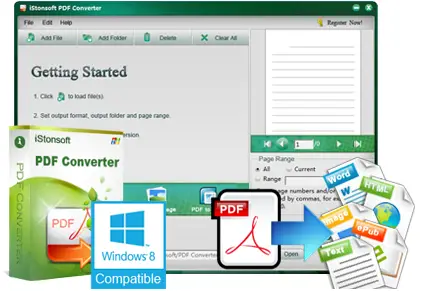







This is a really easy and effective way to convert a docx to a pdf format. Thanks for sharing.
This is really very important article for everyone. We always need to convert DOC file into PDF, and while searching on google there lot of options available so we get confused. But this is the best way. Thanks.
Btw microsoft office 2013 is compatible of saving document to Pdf directly..that will be much more easy.
Wow ! really very useful information about converting word to PDF. Is it possible to create pdf document with all editing options like Microsoft word.
This was really a well crafted article and it really helped me through on converting my docx files to pdf files as i could follow each guide given above without any effort.
Thank You