Once upon a time, the slow motion feature was limited to high-end cameras only. The camera owners were like the exclusive right holders of such a remarkable feature. Doing such a thing with a mobile phone was something impossible in those days.
But now, things have changed a lot in recent years – for the better. The term phone is given the prefix of “Smart” and this prefix enables it to do a lot of things which were not at all expected before. Smartphone has been smart enough to eliminate a lot of other gadgets from the list of an average person by supporting a range of features. Slow Motion apps are now available for Android-powered smartphones too.
Yes, with your ordinary Android device, you can actually shoot slow motion videos as well as convert a normal video to that type. Imagine doing a slow motion dance step rapid fast and actually converting it to “slow motion.” The example is just too creative, and so are the apps.
So ladies and gentlemen, presenting before you a remarkable list of best slow motion apps Android:
1. Slow Motion Video FX
This is far by the best slow motion app Android on Google Play right now. Shoot any video from the app, and easily convert it into slow motion. The app works like a charm; there’s no problem while converting.
Moreover, you can go the other way too by converting the video into fast motion. Sounds awesome for a slow motion camera app, doesn’t it? Also, there’s an inbuilt feature to upload the converted video to Instagram or YouTube directly. Such availability of a variety of features makes Slow Motion Video FX one of the most sought after slow motion app Android.
Install Slow Motion Video FX App
2. Slow Motion Camera by Sigourney
This one has almost the same features as the first one. Easily shoot videos and convert them. The interface is pretty simple to use. You can shoot literally anything from spitting water to a pet dance. Likewise, you can share the converted video directly from the app itself.
By the way, you will be greeted with ads in the app. You might find it annoying for sure, but the ads are kept to maintain the app and cover the expenses. Consider switching to a paid app to remove ads. Most of the apps covered in the list would be having a paid edition too.
Install Slow Motion Camera by Sigourney
3. Sony MotionShot
This is not a slow motion app exactly, neither does it have a slow motion camera. But it’s with a unique concept and is worth trying. It’s available for all Android devices even though it’s from the house of Sony.
This app combines various elements of a movie into a single image, and it appears as if the entire motion can be witnessed in a still image. Confused? In other words, you can show all the movements of an object in one single image by placing it one by one. If you’re a slow motion app fan, you should give it a shot.
As expected, there’s a social share feature within the app. Some of the features within MotionShot require payment. For example, the effects provided in the app are paid.
Install Sony MotionShot
4. Slow Motion Video and Camera by Savan Creative
It contains all the slow motion stuff you need. In addition to this, it contains a reverse camera feature like the first app. The app description promises that the video quality will be retained, and the audio will be slowed down point-to-point with the video.
You might find the ads pretty annoying within the app. Some users have even reported that the app sends ads even when the app is closed. It is very annoying for anyone to face such ads – even when they’re at the home screen.
Install Motion Video and Camera
5. Slow Motion Video from JQR Apps
The app has the basic slow motion app Android stuff, plus you can import a video from the app to convert it into slow motion. In other words, any video shot before can be added to the app to convert it. The before mentioned apps don’t support this functionality. Thus, if you need to convert your previous videos to slow motion, you should prefer this app more than the others.
There are no other features. The app is quite lightweight. But the lack of features doesn’t hamper the rest of the functionality. It is worth giving a shot!
Install Slow Motion Video
6. SloPro
The best advantage of SloPro is that you can switch between slow and fast motion in between the video. No other app listed here offers such functionality. Plus, you’re allowed to do some basic editing, such as cutting or modifying some parts of the video. The app works pretty smooth despite holding a plethora of features. The developers even offer demo videos in their YouTube channel.
The app might seem a little complicated to an average user at first, but once you get the hang of it – you can get professional at the art of slow motion.
Install SloPro
7. KMPlayer
MX Player and VLC might be the game changers of the date, but KMPlayer is an experienced r01ock star. KMPlayer was amongst the top 30 apps of 2014 listed by Google Play.
KMPlayer is basically a video cum music player, but it has an inbuilt slow motion player which allows you to convert videos into slow motion. The player also has many other smart features. Like MX Player, it remembers where you left the video, and continues exactly from that place. It also supports a variety of formats. It is capable enough to give the maximum output possible. Long story short, KMPlayer can fulfill your slow motion needs.
You can give KMPlayer a shot as your slow motion app Android!
Final Words
I hope you liked my slow motion apps Android list. What do you think about this list? These Android apps have enabled our smartphones to record slow motion videos. Though it is quite surprising that iPhone variants from 5s onwards support slow motion without any external app. I hope Android learns from this and provides this functionality in the upcoming versions.
We would love to hear your opinion through the comments section below.





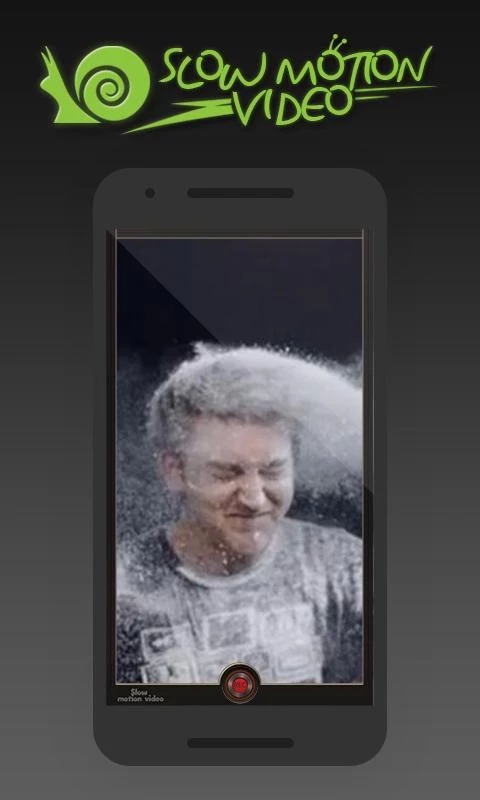


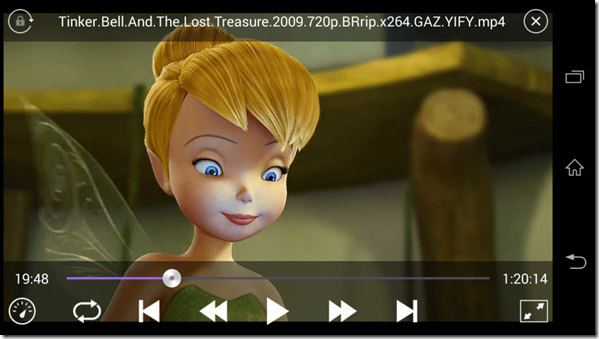




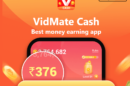

This is really a good list of android apps to make some really funny or interesting videos. Keep posting 🙂
Great Post Atish Ranjan!
Thanks for writing such Ultimate Post.
Well written. Very informative and useful for me.
To be honest, Slow Motion was never a “high-end” feature. It’s basically giving you just one simple option to change the FPS (Frame Per Second). But the companies did not disclose it, so that they can sell their phones at high prices giving the “Exclusive feature” sticker. But thanks to developers, who played the master card and launched different apps.
I think this is really a good list of android apps to making more really funn or interesting videos. Keep post here.
I really like it
Thank you for sharing this great list of slow motion apps for android phones. With these android apps, you don’t need an expensive camera to achieve a slow motion effect to your video.
Wow… now I know how to make videos into slow motion in my smartphone.
Thank you for that information
Great! This is new to me! You can make slow motion videos just using some mobile apps and make cool movies straight from your Smartphone! I find this great rather wasting money on a computer software. The editing becomes convenient too. Thanks a ton!