Technology is growing like crazy; every day new techs are coming to amaze us. But, all is worth if this high-tech is used for a good purpose. Nowadays, there are so many tools and tricks to hack into someone’s social or email accounts. This is a wrong use of technology, and you can’t change it. You can’t make everyone good. So, what is the solution?
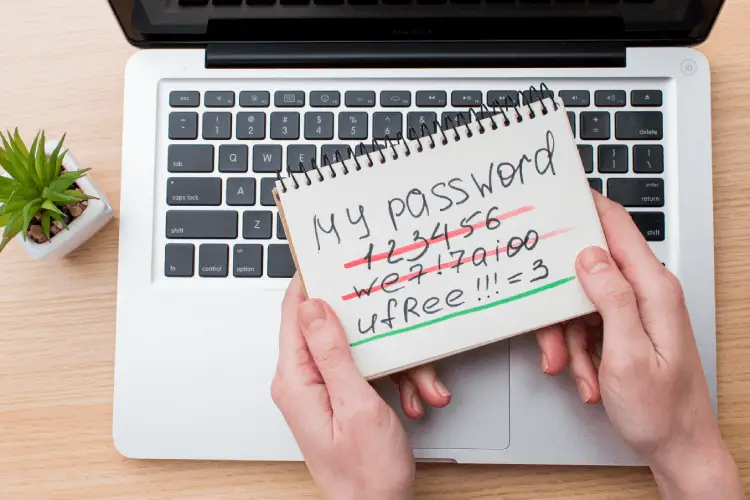
The solution is to safeguard yourself, and when it comes to online accounts, you must secure them using strong passwords and implementing various other protective measures such as 2 Factor Authentication, and others.
In this article, I am discussing the importance of a strong password, the characteristics of a strong password, and how you can choose a strong password as well. So. let’s go ahead…
Why Strong Passwords Are Important?
While going out of the home, we take care of its security by using the best and multiple locks, isn’t it?
Why?
Because our home has valuable things that need to be protected from thieves. In the same way, using strong passwords for all of your online and bank accounts is important to guard them against hackers which are digital thieves. It is important because your email and social accounts are personal, and you never know if a hacker hacks it, and misuse it. And, you will face the consequences. Also, if they hack into your banking account, your money can be stolen as well. Thus, it is quite important to have strong passwords to secure your accounts.
Since I have been working online for years, I came to know many people including my family members and clients are using weak passwords just because they find those passwords easy to remember. But, if a password is easy to remember, it means that is not strong enough, can can be hacked easily by expert hackers.
Many people are using poor passwords like names, date of birth, nicknames, and numbers 1-10 which are easily predictable. Passwords can be cracked in a variety of ways which we will be discussing in the next section of this article.
- Change Yours Often.
- Do Not Share Them With Anyone.
- Be Mysterious.
- The Longer The Better.
- Do Not Leave Yours Lying Around.
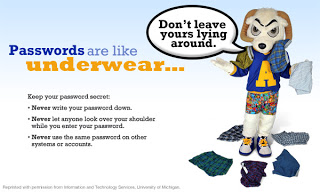
Did You Know How Passwords Are Stolen?
We all know that every day someone’s social account or email are being hacked, but do you know how the passwords are stolen, and hackers get access to the victim’s account?
Let’s discuss that…
- The very first way your password can be hacked is by guessing. For example, you have your name on your social account, your DOB, and other details, then some hacker would try a combination of your name and DOB, etc.. to try because generally, many people use such passwords as such passwords are easy to remember. This way, you can be hacked easily.
- There are programs available that run every word in the dictionary against the username to find the match. This is called Dictionary-based attacks. This method involves a brute force attack where a hacker tries to hack a password-protected security system by systematically testing a “dictionary list” of commonly used words and phrases utilized by both businesses and individuals.
- There are programs called Keyloggers which when installed on your system without you knowing that, record each keystroke that you do, and send it to the hacker. This is one of the most dangerous password hacking trick which can reveal your password even if it is strong because it just records your keystrokes, and form the combination. Thus, for saving yourself from this, 2 Factor Authentication can save you.
- When you visit a cyber cafe or public library, and use their system or internet connection, make sure you don’t enter any passwords because you never know what kind of tools they have installed that can capture your password.
- You might get phishing emails or messages asking for your personal details including your password and you might respond to it. Although people are now quite smart, sometimes hackers gain your trust in a way that you share your details without even realizing it. So, always be careful when you get such emails, especially if you get some emails that provoke doing such actions. Never click suspicious links.
- There are hacking tools used by hackers to find common passwords like birth date, pet name etc. These guessing programs could search for a previously spelled word.
- When you use the same passwords on many accounts, you are at risk because if your one account’s password is leaked, your other accounts can be at risk as well. So, always use different passwords.
Some Password Statistics
- In 2022, hackers exposed over 24 billion passwords.
- More than 80% of confirmed breaches are attributed to stolen, weak, or reused passwords.
- Nearly 60% of individuals strengthen their passwords upon noticing unauthorized access to their accounts or devices.
- 91% of people acknowledge that reusing passwords poses a significant security risk.
On average, it takes 14 seconds to input a password. - Only 50% of internet users possess some knowledge of best practices in password security.
- Users who don’t utilize password managers are three times more likely to fall victim to identity theft.
- Approximately 30% of internet users have encountered a data breach due to weak passwords.
- Two-thirds of Americans use identical passwords across multiple accounts.
- The most commonly used password remains “123456.”
- 59% of US adults incorporate birthdays or names into their passwords.
- 13% of Americans admit to using the same password for all their accounts.
- Number of online accounts that an average user has: 25
- Number of passwords that an average user has: 6.5
- % of US consumers that use 1-2 password across all sites: 66%
- Number of times an average user login per day: 8
- Average password length: 8
- % of users that use personally meaningful words: 54.9%
- % of users that use the ‘Remember my password’ function: 28.6%
- % of users that write down their password: 15%
- The average time users maintain the same password: 31 months.
Sources of the statistics: Microsoft, Lastpass, Digital Shadows, security.org, and others…
Tips to Create Strong Password (How to Create Strong Password?)
We have discussed the importance of strong passwords and also had a look at the statistics of breaches that are related to stolen passwords. So, let’s find out how to create strong passwords to strengthen your online security.
- Password Length Matters: You know when someone tries a Brute-force attack to crack the password, the lengthy passwords are hard to crack this way. So, always try to use the password more than 12-13 characters. The longer the better, and harder to crack.
- Mix Characters: Even if you keep a lengthy password, you must make sure that it does not have only numbers or characters. You must use a combination of uppercase and lowercase letters, numbers, and special characters (@, #, $, %, etc.). Mix them well, to create a tough password. For example, you can try @TtW84$1tech(Tr!cK)! If you see, this password has special characters, numbers, and letters. This can be considered as a good strong password
- Avoid Personal Information: I always recommend you not to include any of your personal information in your password because your information is everywhere, and hackers are smart, they can make combinations to hack your password. Avoid including guessable information like your name, kidsnames, birthdate, or common words.
- Passphrase Creation: Consider using a passphrase—a sequence of words that is easy for you to remember but difficult for others to guess. For instance, “PurpleElephant$Jumping@2.“. Practice a passphrase password with blank spaces or hyphens like “My favorite and lucky number is 5 and 7” or its short form like “mfalni5a7”. These are unique, and nothing relates to your personal information, so it would be difficult for the hacker to crack it.
- Misspell Intentionally: Consider intentional misspellings or substitutions in your passwords to add complexity and uniqueness. This is really a unique way to generate strong passwords.
- Use Acronyms or Mnemonics: Create passwords based on acronyms or phrases that only make sense to you. For instance, “ILuv2R!deB!ke$.“
- Combine Unrelated Words: Mix unrelated words or phrases to create a longer, less predictable password. For example, “CoffeeRainbowHiking42!” This is easy to remember but still tough to guess.
- Randomize: Generate random strings using a password manager or online generator for added complexity and security.
- Test Your Passwords: When you choose a password, you can try testing your password to know how strong is it. You can use a password manager to check the strength of your passwords before use or you can one offered by Security.org.
Things to Avoid While Creating a Password
Now, you know how to generate strong passwords. That itself says a lot about what you should avoid while choosing one. Moreover, I thought to list separately what you must avoid while creating passwords.
- Avoid Common Passwords: You must always avoid the common phrases that are easy to guess such as “password,” “123456,” or “qwerty”, your name or anything that is visible on your profiles.
- Personal Information: Let’s see the example of your Facebook account; you have your name, DOB, spouse’s name, and even your kid’s name would be there as well. That means these are publicly available. So, never include this information to generate your password because hackers may scan your profile first to get more ideas about you, and then they use certain tools to generate different passwords. And, most likely they will be able to crack your password if you have included this information.
- Dictionary Words: Refrain from using complete dictionary words in any language, as these are more susceptible to dictionary-based attacks. To put this simple, you must not use any meaningful word as your password because disctionary-based attack may crack it in few tries.
- Repetitive Characters: Avoid using repetitive characters or strings like “AAA” or “123123” as they are easily guessable.
- Common Phrases: Don’t use well-known phrases, famous quotes, or easily identifiable song lyrics as your password.
- Obvious Substitutions: Avoid simple character substitutions like replacing “o” with “0” or “l” with “1,” as these are pretty much predictable.
- Shared or Default Passwords: Never use default or widely known default passwords provided by websites or services. Many websites offer default passwords, and they advise you to change it, but many people don’t change it, and they get hacked. So, don’t use default one; as long as you get it, change it.
- Short and Simple: Avoid short and overly simplistic passwords that are easily guessable or cracked in a short amount of time.
- Year-Based Passwords: Refrain from using years like your birth year or current year as part of your password.
- Storing Passwords Insecurely: Avoid storing passwords in an unencrypted format, especially in easily accessible documents or notes.
- Sharing or Reusing Passwords: Never share your passwords with others and avoid reusing passwords across multiple accounts to prevent widespread compromise if one account is breached. Many people nowadays have multiple accounts on the internet, for example, Facebook, Instagram, Snapchat, Email, and at other places, and they keep the same password on all these platforms. This can be dangerous as if somehow your one account is hacked, your other accounts will be at risk as well.
Additional Tips to Use Your Password Safely
- If you are not able to manage so many passwords well, try using a good Password Manager which keeps your password safe and secure. They notify you of any issues with passwords as well.
- Password cache in the windows is not secure, so avoid enabling the “save password” option.
- Avoid noting down your passwords anywhere as they can get into the wrong hands.
- Don’t send the passwords through mail, phone messages, or another unsecured channel.
- Avoid entering passwords while using Public Wifi or if you are using someone else’s computer or in a cybercafe.
Some Additional Tips For Creating Strong Password
1. Use Keyboard Pattern
You can create strong passwords by patterns. If the password “TTW.com@7890″ then create a password as “YYE/vp,#890-“
The basic concept behind this is to enter the immediate key to the right, what you wanted your password to be (just check the keyboard pattern):
T -> Y
T ->Y
W -> E
. -> /
c -> v
o ->p
m ->,
@ -> #
7 -> 8
8 -> 9
9 -> 0
0 -> –
One can have numerous patterns for creating a very strong password, you take 1 key to the right, and it could be 2 keys to the right or 1 key to the left, anything.
2. Key logger Protection
If you need to protect the passwords from key loggers, then try this one; say your password is “TTW.com”; then you can write the following text on the notepad as “TWETdEW45.$cgto$5mHR”. Now you should copy and paste 1-1 character in the password field. By this, it will be almost impossible for a key logger to track your password.
3. Use Password Tools
- Use Diceware (http://world.std.com/~reinhold/diceware.html) to create a strong passphrase password
- Use Password Strength Checker tools to find how secure and strong your password is, and the best tool I found is Security.org’s Password Checker tool where you don’t have to submit your password rather you just type and it will show whether it is good or not.
- Use password manager tools like LastPass, Keypass, and any good one to store the passwords as they encrypt the password to keep it safe and to automatically fill at any website.
- You can also use Password Generator tools that generate strong passwords. I would advise you to add some extra characters or numbers after generating from such generator tools to make your password even stronger. One such Password Generator Tool is Wolframe Alpha; you can check that out.
Some Strong Password Examples
| Excellent | Bad |
| L!i@o#n$t%i^g&e*r | liontiger |
| M1e2r3la4n | merlyn |
| I-!love-.to-eat -.sweets | Ilovesweets |
| Mmffirad(my fav.food is roti and dhal) | rotianddhal |
| 1$2&3)4 | 1234 |
Conclusion
A strong password is informal to remember and difficult to guess. Since the password is like a key to access your social media accounts, bank accounts, email accounts, etc. it is essential to create strong passwords to protect your valuable information. If you don’t care to create a strong password, hackers or scammers will be able to crack it easily.
In the same way, you use a strong lock to safeguard your house, you should use a strong password to safeguard your online accounts.
Just practice complex passwords with some special characters for your computer and online accounts. Create a unique password for every website where you access the data. Fill with difficult answers while answering to the security question of password creation to make the hackers tough to predict your password. Be sure to log off properly from the websites you are accessing and alter their passwords frequently.
I hope this article will help you understand more about passwords, its importance and how to choose the best strong passwords to safeguard your accounts.



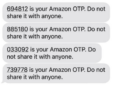



Hey Atish, very nice post on maintaining passwords………….. Yes you are very true as passwords are our the key to go through our secrets and it is very important to be careful with the passwords.
I think most people want passwords that are easily remembered and that they can enter quickly so your tips on easy passwords (with the code) is a great idea! Having multiple sites that I HAVE to make sure are safe I save my passwords OFF my computer and just plug in and find whichever one I need and then unplug right away so that my passwords can’t be hacked. This is not to say it can NEVER happen, but it is less likely. Also making sure to always log out and not just close a window. Thanks for the tips!
Thanks Ron,
good to know your idea of plugging in and plugging out the source where you keep your passwords safe. Other thing you have said that not just closing the windows rather log out from everywhere before shutting down your system, this is one of the great tips. Thanks, keep coming Ron.
Great article Atish !!!
You have just covered all about the password as the title of the post says. Very pleased to read about it.
Personally speaking I didn’t know how they hackers use to crack the passwords. But your guide about the method enhanced my knowledge about it.
The password can be secures by applying the method in the reverse :D. I mean to avoid the ways that may generate insecure passwords.
Thanks for sharing the valuable information !!!
Regards
Thanks Ravi, Keep coming! Please share the word among your friends to let them know all about Passwords.
Hi Atish,
Awesome guide indeed 🙂
I think you mentioned everything there is to know about passwords in this one post of yours! I agree, the stronger your password the safer you are.
But it’s really a problem to remember the various passwords you use, if you have different ones at different places, which you should have, because some people tend to use the same one on all sites. I usually have them all noted in a notepad and change them every 2-3 weeks, and if I ever lose that notepad, I’ve had it!
Yes indeed, a combination of alphabets, numbers, and characters works well, and though people use software and other sites also that tend to remind them of their passwords, I’ve never tried things that way as yet. I wonder how that works.
Thanks for sharing. Have a nice week ahead 🙂
You are right that it becomes difficult when you have to access the website from other PC but you can keep as some pattern as I have mentioned in the post which lets you help remember them. I don’t know about others but I remember all my passwords. I can forget to remember my phone number but cannot forget passwords :P. Thanks for stopping by Harleena. Keep coming.
ya i agree with you atish, passwords will play definitely a vital role in keeping data, combination of all mixed case letters including numbers and special symbols will help to secure data from data, any how thanks for share this valuable information
Hii Atish Bhai,
Great Article for Password Protecting tips.
You have mentioned here everything and give us so many other Ideas so that we can protect ourselves from the hackers.
I agree if we use multiple special characters between a simple meaningful text then it also gives us protection but everytime it’s difficult to remember all passwords at a time.
I use a special Diary just to note down all passwords in a single place and even try to change my passwords often..
Well, Thanks for tips! 🙂
Thanks Sugandha for stopping by. I avoid keeping a notepad for passwords. I rather use patterns which helps me remind even longer passwords.
Nice post to create the strong passwords Atish 🙂
Hope it covers all the effective ways and nothing is missing.
Am always lazy to change my passwords for my email and bank accounts, but will do it properly hereafter.
Thanks for the alert post, keep writing the useful information like this 🙂
Thanks Nirmala,
We should keep chaing the passwords in order to stay safe.
Hi Atish, excellect post about passwords, you covered everything about passwords. . I usually don’t change passwords often and i use 2-step authenticator for Gmails . . . Thanks for sharing 🙂
Yes thats better but there is no 2 step authentication facility everywhere. Thanks for stopping by. Keep coming.
atish your article on generating strong passwords is good but how can we remember these passwords.Because as a blogger point of you every day we register for many websites.So could you give any suggestions for that?
You don’t need to choose this much strong passwords for the blogging communities and normal social bookmarking sites but when you duse FB, email, internet banking then you have to be very careful while choosing good passwords. So, where you have more security concern there you should opt this kind of stronger passwords. By making patterns it is easy to remember bro. Its just a matter of fact that if you want to secure your confidential online accounts then you have to sweat a little to remember the passwords. thanks for stopping by Raman. keep coming.
Wow. Excellent detailed post on password . Still many e-users don’t know what a phishing page looks like ! Which results in hacking their fb profiles , twitter accounts and also ebanking accounts !
Thanks Raj kumar for stopping by. keep coming.
Thanks for guide us to save on hacker. i will change my password today and i try a strong pasword
Hey Atish,
Very well written article, I get some important idea for implementation.
Thanks for sharing.
Hi Atish – great tips. My personal preference now is to use a password manager – I use LastPass and don’t know what I’d do without it. I used to create pretty strong passwords out of a mixture of upper and lowercase letters, numbers and symbols, based around my own secret code, but it was such an effort remembering them and I’d usually end up writing them down somewhere, which I know you’re not supposed to do – but whose memory’s good enough to remember all those passwords? I think a password manager like LastPass is definitely the safest and easiest solution – and it makes logging into all your sites an absolute breeze 🙂
Good to know about how you manage to remember passwords. And you use a good way of choosing passwords with the combination of lowercase, upecase and special characters, good to go. Thanks for reading and dropping your comment here Sue.
PS Loved the underwear analogy, Atish – very funny 🙂
Hehehe, Thanks Sue. 😛
Hai Atish,
Your article is so useful for everyone. In todays world hackers are hacking websites day by day. The only solution is we make a strong alphanumeric password that no body hack our email id or sites etc.
Hi Atish,
This is one comprehensive post I’ve read with regards to passwords. Come on, that was a great work done!
Thanks Emmanuel
i make password using complicated combinations with every type of character that one can never think about ,but it is also beneficial to use on screen keyboard while login on any important accounts to protect yourself from password theft ,i always use a onscreen keyboard while login to my bank account
Good to know that Anubhav.
Do you know about RATs ?
Hacker can see the whole screen and even open your webcam using it. So make sure you increase your securty instead of just depending on a Screen Keyboard.
my hosting always got hacked i dont know why i always use strong password by password generator like something ie ( dsaf_#%$&&#*(9 ) then how hackers stole my password?
There are strong chances that you were infected by some Keylogger,Rat or Istealer.
What do they do?
They store whatever your typed from your Keyboard in a Log.txt file and then send it to the Hacker.
So no matter how strong your password was, it will get stolen xD
Nothing is 100% Secure but here are some tips that can get your 99.99% Secure.
Your password should not be related to your personality, such as your birth date or cell phone number etc. (For avoiding Social Engineering Attacks)
Your password should be long and contain complex combinations of special characters.(For avoiding bruteforcing Attacks)
Your password should not be like a default one , such as 123456 , abc123,admin321 etc. (For avoiding Dictionary Attacks)
Don’t install anything from non-trusted source. Always download softwares from their official websites. Always keep your windows updated and try to install the best Anti Virus if possible on your computer. (To avoid getting infected by a Keylogger,RAT or an Istealer)
How to create a Strong Password?
http://geekfellows.com/how-to-create-a-strong-password/
Thanks for your views on creating strong password. Please put your name in the name section.
Wow, don’t know much about passwords before, thanks for sharing this information.
I want to thank you for posting out just how many people aren’t aware of how “weak” their passwords are. In a world where hackers are getting better and better, we have to be wary of our passwords.
Hello Atish,
I know it’s very important to use strong, secure and unique passwords for each of your online accounts that’s why I always keep an email folder for login information.
I send myself an email with the username and password and use the website name for the subject title to my alternative email address.
That way I can find the information quickly 🙂
Thanks for a marvelous posting!
I’d like to look more posts like this. Keep writing such kind of information on your blog 🙂
Thats a good way to keep passwords remembered. Glad you liked the post.